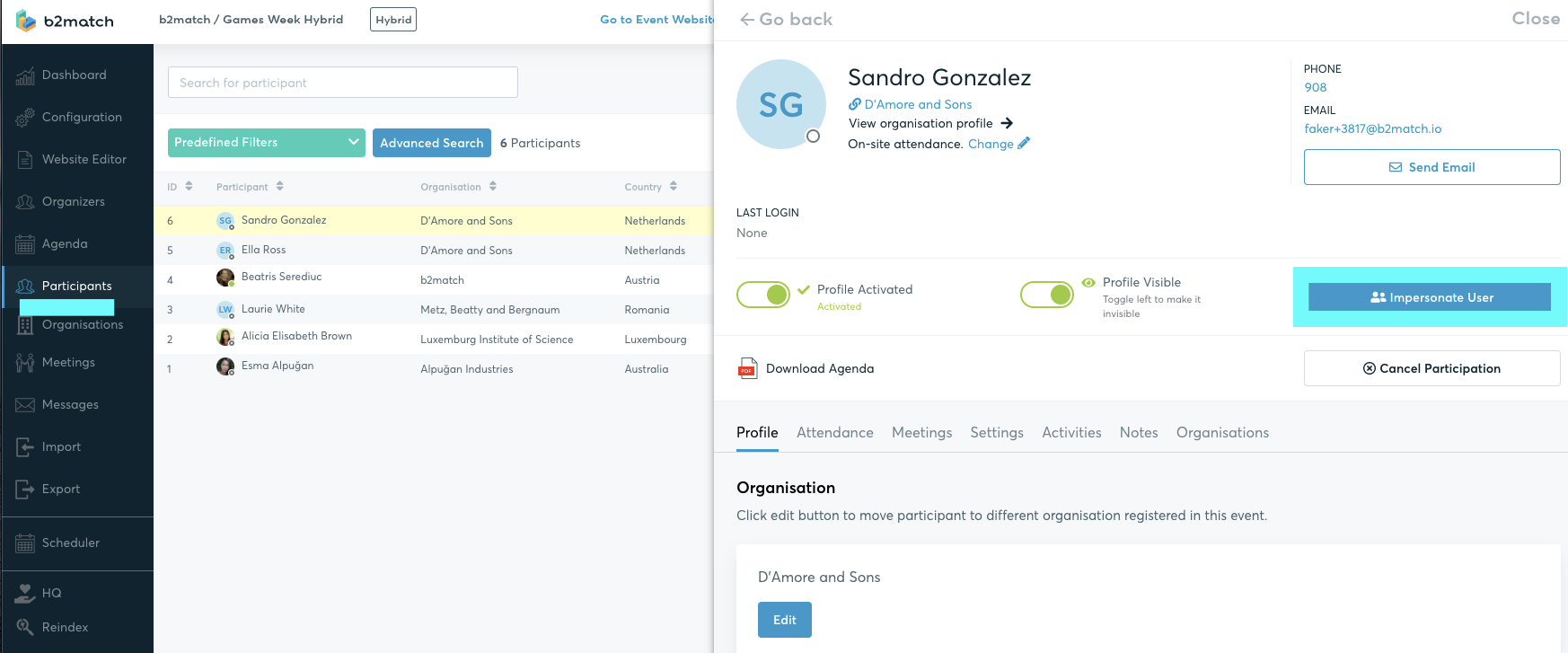Changing the Attendance After Registration in Hybrid Events
Changing the attendance type for the entire event
Participants are able to change the attendance type for an event in their participant profile.
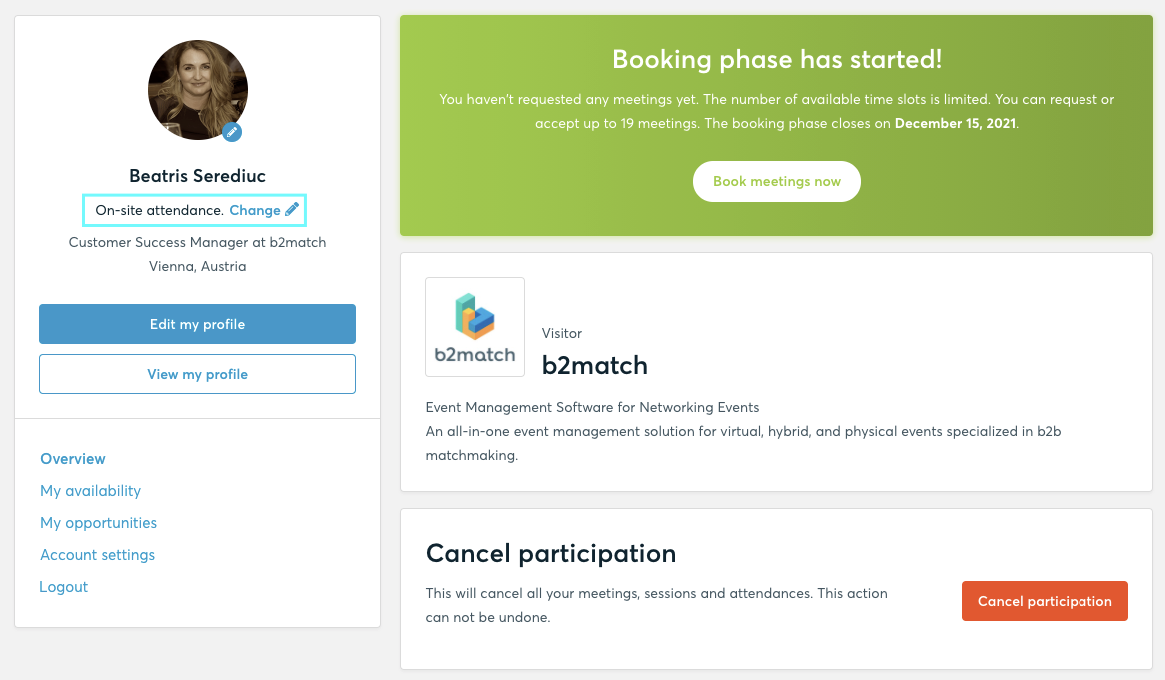
The organizer will get an email notification when a participant changes their attendance type.
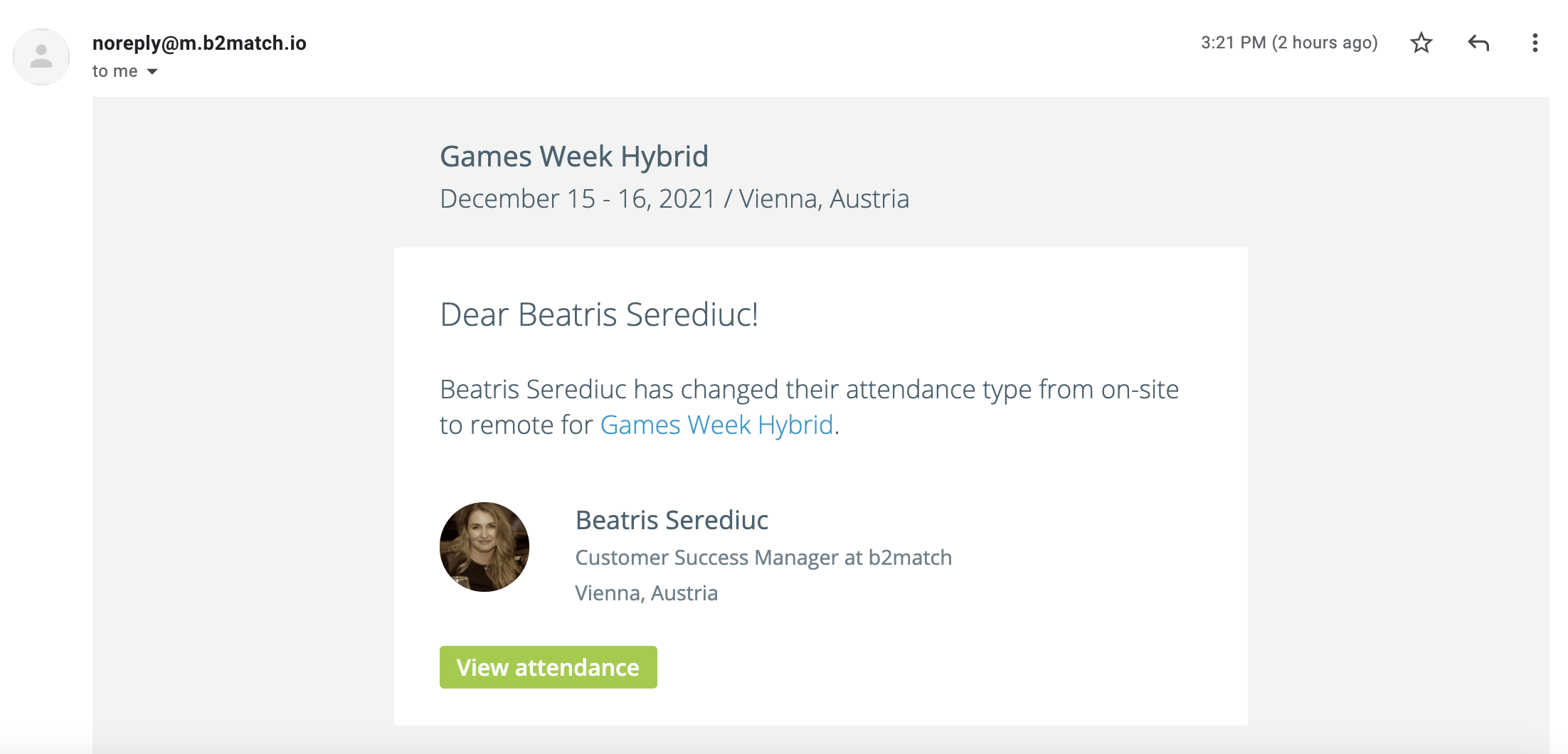
Changing the event attendance to remote
- all on-site meetings scheduled in hybrid sessions will be converted to video calls
- the attendance type for all the upcoming hybrid sessions will be changed to remote
- the attendance on all upcoming on-site sessions and the meetings scheduled on those sessions will be canceled.
Changing the event attendance to on-site
- all the existing meetings will still take place online, as video calls. Online meetings don't have an associated reserved table in the system. In case you the participant wants to reserve tables, they have to reschedule the meetings
- if the participant wants to attend sessions on-site, they need to go to the agenda and opt for attending on-site.
Changing the attendance type for hybrid sessions
If the participant chose to attend the event on-site, they could opt in for hybrid sessions and they could choose how to attend them. This can be changed at a later stage by the participant by going to their agenda and switching the option.
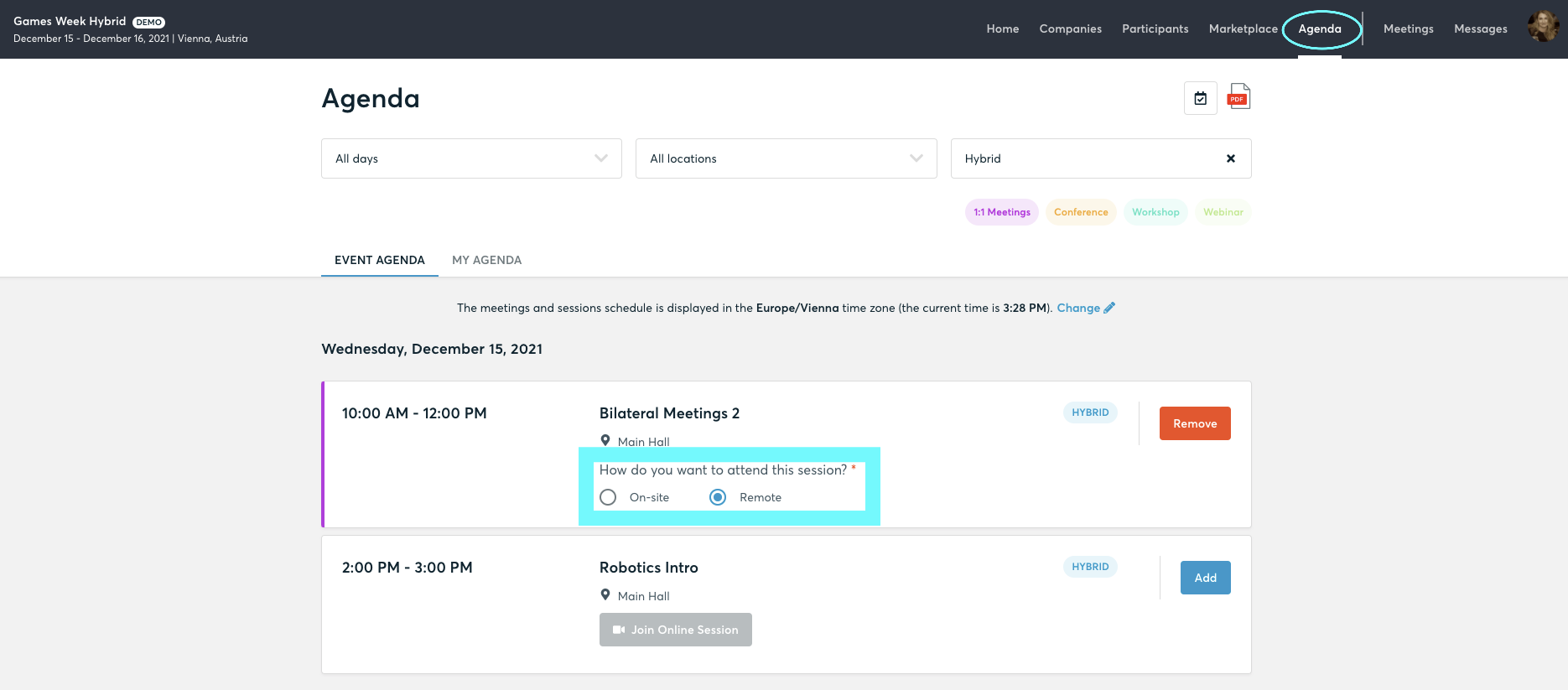
Changing the session attendance to remote
On-site participants are able to change their attendance type for the hybrid sessions.
For matchmaking sessions with no scheduled meetings there are no consequences.
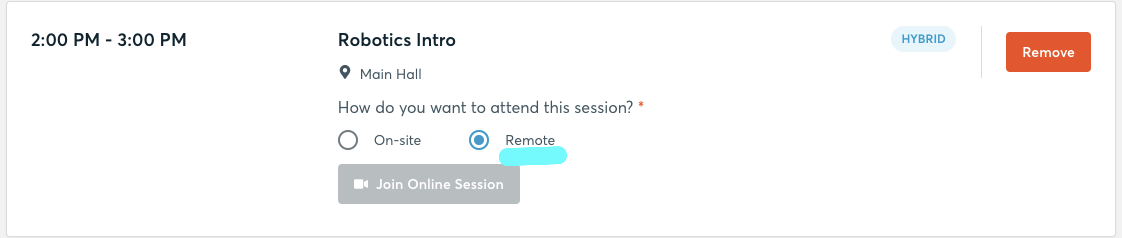
For hybrid matchmaking sessions with scheduled meetings, all the meetings will automatically be converted to video calls.
Changing the session attendance to on-site
For matchmaking sessions with meetings scheduled, the meetings will still be configured as online meetings. If the participant wishes to reserve a table, they need to reschedule the meeting.
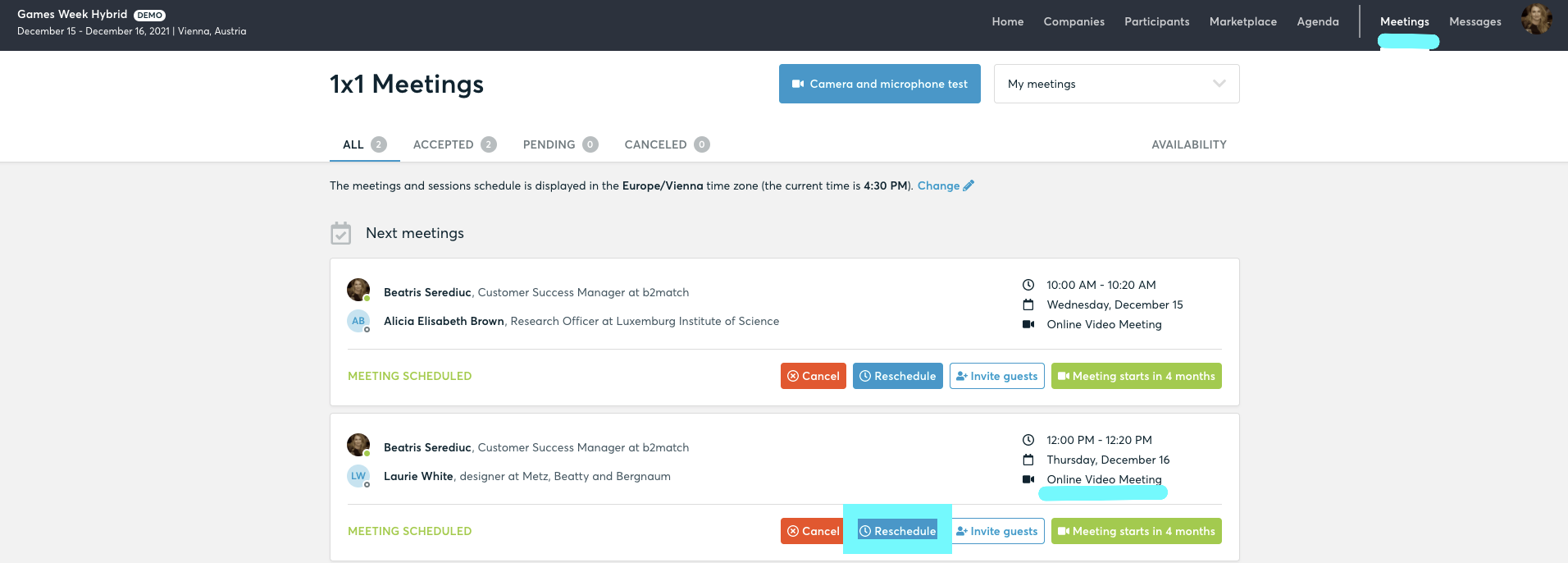
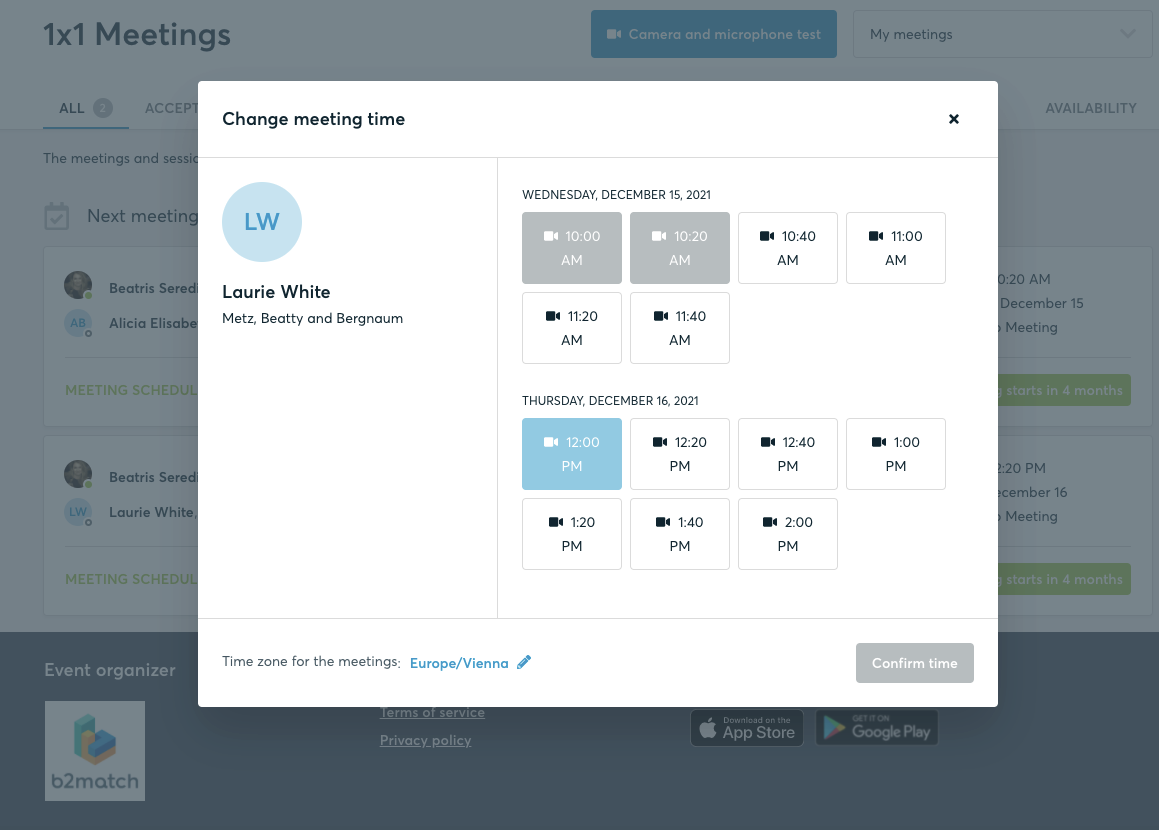
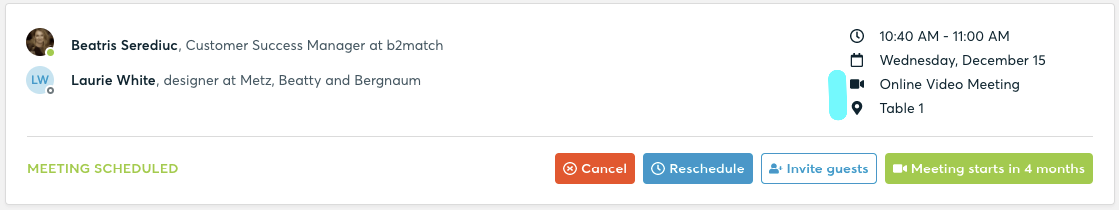
Organizers can also perform these actions on the participants behalf by impersonating the participants.