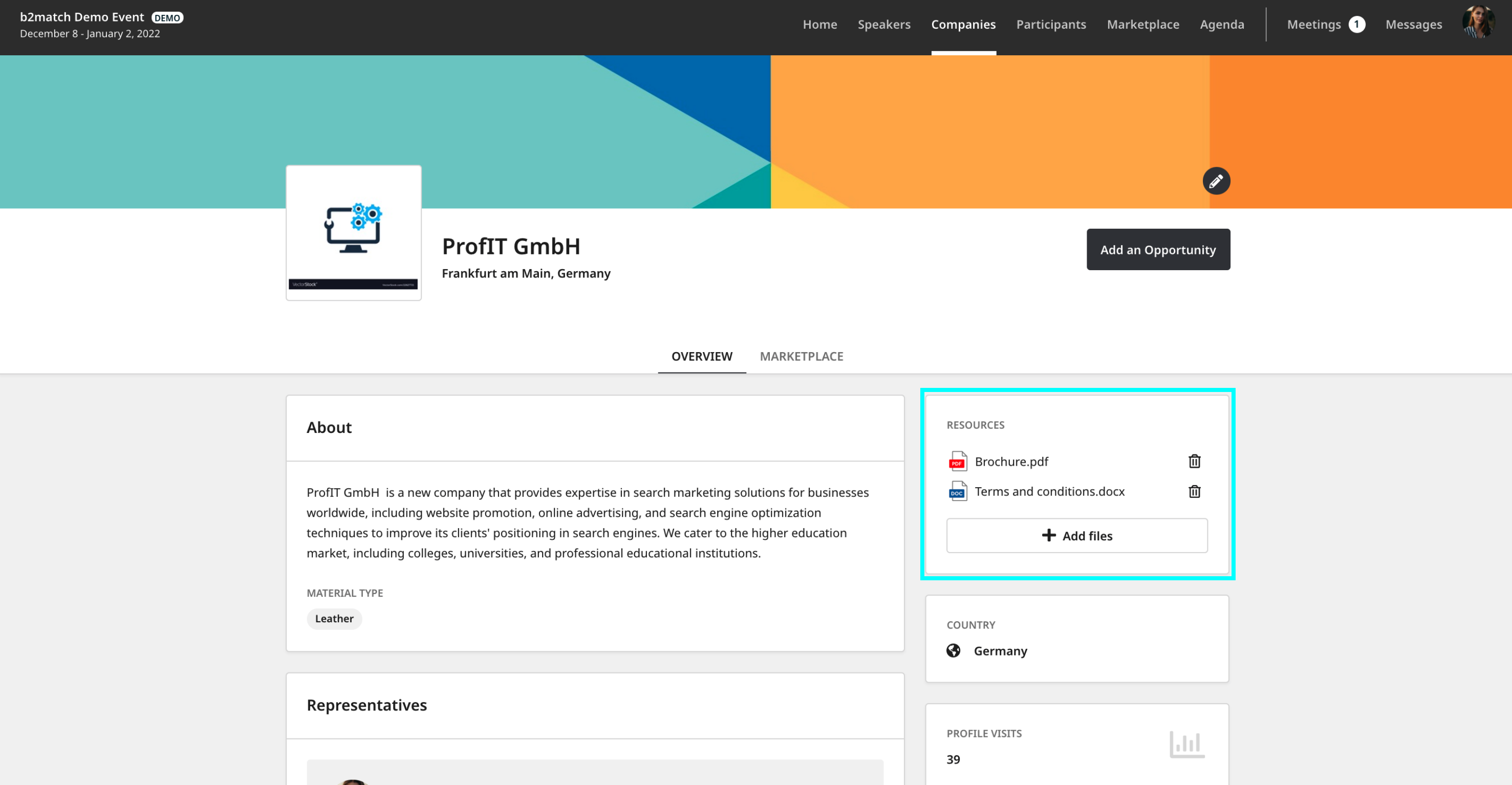Company Page for Exhibitors
Exhibitors can customize their company pages with cover images and attachments, so that their company profile stands out. These can be added by organizers and the Company Managers and are only available within the Exhibitors & Lead Retrieval package.
Here's how you enable them in the organizer tool:
- Go to Participation Types and edit the one which you want to allow to have a company page with more options, usually the exhibitors.

- Tick Cover photo and Attachments and save. You can pick both or just one of them.
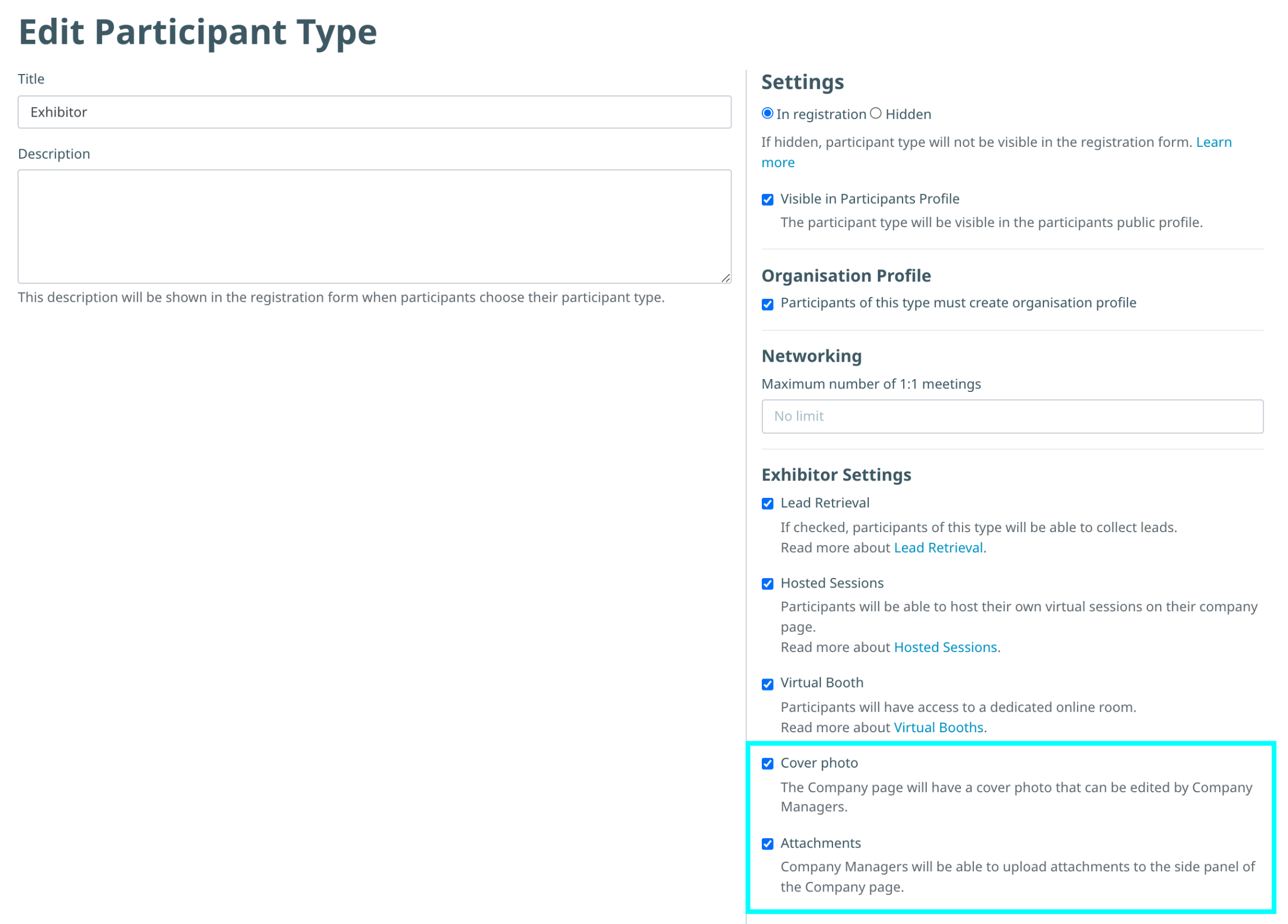
- You, as an organizer, or the Company Managers can afterwards go to Companies and select the company for which the changes will be made.
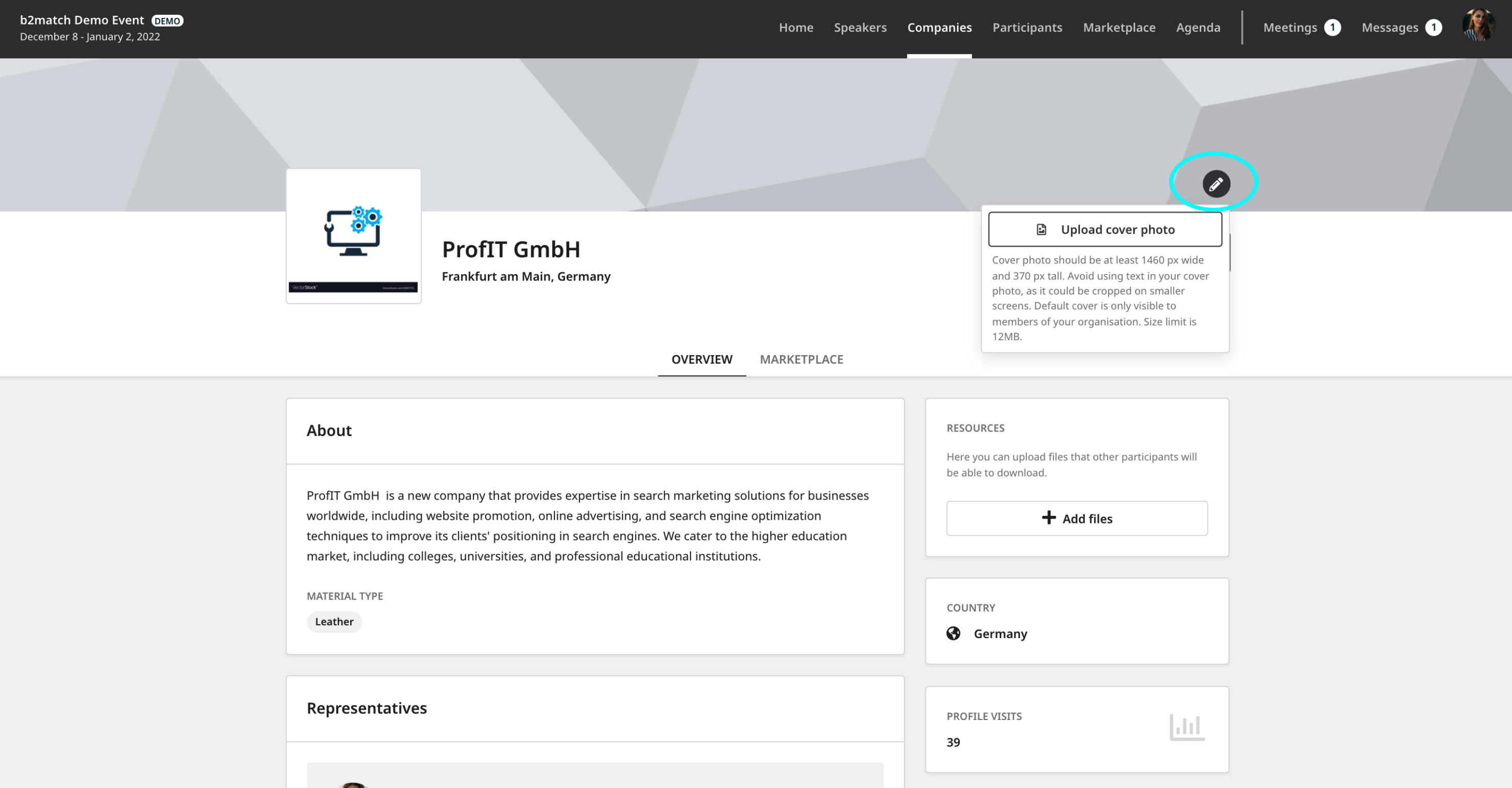
Company Managers can only make these changes to their own company.
- Upload the cover photo. It should be at least 1460 px wide and 370 px tall. Avoid using text in your cover photo, as it could be cropped on smaller screens. The default cover is only visible to members of your organization. The size limit is 12MB.
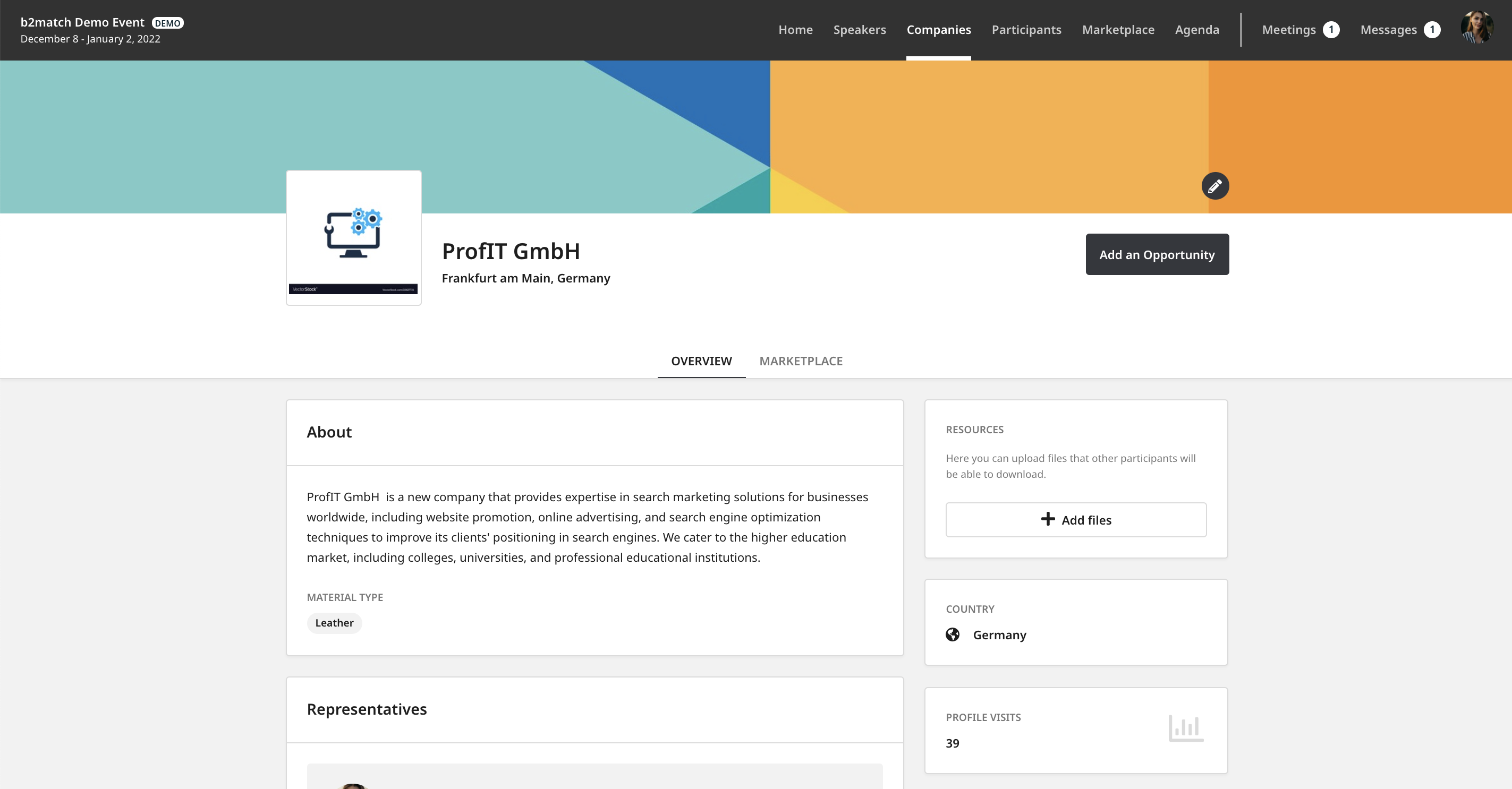
- You or Company Managers can also add files in the Resources area, on the right side panel.
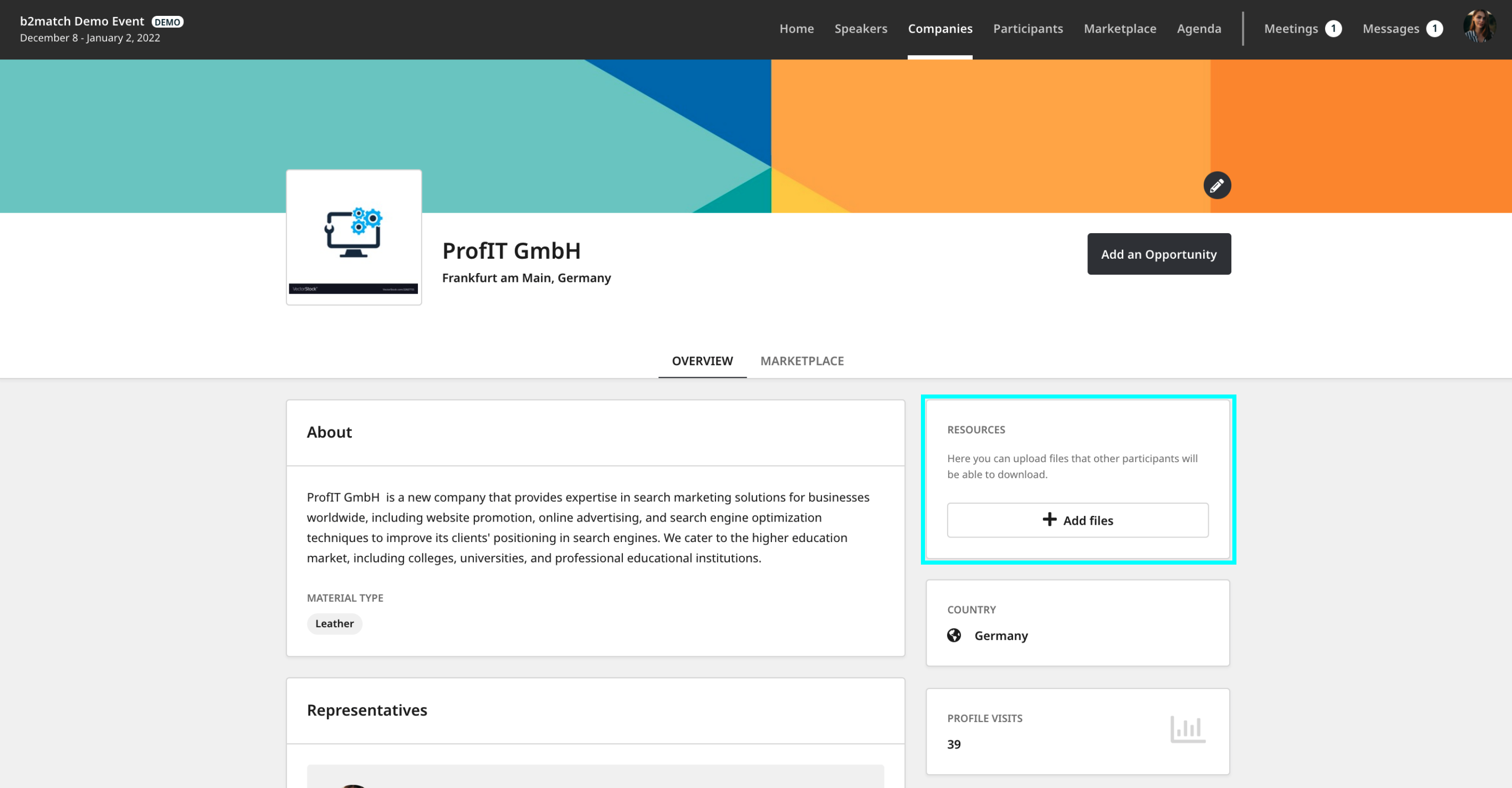
- Type of files you can upload in Resources
- .pdf, .docx, .doc, .pptx, .ppx, .xlsx, .xls, .eot
- file size limit: 20 MB.