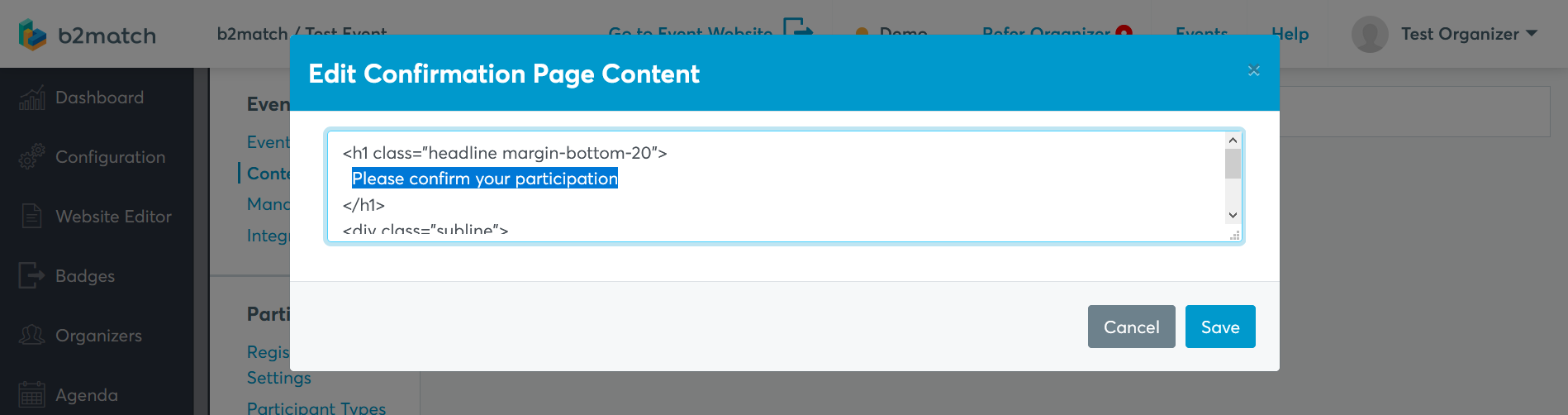Content Snippets
Below you have a content snippets overview which aims to help add content to some parts of the platform. In order to access the snippets, go to Configuration - Content Snippets and click on Add to add your content.
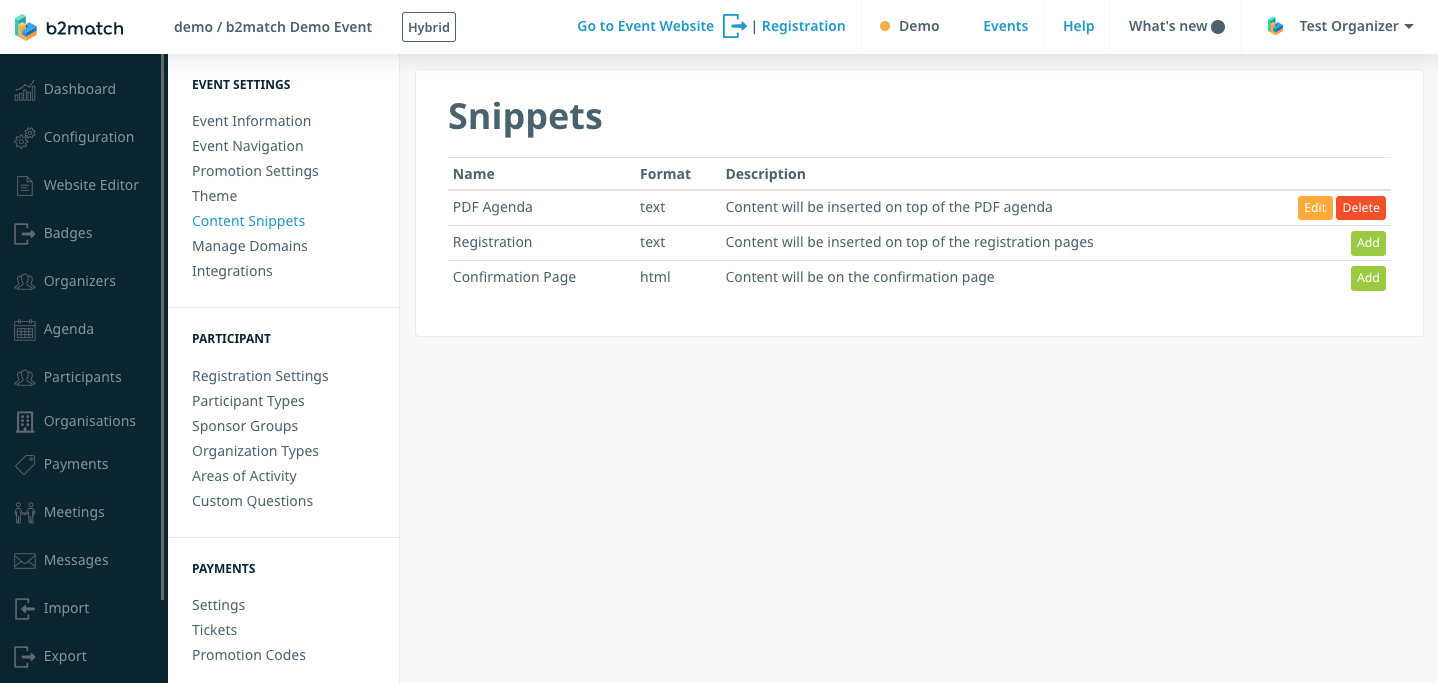
PDF Agenda
You can add content to the downloadable PDF agenda for the participants.
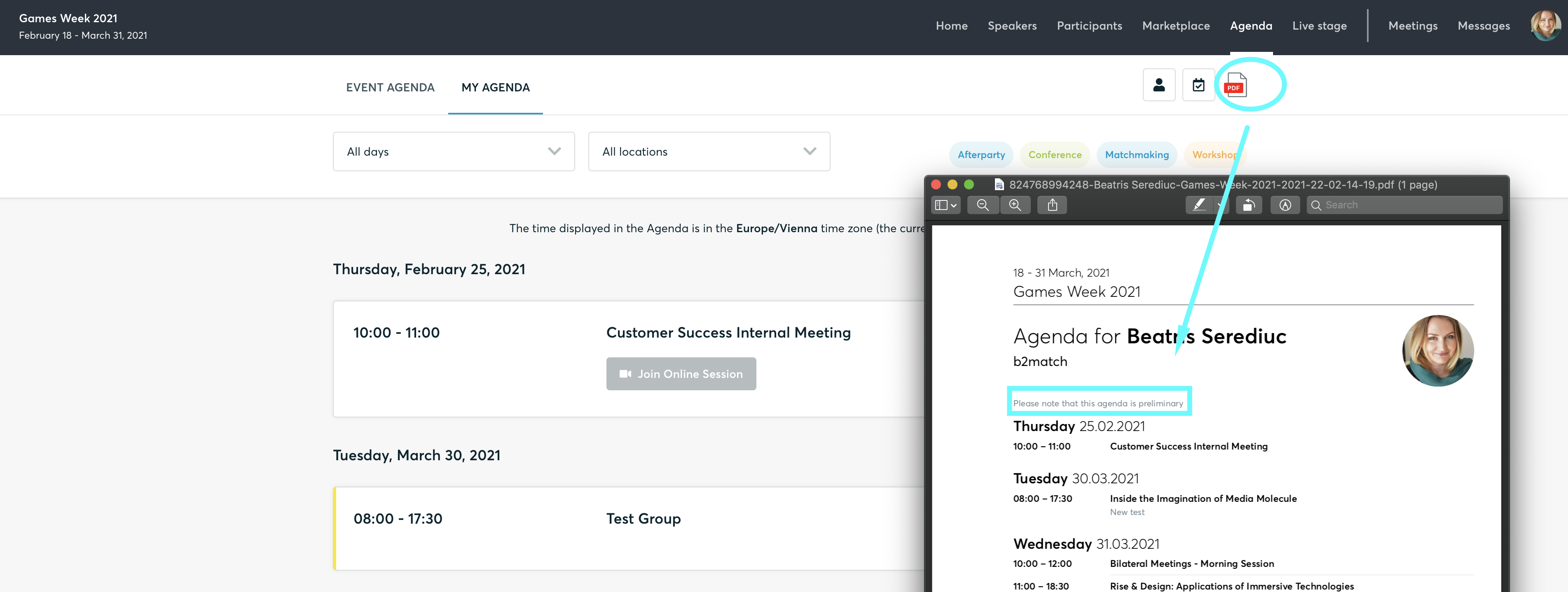
In case your website is multilingual, you need to add the text in the respective languages. In the agenda, it will be displayed in the language chosen by the participant.
Registration
If you want to add a message displayed throughout registration, you can do it via the Registration snippet.
The message will be displayed at the top of the page, in every step of the registration. You can change it at any given time.
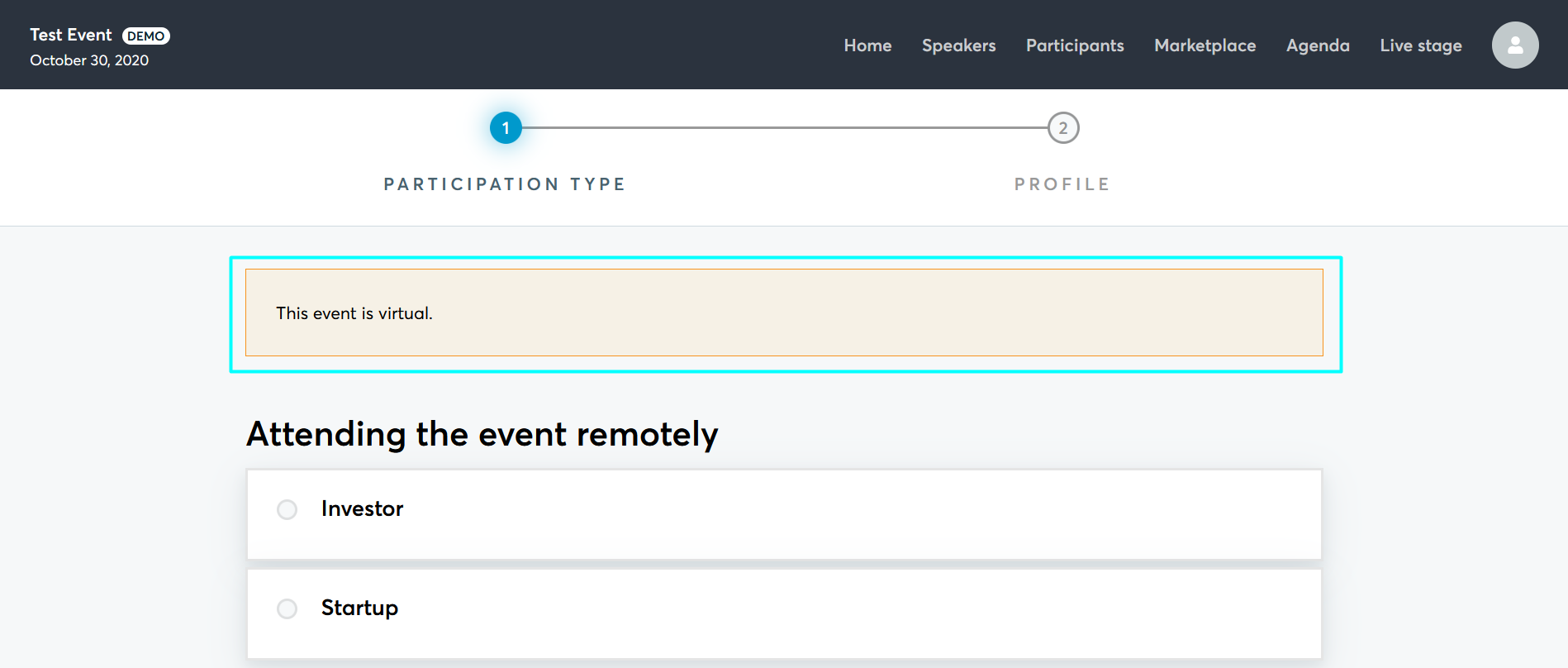
In case your website is multilingual, you need to add the text in the respective languages. In registration, it will be displayed in the language chosen by the participant.
Confirmation Page
If you want to ask the participants to confirm their attendance to the event, you can adapt the Confirmation Page Content snippet. You can change the text here, however, make sure you do not change the HTML code.