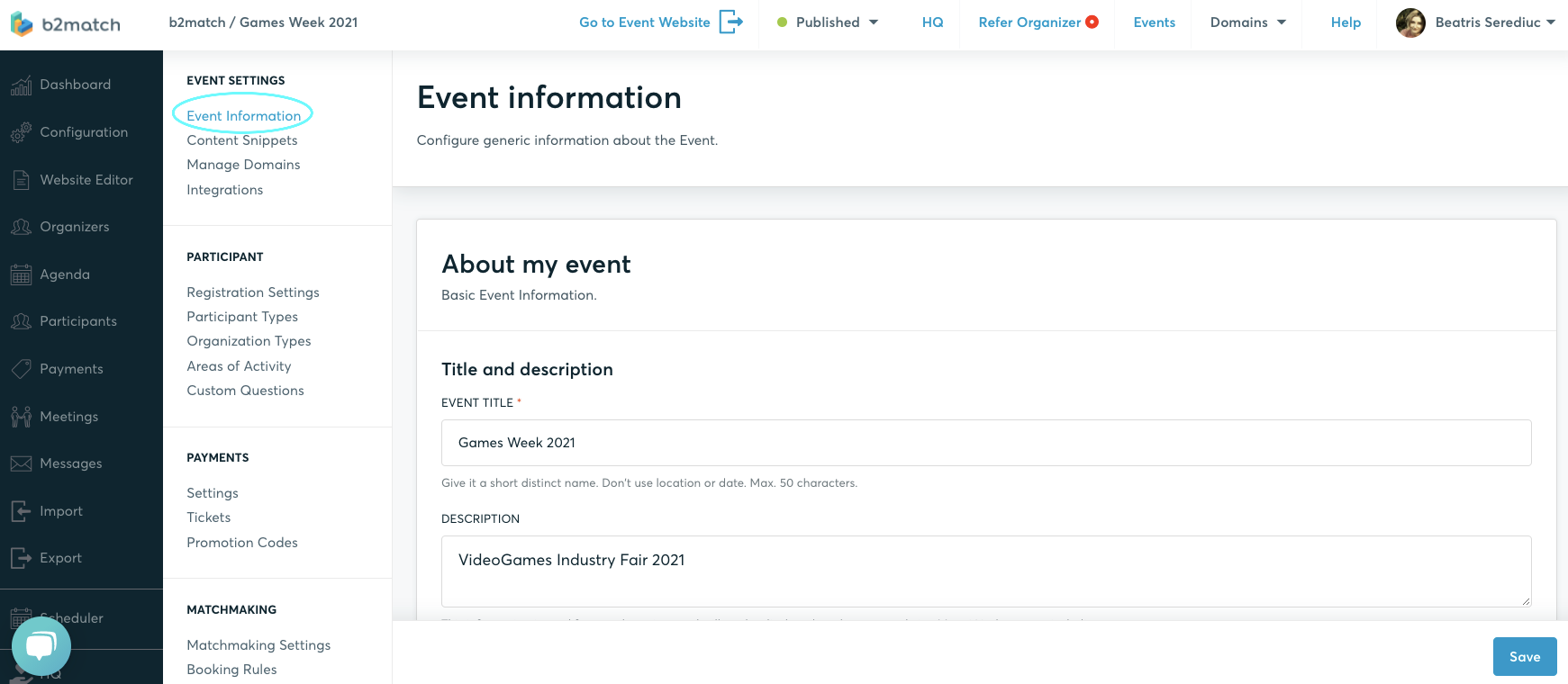Event Information
An overview of the section where the organizers add the generic information about the event
About My Event
- Event title - the title as it will be shown on the website. Don't use the location or the date, as they will be shown anyway on the website. You can use a maximum of 50 characters
- Description - this information is used for search engines and will not be displayed on the event website. You can use a maximum of 160 characters including spaces
Date & Location
- Date and time zone - define how the event date will be displayed on the event website and email notifications
- Venue time zone - set the the time zone of your event by selecting it from the dropdown menu
- Location
Country, city, postal code, street, location details - if provided, the location details will be shown on your event website.
Virtual events should not have a defined location. Select 'No country' for the country field and leave the rest of the fields empty.
Website Language
This setting defines the event website language.
- Primary language - defines the website's primary language
- Multilingual - tick yes if your website is multilingual and choose your language from the dropdown list. Note that this feature is not part of all packages.
Participants Visibility
Participants visibility allows you to define visibility rules between participant types across the entire event website. The rules are applied to participant profiles, company profiles, and Marketplace opportunities. You can also make some participant types visible to unregistered website visitors.
Messaging
The organizer can choose one of the messaging options below.
- Enable messaging
Participants will be able to send messages to everyone, without a meeting request or having an accepted or pending meeting.
- Restricted messaging
Participants will only be able to send messages to participants they have a meeting with. This applied to the accepted and pending meetings also.
- Disable messaging
Participants will not be able to send messages to anyone. Meetings requests will undergo without a message exchange.