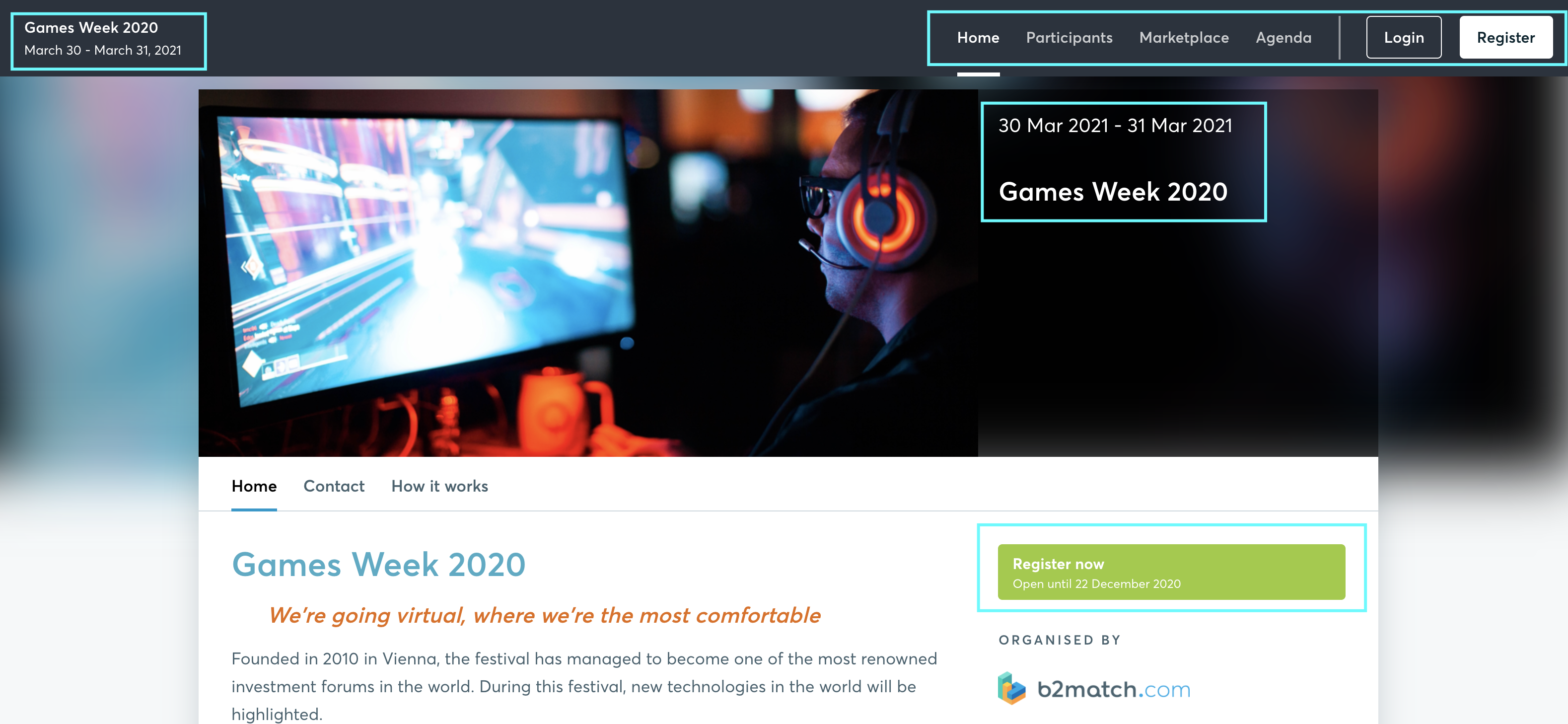Website Editor - Customizable Pages
The website editor is the tool which enables you to create your event website, where you can share the important information for the future matchmakers. Some parts of the website are entirely customizable, while others are part of our website template.
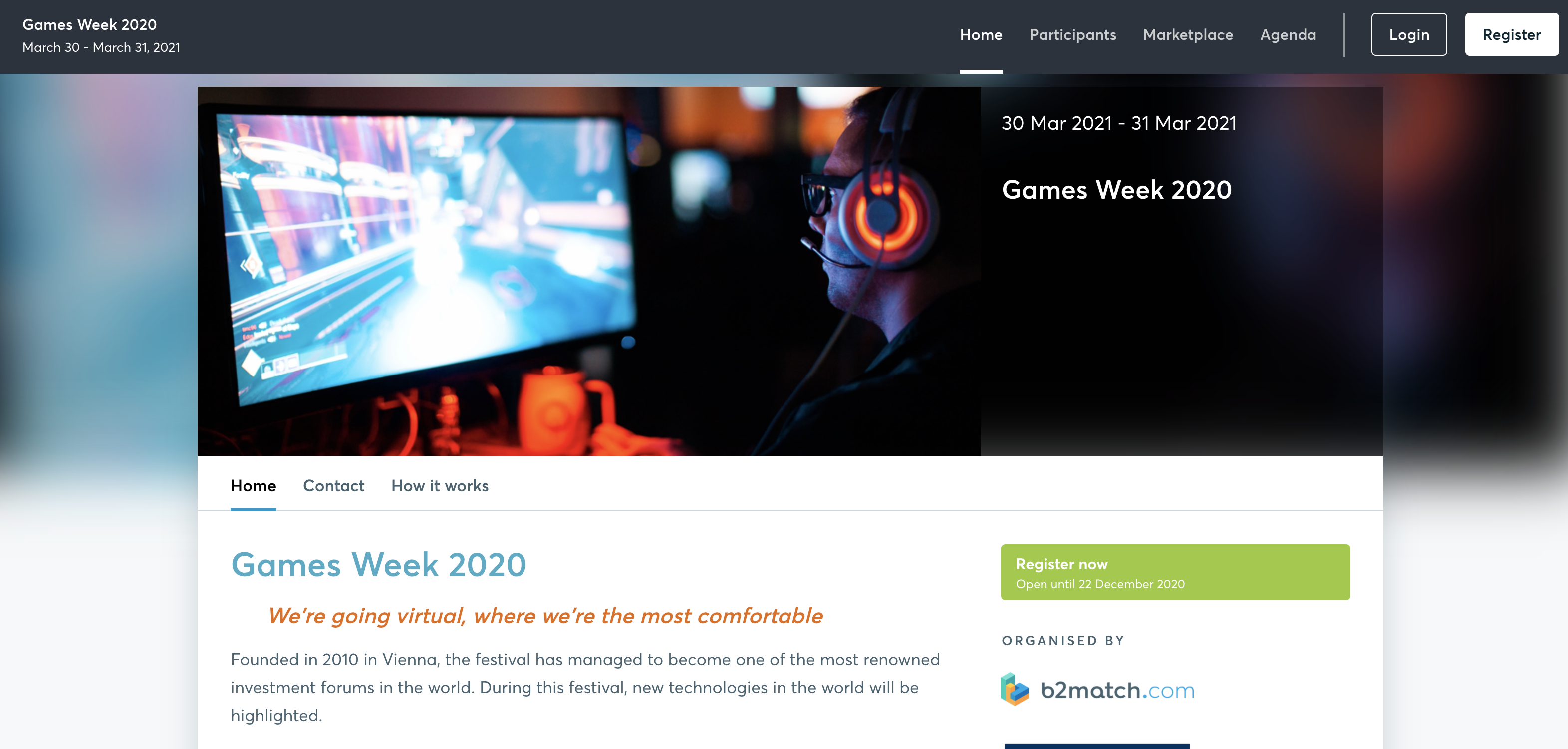
Event navigation
The event navigation displays the settings from the organizer's tool and is editable from the Event Navigation. By default, it consists of the following information:
- Event's title - the website shows the title added in the Event Information in the Organizer's tool
- Dates of the event - the website shows the dates you configure for your sessions in the Agenda in the Organizer's tool
- Participants - this is the list of participants, accessible for the public if the configuration is set to Public Participation List. Otherwise the participants tab is only visible for the registered participants.
- Marketplace - this is the space where participants can check the other participants' Marketplace entries
- Agenda - here the public can see the event's agenda. The registered participants can also find their own personal agenda
- Login - the login button, where the participants need click in order to log in and access their profile
- Register now - the registration button, where the participants need to click in order to register for the event. The date shown here can be edited in the organizer's tool in the Matchmaking Settings as a Booking end date.
Homepage navigation
These pages are editable pages which you can add and customize in the Website Editor. By default, the Info, How it works and Contact pages are added.
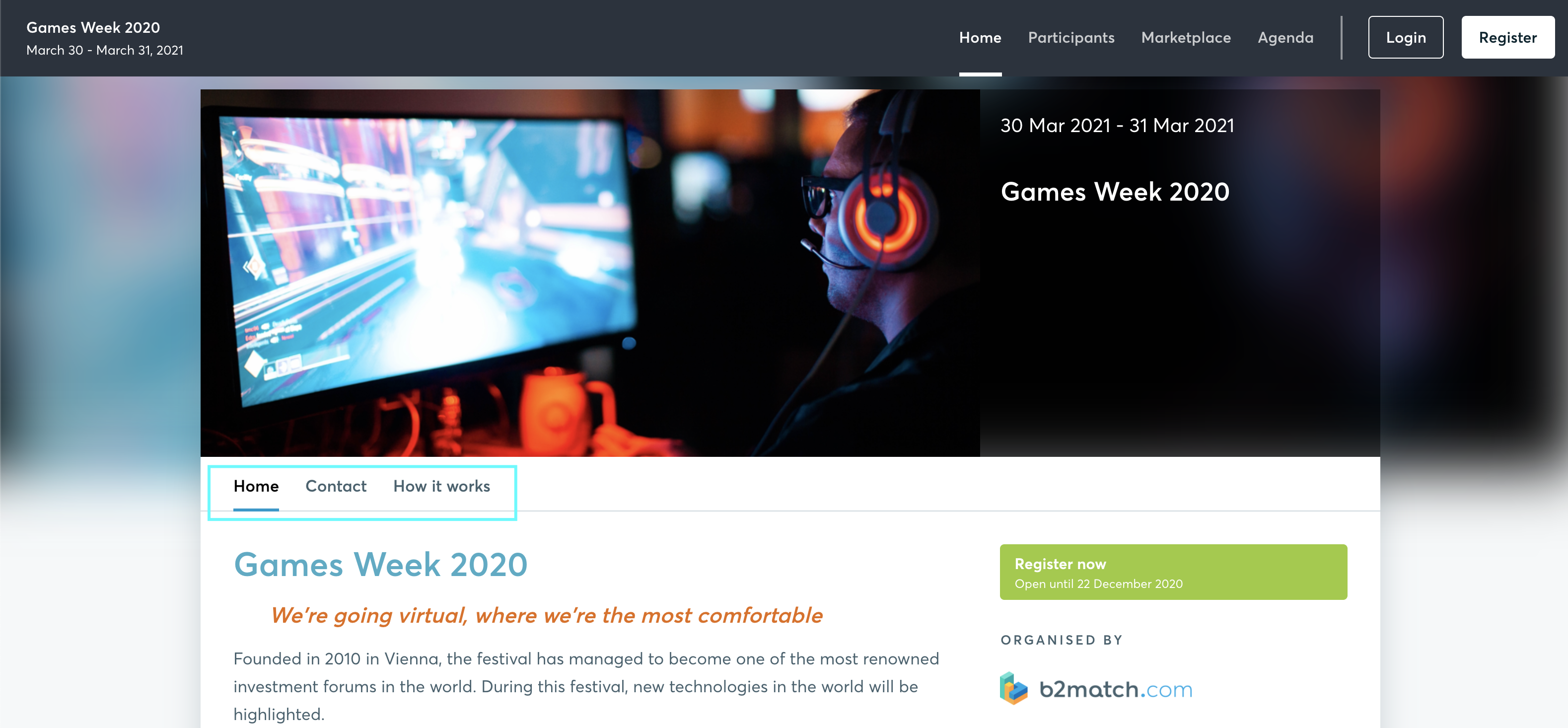
Info - this would be the first thing that the participants will see when accessing the website, so you should add the main information about the event, as the system's default displays dummy text.
How it works - this page will be pre-filled with generalities about the b2b meetings. The owner of the website and the main organizers can edit the text and change or remove the pictures at any given time.
FAQ - this page will be pre-filled with answers to various questions related to participants accounts. You can edit it at any given time.
Contact - the owner of the website will be listed here, with the details they added in their profile in the organizer's tool (top right in the organizer's tool, where the name is, and click on Edit my account). This page can be edited as well by adding a text box instead of using the Add contacts block. Every event must have a contact page on their website - it's essential to allow participants to contact the organizers, not to mention it is mandatory according to European regulations.