Changing Your Attendance for Hybrid Events
Hybrid events allow you to attend the event remotely or on-site. You can opt for one of these choices when registering for the event, in the Attendance Type step.
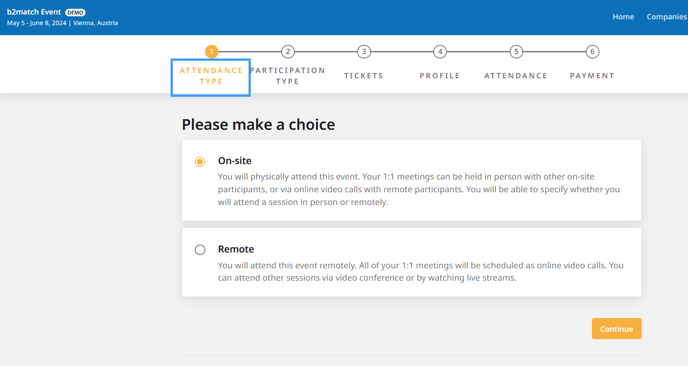
You can change your attendance at a later stage by clicking on Change, under your name and the profile photo. The system will require your confirmation of this modification to ensure you are aware of the consequences.
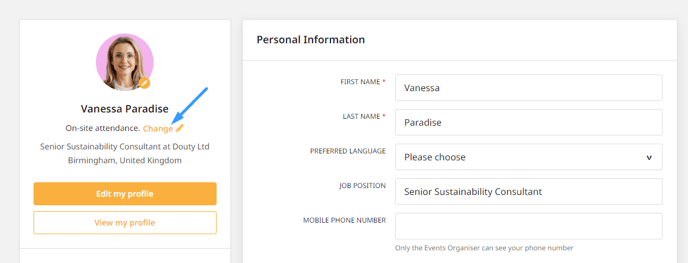
The organizers have the ability to disable the attendance type change for the participants.