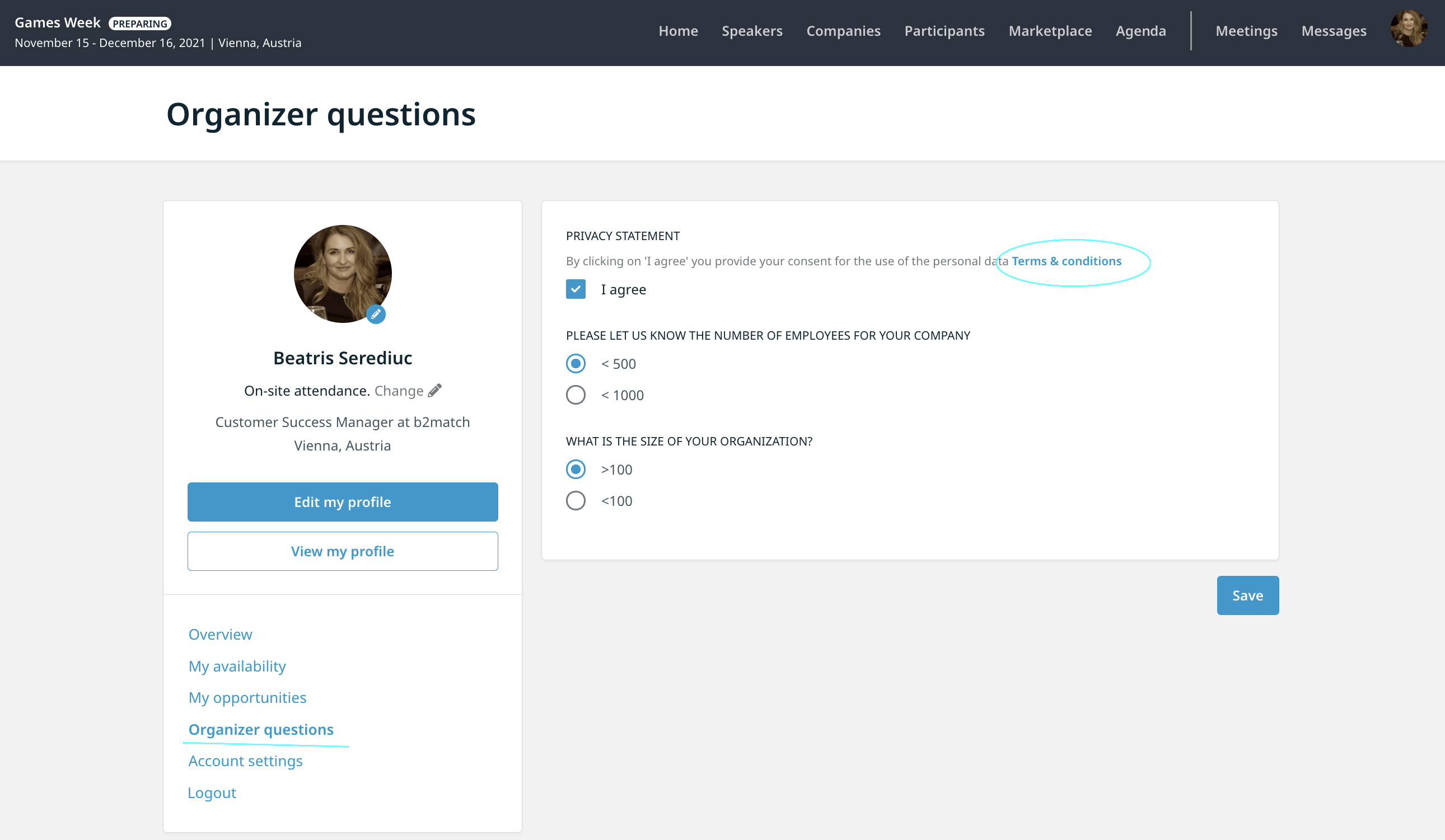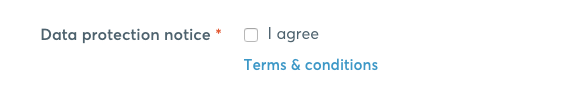Creating Event Specific Terms & Conditions
b2match is 100% GDPR compliant.
The b2match default terms & conditions safeguards b2match as data processor, and the event organizer as data owner for the events handled with our platform.
Organizers who want to add additional, more specific event Terms and Conditions, can add them as mandatory custom question, by ticking the Required option.

Additional readable text of specific Terms & Conditions can be added either as a link or a PDF file.
- copy the URL of the uploaded PDF file or the related page
- the page can be created in the website editor as well, and you can set it as not visible, by enabling option Don't show in menu
- the PDF file can be added to the Resources area (in the Website Editor access Panels - Side Panels and upload your file in the Download Resources area). Once the file has been uploaded, you can get the URL by clicking
- create a custom question (Multiple choice) and add the 'I agree' option
- to reference the PDF file or the link to the page with the information, you have to insert the following code in the Help Text field of the custom question, together with the link and the title.
<a href="enter the link here" target="_blank" rel="noopener noreferrer">Terms & conditions</a>
The participants will see the custom question in registration and in their profile, under Organizer questions.