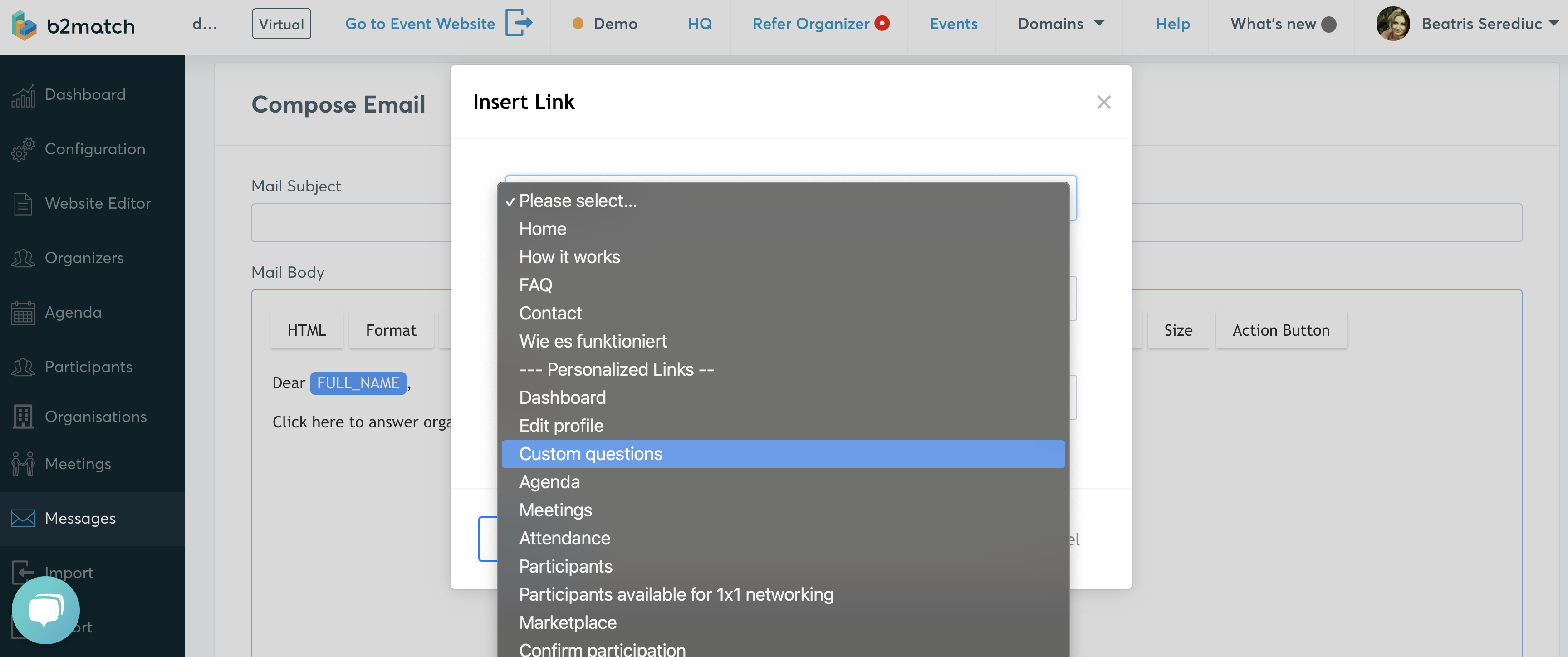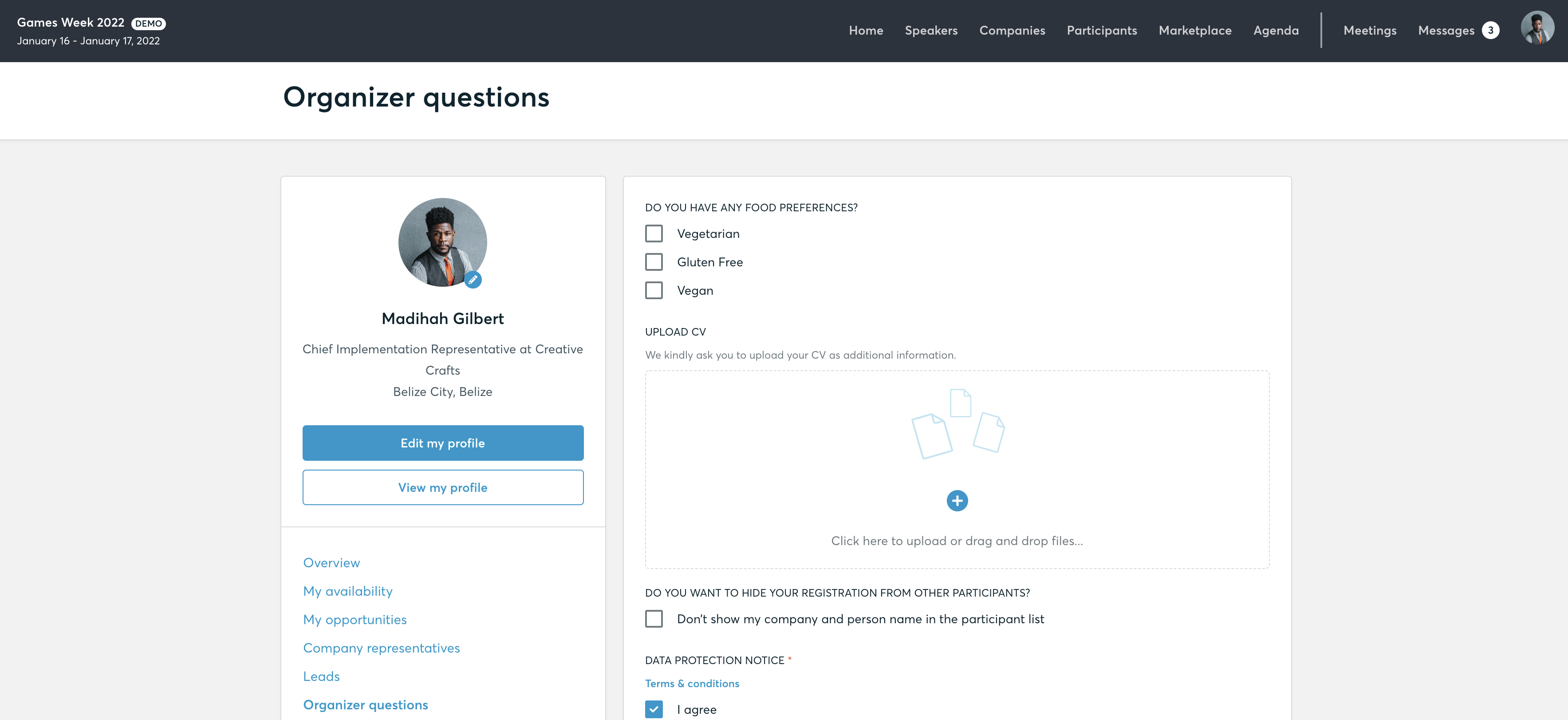Custom Questions
The custom questions are additional questions added to registration by the organizers who want to obtain specific information from participants. Usually, organizers use this functionality to ask organizational questions such as food preferences, travel related questions, company related questions, or to ask them to upload various files.
In order to add these questions go to Configuration - Custom Questions, select the question type and set its configuration.
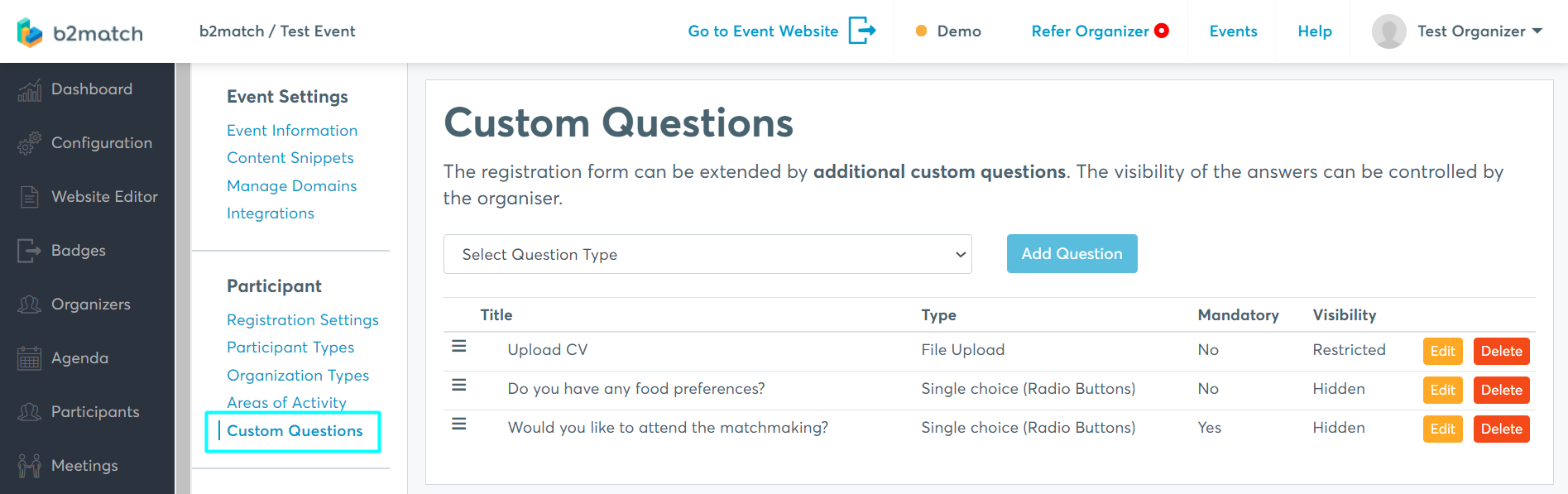
Configuration
- For all participants
You can address your custom questions to all the participants, meaning that every participant who registers, will see the custom question during the process.
- Only for specific groups
If you want to address your questions to specific groups, make sure you create participation types. Example: booth related questions should be addressed to exhibitors only.
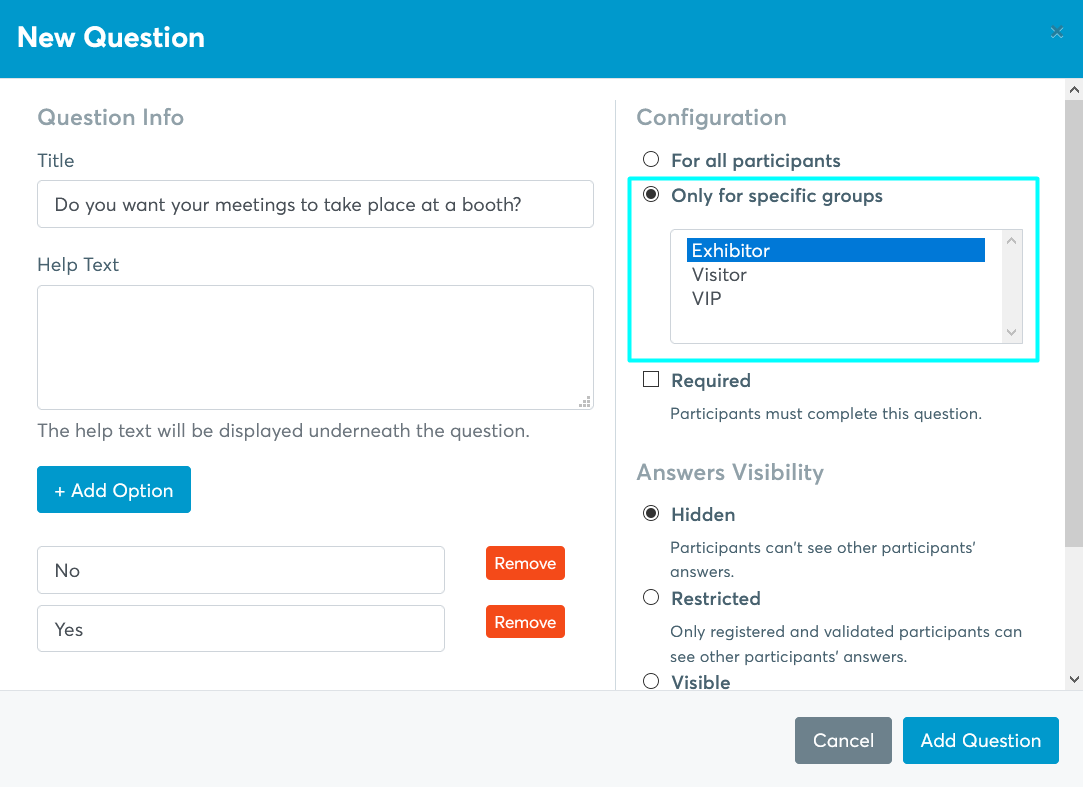
- Only for organizers
Creating custom questions for organizers only means that the organizers are the only ones that can answer them, on participants behalf. They are intended to gather information that help the organizers in better managing the event. These questions and their answers won't be available for any of the participants.
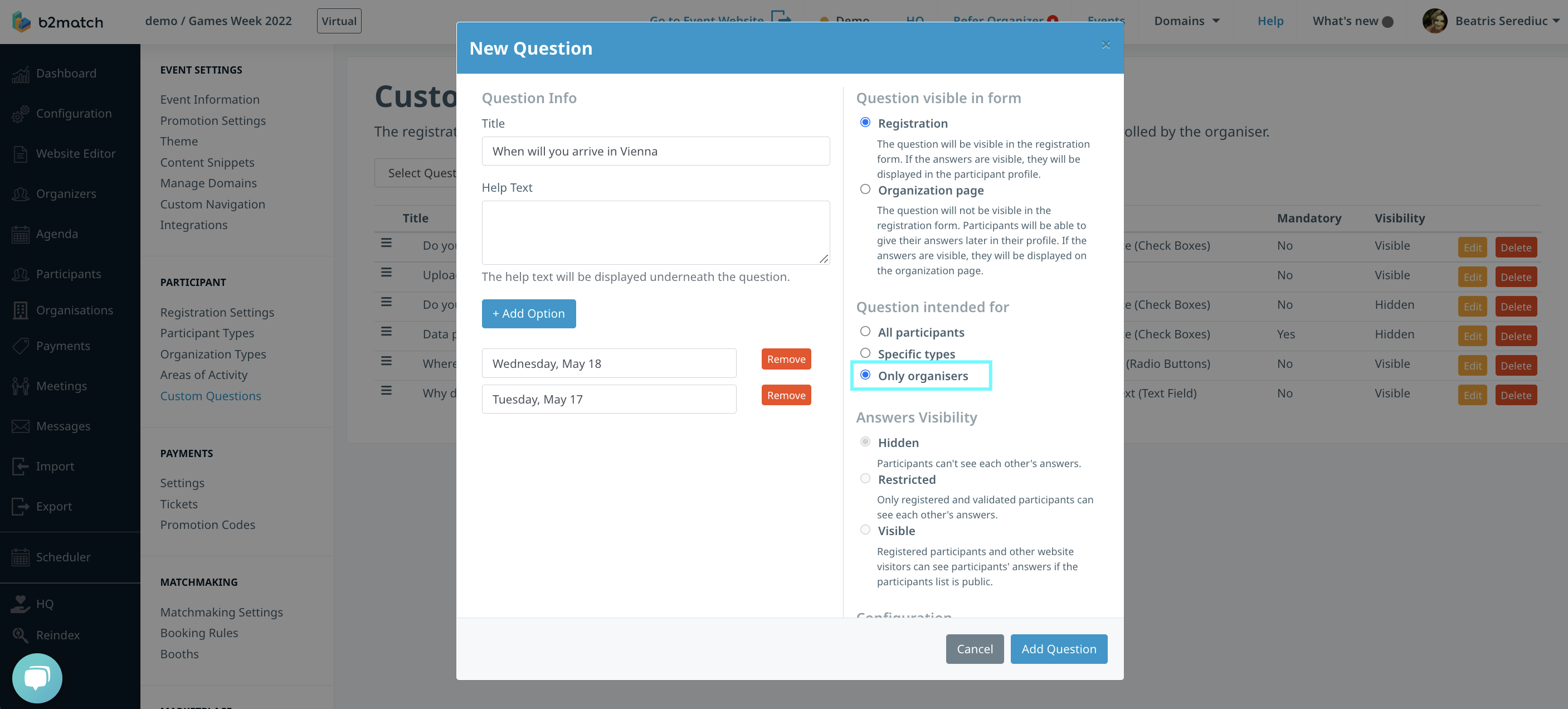
In order for the organizers to answer these questions on the participants' behalf, they need to access the participant's profile panel and answer this question.
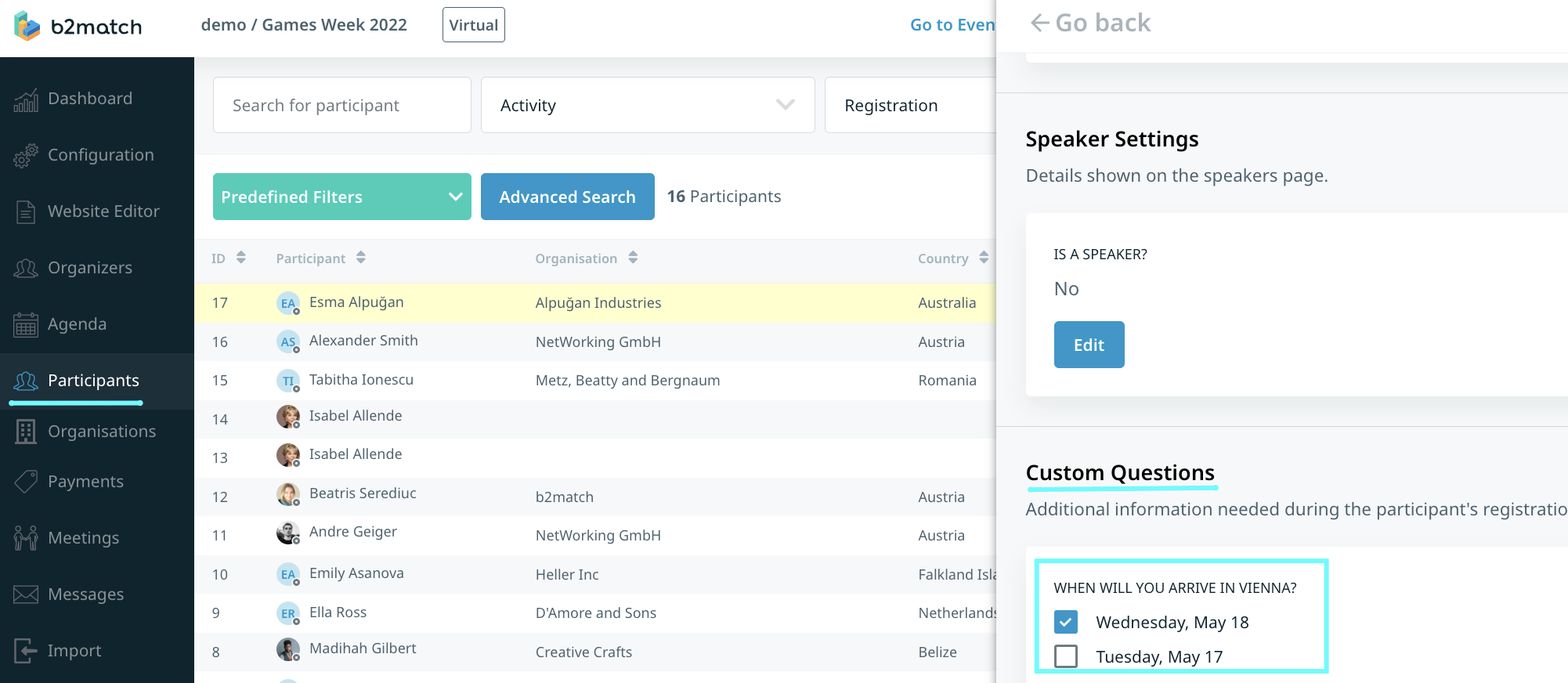
- Required
You can set your question to be mandatory to answer in registration by ticking Required in the question's configuration. The participants will have to fill in an answer.
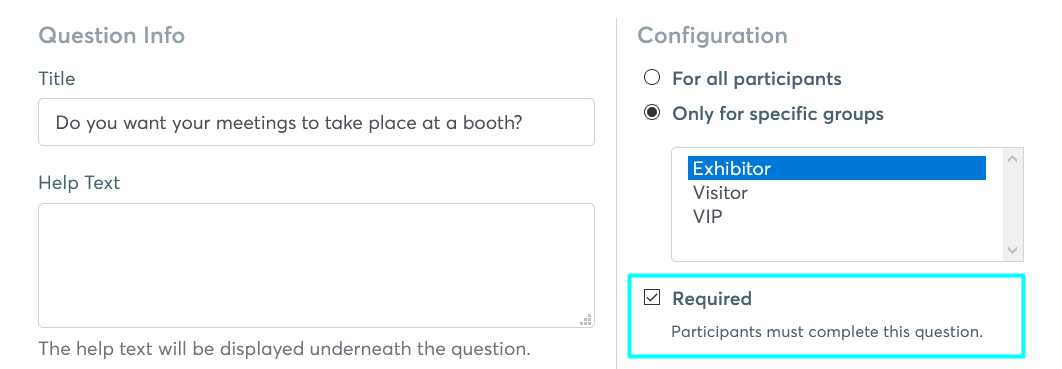
The custom questions will be displayed in the registration at the end of the Profile step, under Personal Information, Organization Information and Areas of Activity.
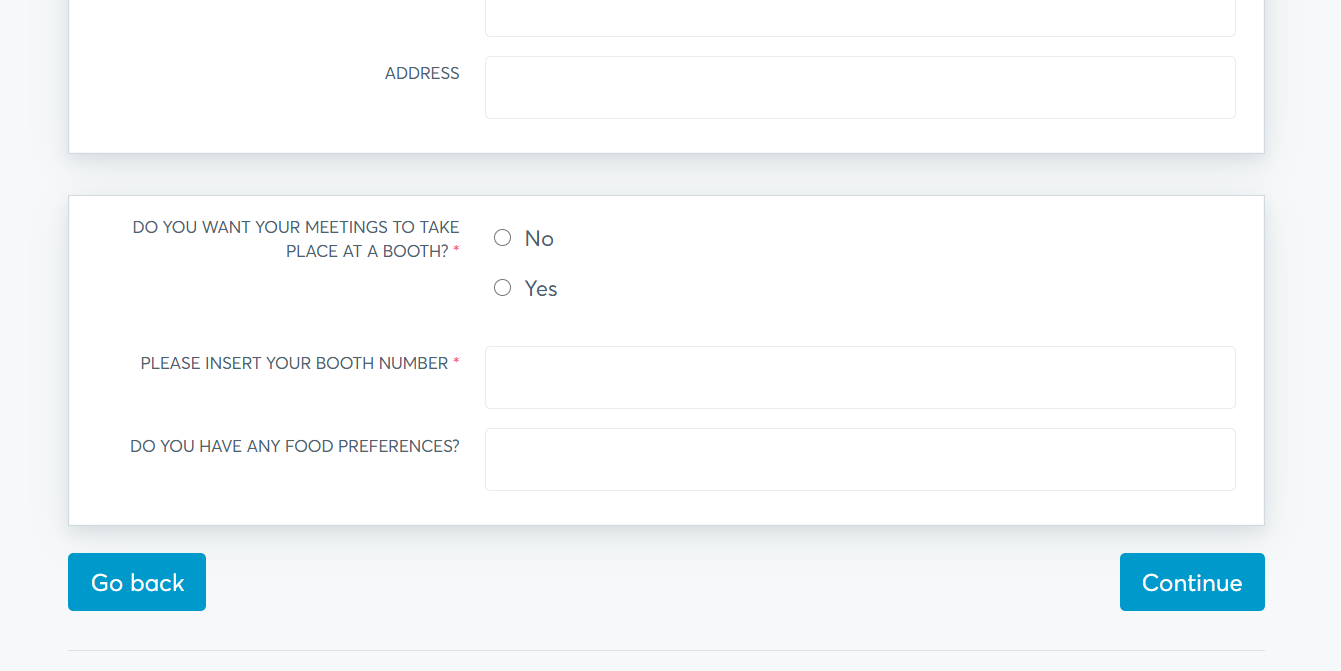
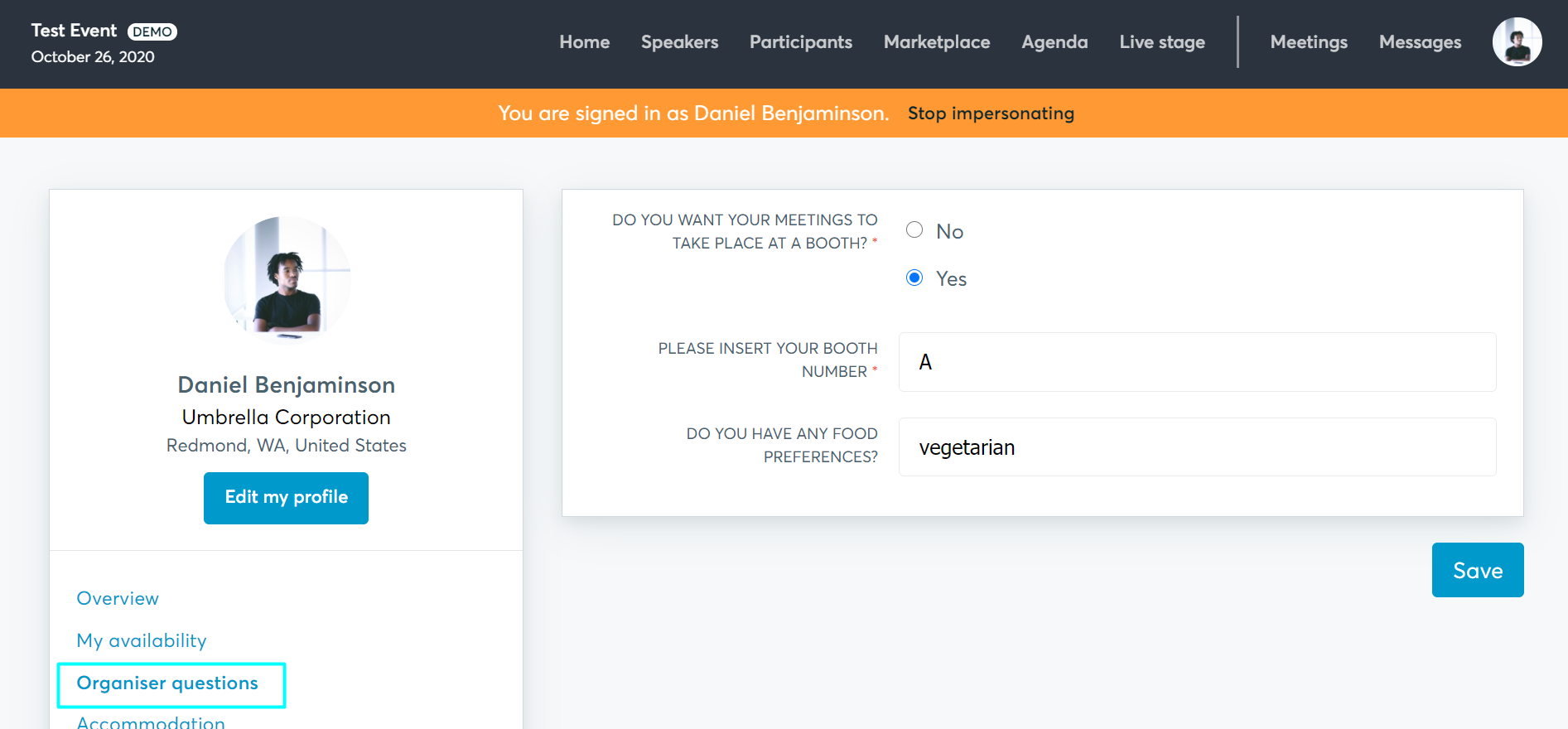
Hybrid events have the option to address the custom question to specific attendance types, on-site or remote.
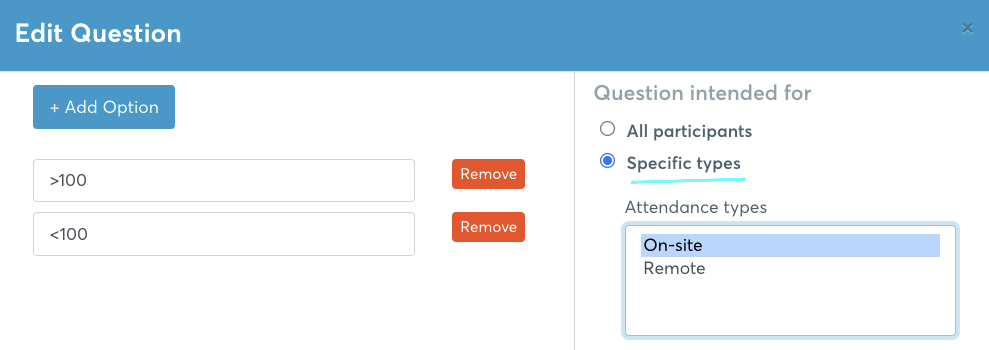
Custom Questions' Visibility
- Hidden - participants cannot see other participants' answers to these questions so the questions and the answers will be visible for the organizers only. The answers can be found in Export - Participants Data document.
- Restricted - registered and validated participants will be able to see the answers to these questions on the participants list on the website.
- Visible - the questions and the answers will be visible for the participants and quests
- Searchable - participants and guests can filter other participants by their answers. This option is only available for the types of questions which require options, such as Single Choice (Radio Buttons), Single Choice (Select Field), Multiple Choice (Check Boxes).
When choosing this option, you need to add a filter title, which will be displayed on the Participants list on the website.
When adding a custom question at a later stage
Sometimes organizers add custom questions after the registration has opened.
The Outbox Messages allow you to email all the participants (or just a batch) and to link the custom questions directly. Create the message and add a link or an action button to Organizer questions. This will redirect the participant to their account, the Organizer questions section.