Event status
When you create an event in the b2match system, it is in Demo mode by default. This mode is changed automatically to Draft and the organizer can change this status to Publish.
- Demo - your event is in demonstration mode, as you are a potential customer. If you were already in contact with our Sales team and your event is not in the Draft mode yet, please contact us and we will make the required change.
- Draft - your event is only visible to the invited organizers and it is not searchable on the Internet. Therefore the registration of the participants is not possible.
When in draft mode, the website will be only visible for the organizers of the event, listed in the organizer's tool under Organizers, by clicking on Go to the Event Website.
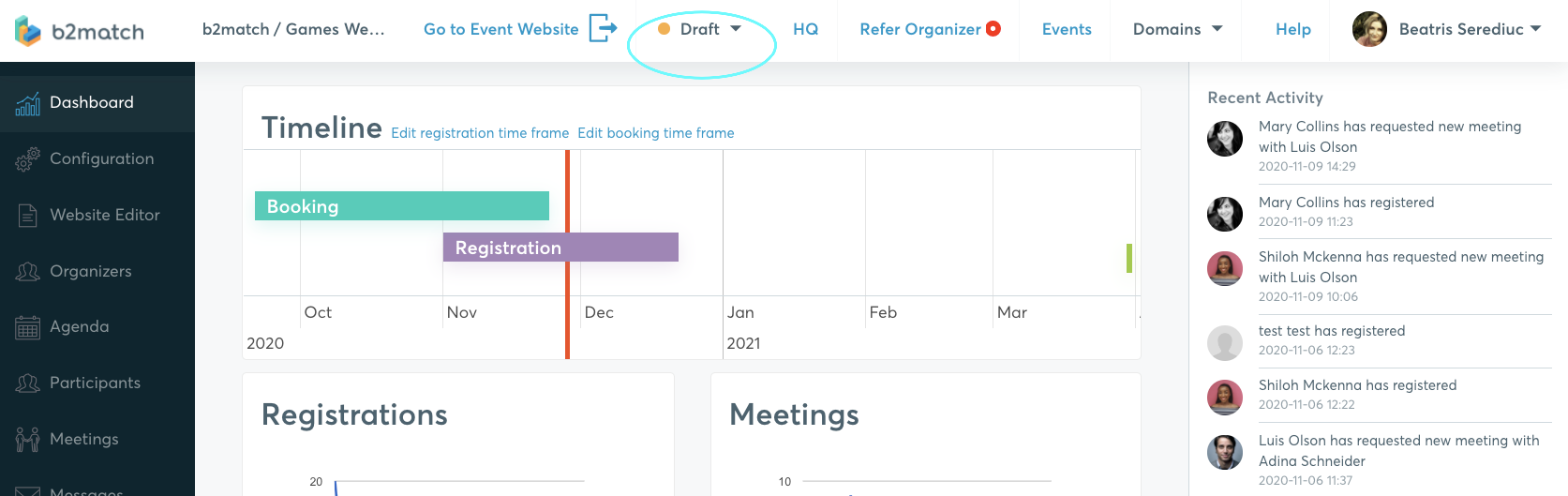 The message displayed to the public will be This page is currently under construction. Please come back later.
The message displayed to the public will be This page is currently under construction. Please come back later.
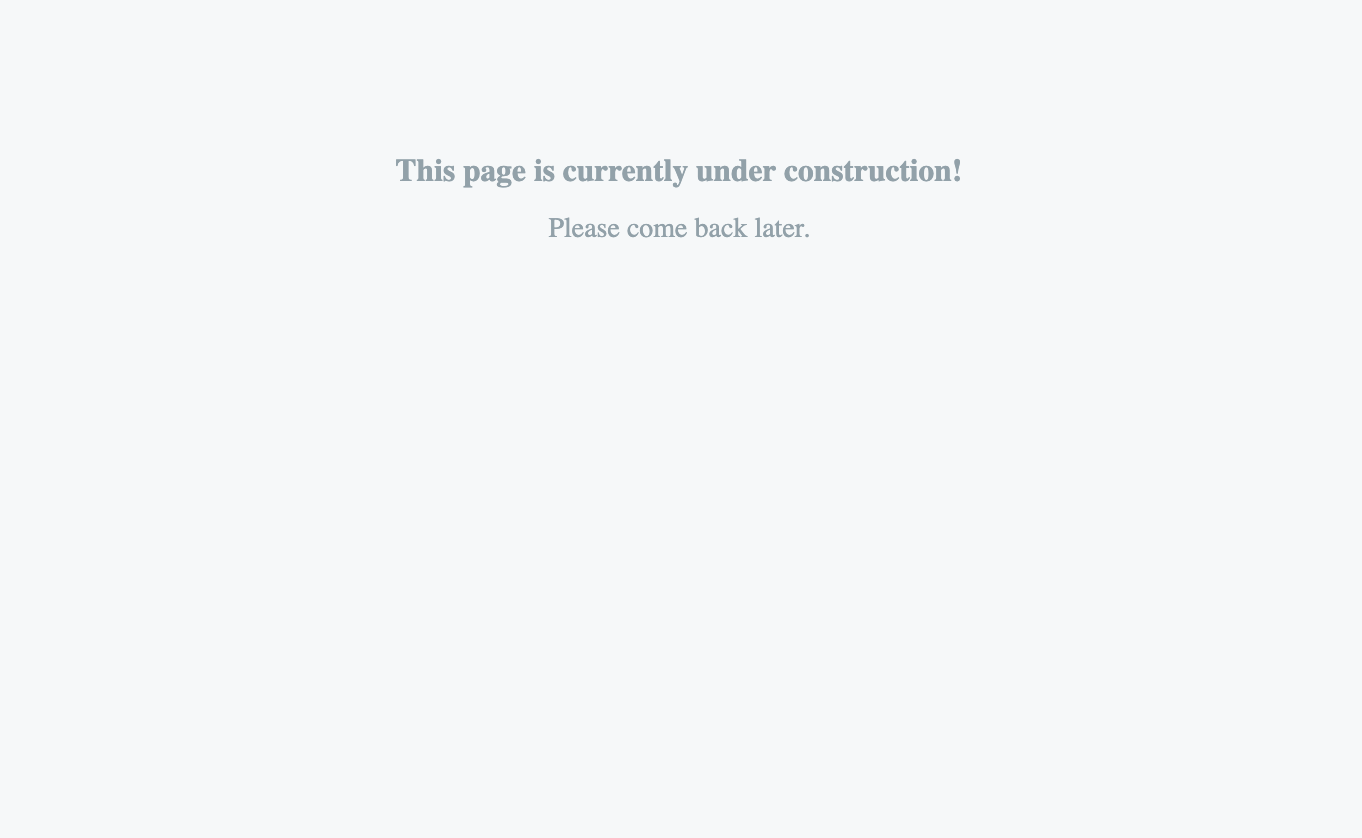
- Published - your event is accessible to the public and searchable on the Internet. The advertisement of your event and the participant registration can begin.
To sum up, here are the main features for the event status:
| Event Status | Who can change it? | Publicly visible? | |
| Demo | b2match | yes |
|
| Draft | event owner | no | visible for the event organizers only - participants have no access to the platform |
| Published | event owner | yes |
event promotion can start
|
| Archived | done automatically 2 years after the event | no |
the website is offline and cannot be accessed by anyone
|
How to publish the website
The Customer Success team will change your event's status from Demo to Draft as soon as you close the deal with the Sales department.
The event owner is able to change from Draft status to Published (and the other way around) by choosing the option at the top of the organizer's page, next to the event's title.
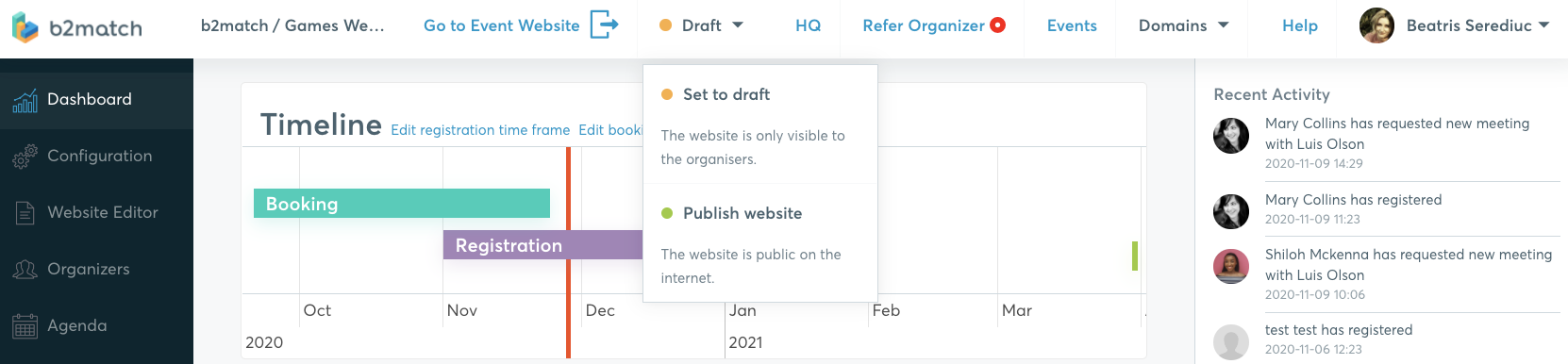
The owner of the event can switch from Draft to Publish at any given time. This will not affect other settings.
If you would like to make a test registration by sending the website link to colleagues who are not organizers, make sure the website is published, in order for the testers to be able to see it and click the registration button.