What is a hybrid event?
Hybrid events are a mix of live and virtual event sessions which involve audience participation and engagement from both in-person as well as virtual attendees.
How to create a hybrid event with b2match
When you create your event in the b2match system, you need to choose the hybrid type.
Your event will implicitly have the online and on-site attendance types and you will be able to create hybrid event sessions (that can be attended both ways).
When cloning a previous event make sure you set the event type to hybrid.
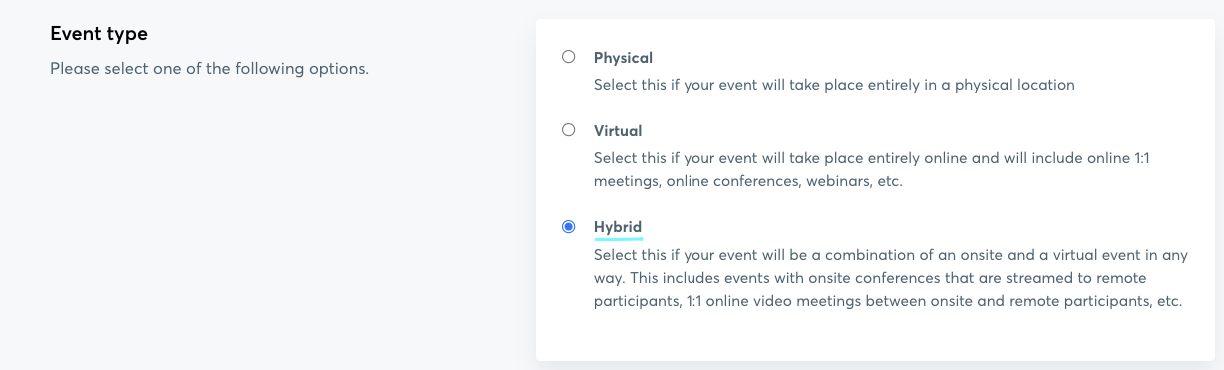
If you cloned a previous hybrid event, let us know so that we can activate the new hybrid features.
Attendance types
In hybrid events, participant will be able to choose their attendance type in the registration process:
- On-site (hybrid) - the participant will be physically present at the event and will be able to join online sessions and meeting as well
- Remote - the participant will attend the event remotely.
You can address custom questions to a specific attendance type, on-site or remote.
How is the attendance connected to participation type?
Participant types are separate features which are not related to attendance types.
- Participant types group participants by a specific type (for example, Exhibitor, Visitor)
- Attendance types show how participants will attend the event - on-site, remote, or a combination of both.
Changing the attendance type by both the organizer and the participant is possible after the event registration is completed, although there are some consequences if the participant has some meetings scheduled.
Building the agenda
When creating the event sessions (conferences, matchmaking sessions, workshops), the organizer marks the attendance type possible for them: on-site, hybrid or online.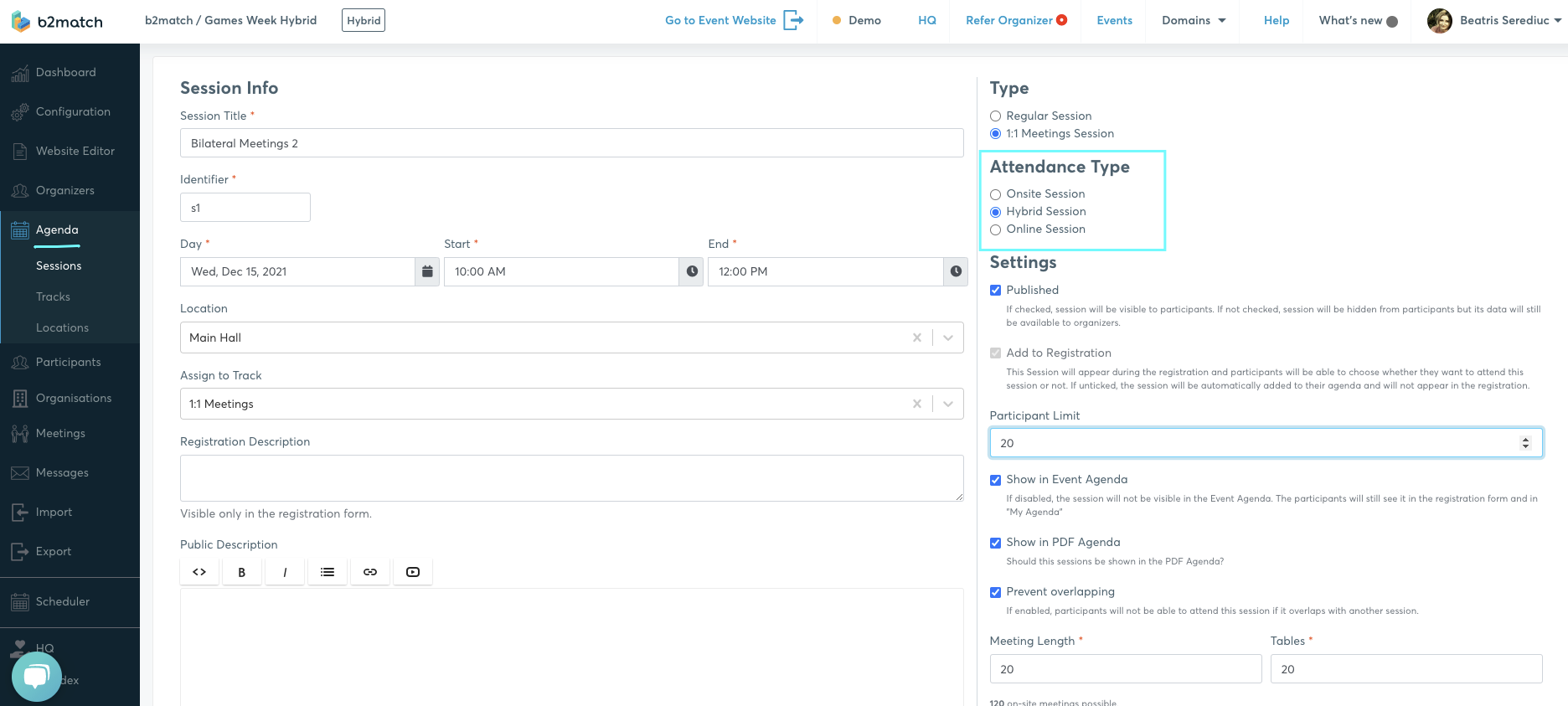
Selecting Hybrid or Online for regular sessions (all sessions except for matchmaking sessions) will display the video conferencing option.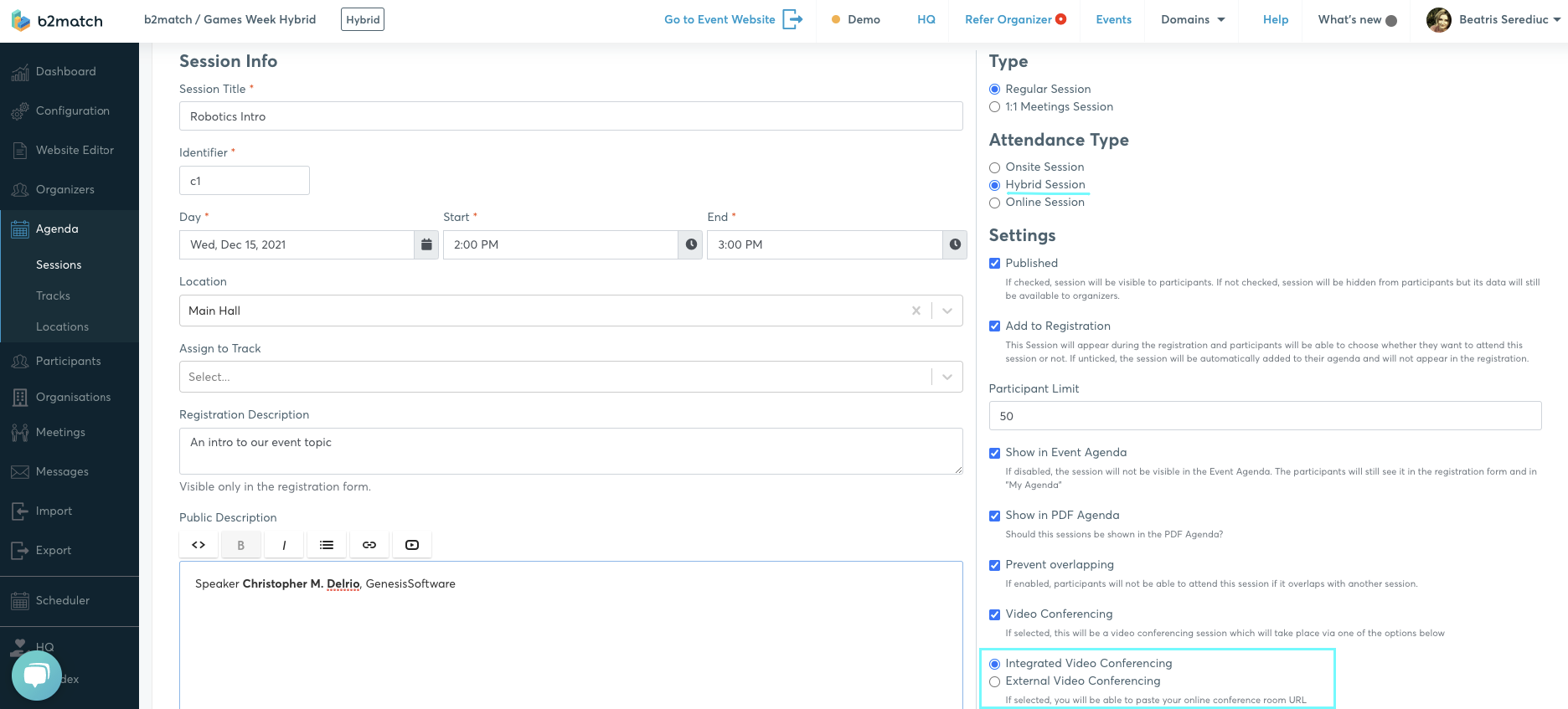
Session attendance
- On-site participants are able to attend all sessions, regardless of their type (on-site, hybrid, online). They are able to indicate how they will attend the hybrid sessions, on-site or online.
- Remote participants can only attend remote and hybrid sessions.
For this attendance type, on-site sessions will not be displayed in the registration form.
Limiting on-site attendance
Limiting on-site attendance is possible for the entire event or for certain sessions.
The matchmaking
The type of a meeting will be determined by the
- Attendance type of both participants
- Attendance type of the matchmaking session
As far as meetings between on-site and online attendance types are concerned, here’s how these are possible:
| remote participant attending an online session | remote participant attending a hybrid session | |
| on-site participant attending an on-site session | no | no |
| on-site participant attending a hybrid session in person | no | yes |
| on-site participant attending a hybrid session remotely | no | yes |
| on-site participant attending an online session | yes | no |
The meetings will be marked in the b2match system and the participants agenda accordingly.
Participant's experience
The participant's hybrid experience starts with choosing the attendance type, then set their agendas accordingly (more details soon).
- choosing the attendance type
- choosing the sessions they want to attend
- choosing the hybrids session attendance type - for on-site participants only.
- sending and receiving meeting requests
- attending the event.
How to change the event type
Changing the event type (online/on-site to hybrid or other variations) is possible, but depending on the change, it requires some assistance from the b2match Development and Customer Success teams, so let us know as soon as possible if you're planning for a change.