How do I cancel my event participation?
The first step to changing your email address is locating your avatar in the upper right corner of the event website navigation.
From the drop-down menu choose My profile.
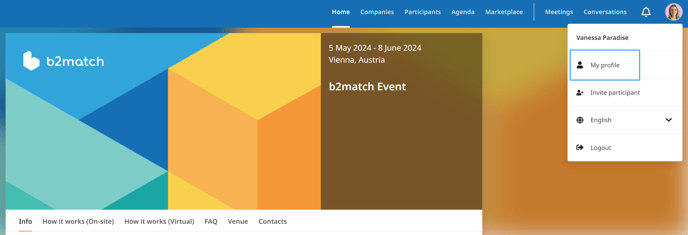
You can cancel your participation at the event in the Cancel participation section at the bottom of the participant dashboard. This section will only be visible if you are registered and activated for that particular event.
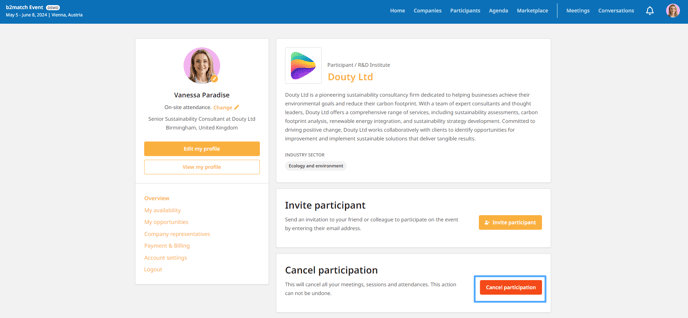
Keep in mind that canceling the event participation is an irreversible action that deletes all your data from the event, cancels any scheduled meetings, and removes you from sessions you registered for.
Because of this, there are additional steps to prevent accidental cancellation of participation. These steps include three boxes listing the consequences of canceling participation.
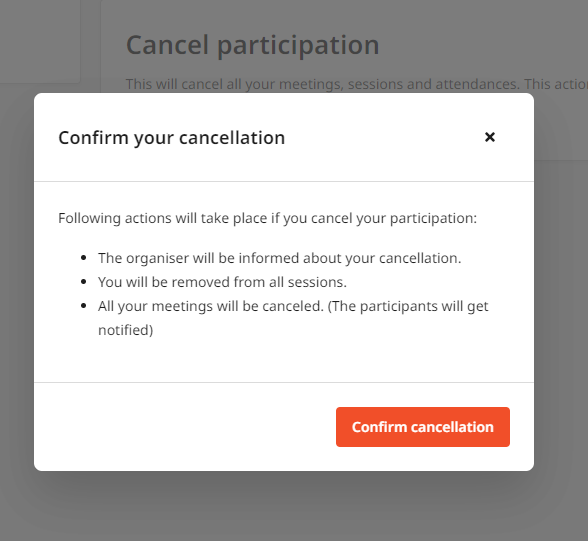
After you read and understand the consequences, click on Confirm cancellation.