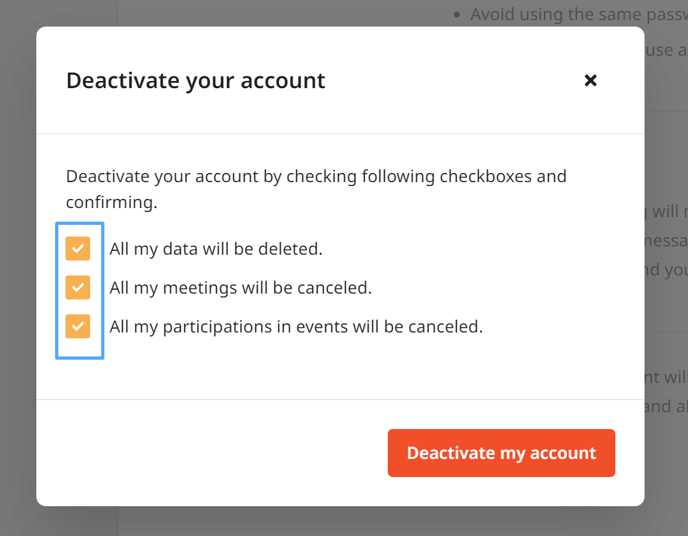Deactivating Account
How to deactivate my account in b2match?
First, locate your avatar in the upper right corner of the event website navigation.
From the drop-down menu choose My profile.
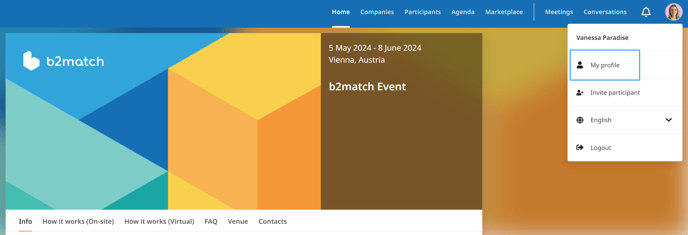
In the profile, under your photo and profile information, click on Account Settings.
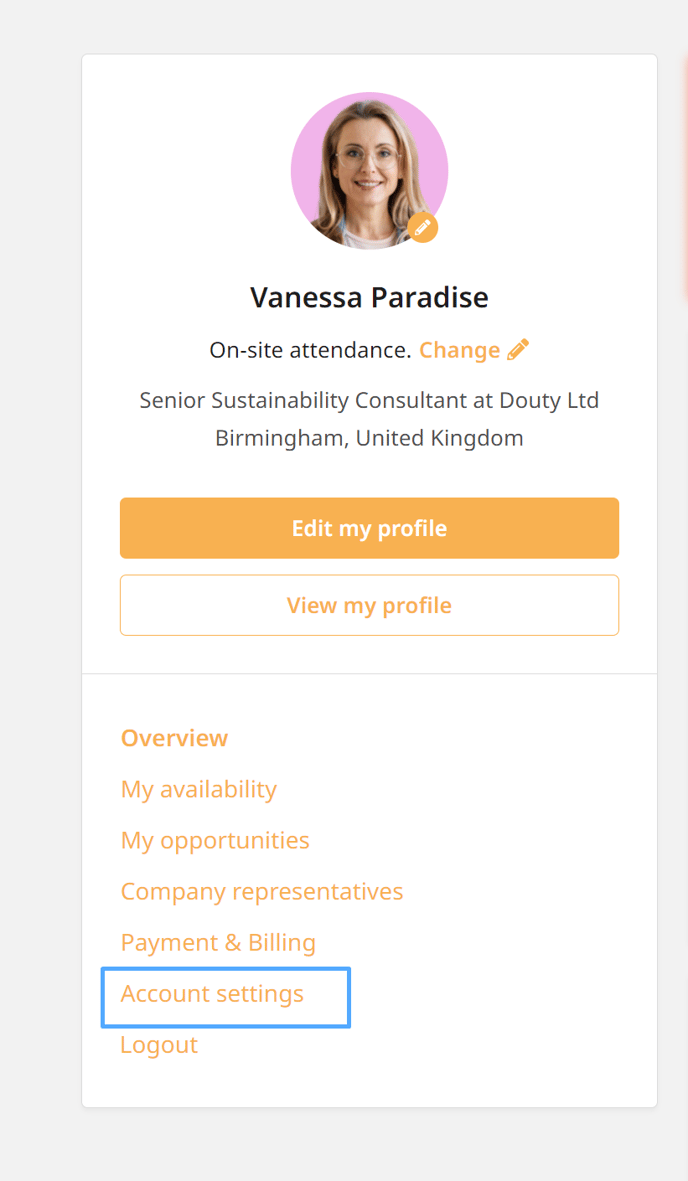
The Account settings page consists of three sections: Event participation, Account email address, Change password, Available for messaging and Deactivate account.
To delete your b2match account, go to the Deactivate account section.
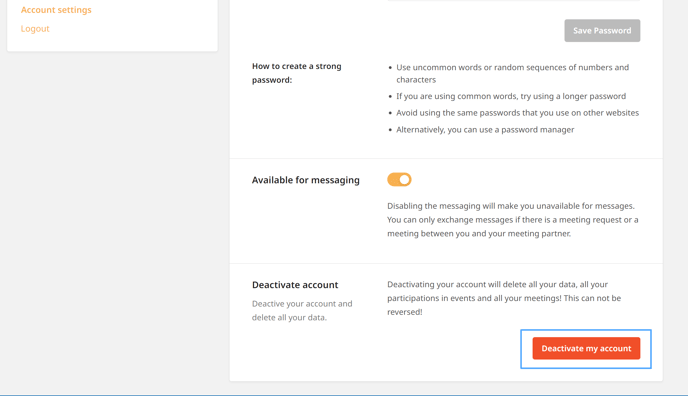
Note: Deleting your account is a permanent action that removes all user data, cancels your participation in all b2match events, and cancels all of your scheduled meetings.
Keep in mind that once you delete your b2match account you can not reactivate it. You can still create a completely new account with the same email address.
To proceed with deleting your b2match account, tick all the boxes to ensure you are aware of the consequences. Once you ticked all the boxes, click on Deactivate my account.