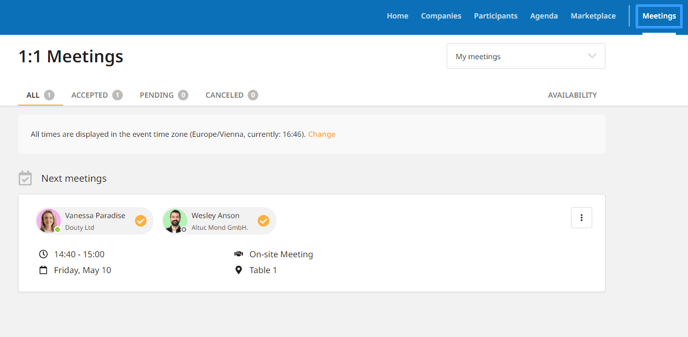Requesting Meetings
How to request meetings - a step by step guide for participants
You can only request and receive meeting requests once the booking phase is open. The booking time frame is decided by the event organizers. If the booking phase is open, you will see the following information in your profile overview.
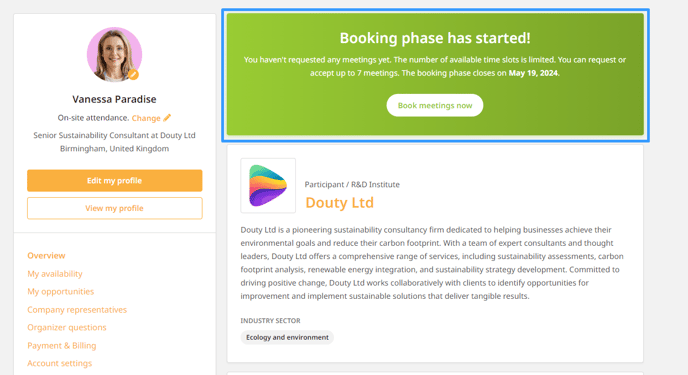
Where can I find meeting partners?
In order to book meetings, click on Book meetings now or go to the Participants / Marketplace page.
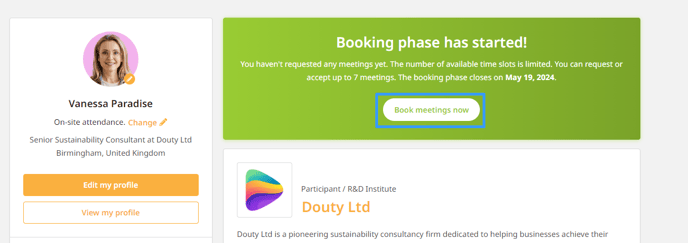
Finding meeting partners through the Participant list
You can find all your potential meeting partners directly through the Participant list. The Participant list contains information about all participants at the event.
For additional information on filters on Participants list, consult the article Participant List on the Event Website.
If you find an interesting profile and want to schedule a meeting with that participant, simply click on the Request meeting next to their name.
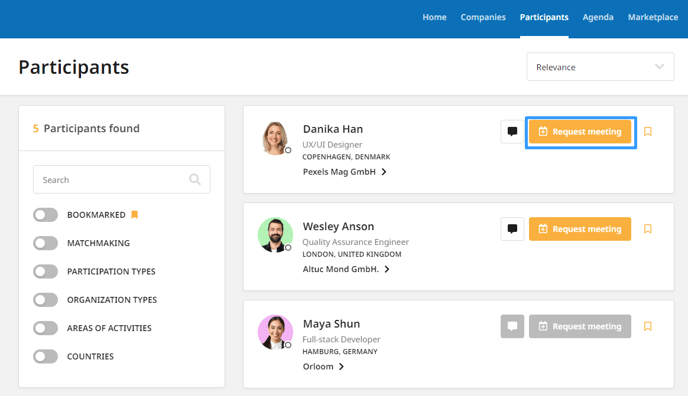
Tip: You can also click on the name of the participant to see their full profile and learn more about them. You can also schedule a meeting on their participant profile, by clicking on Request meeting.
Finding meeting partners through the Marketplace list
While scrolling through the Marketplace, you may find interesting opportunities you want to learn more about. The good news is you can schedule a meeting with the person who posted the opportunity directly from the Marketplace.
Find the Marketplace on the top event navigation. Next to the name of the participant on the Opportunity card, click on Request meeting.
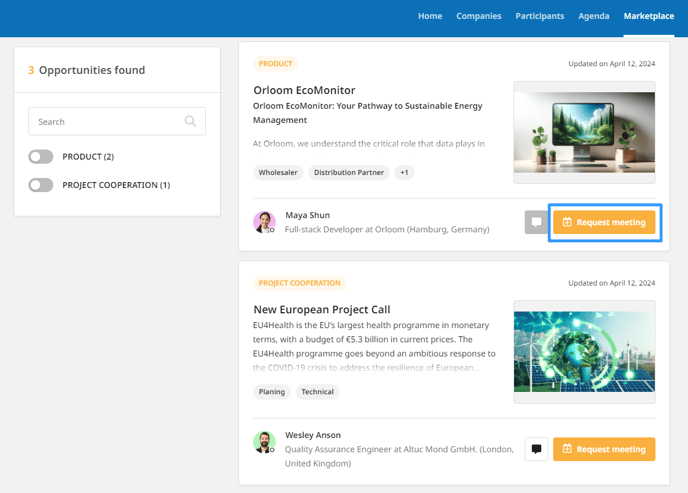
How do I use filters?
There are a lot of filters you can use on the b2match platform to find the right meeting partners more easily.
Filters you can use on the participant list:
- Matchmaking
- Participant type
- Organisation type
- Areas of Activity
- Countries
- Custom question filter – this filter is defined by the organizer
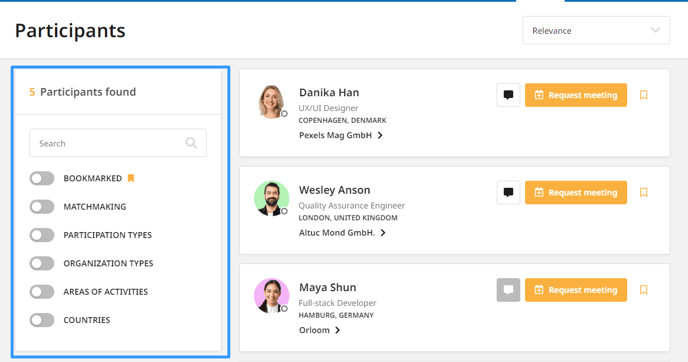
Filters on the marketplace list:
- Opportunity type - If you're for example looking for a product, you can also further specify your search by using tags provided from the specific fields as filters. In this case, the tags will be grouped in the Looking for and Applies to categories.
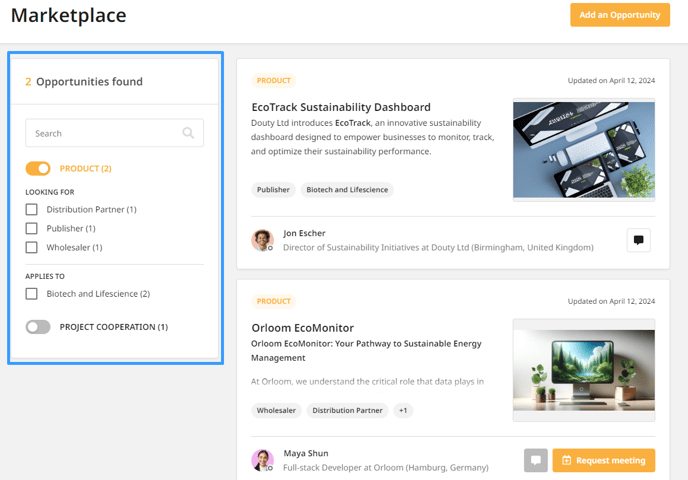
Read more about opportunity types in the Creating, editing and marketplace managing your opportunities article.
Tip: You can bookmark participants you consider potential meeting candidates so that you can access them later on the Bookmarked tab from the Participants list and decide whether to send them a meeting request.
AI Meeting Recommender
The fundamental part of matchmaking on the b2match platform is the AI Meeting Recommender, which suggests the best meeting partners for you.
You can find your AI Meeting recommendations in the Recommended section on the Participant list.
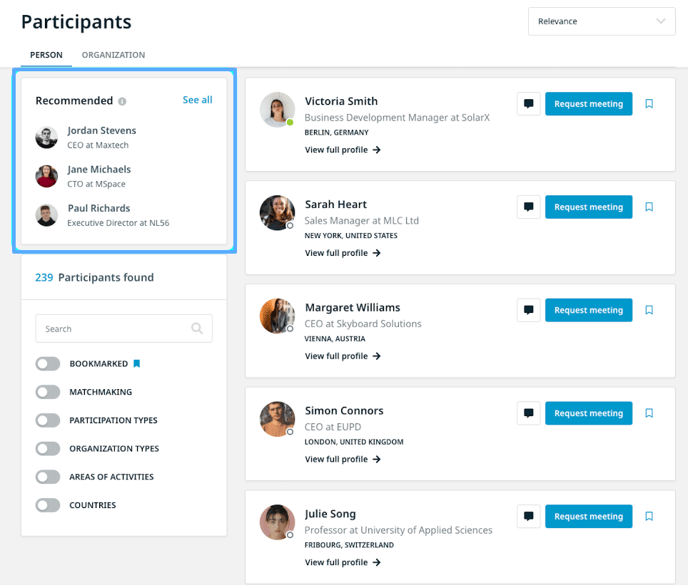
Learn more about our AI Meeting Recommender system in our article AI Meeting recommendations.
Meeting statuses
Depending on the settings defined by the event's organizer, your meeting status will be as follows:
- Pending meeting - this means that the meetings need to be approved by the invited participant
- Meeting accepted - the invited participant has accepted the meeting and it will be scheduled by the organizer
- Meeting scheduled - the meeting has been accepted and scheduled
- Meeting cancelled - the meeting requested has been cancelled and the meeting cannot be scheduled.
The details of the meetings will be displayed in the Meetings list.