- Help Center
- V6 Organizer Guide
- Participants
-
V7 Organizer Guide
- Getting Started With b2match: Your Organizer Account
- Getting Started With b2match: Managing Organizers
- Getting Started With b2match: Workspace Management
- Getting Started With b2match: Event Management
- Home Page Editor
- Event Settings
- Event Components
- Branding
- Registration Settings
- Custom Questions
- Participant Types
- Ticketing
- Agenda: Sessions
- Agenda: Session Locations
- Agenda: Tracks
- Agenda: Topics
- Agenda: Live Streams
- Participants: Managing participants
- Participants: Participant Types
- Participants: Speakers
- Organizations: Managing Organizations
- Organizations: Organization Types
- Organizations: Areas of Activity
- Organizations: Sponsors
- Meetings
- Meetings: Settings
- Meetings: Meeting Blocks
- Meetings: Meeting Locations
- Marketplace
- Emails & Notifications: Outbox Emails
- Emails & Notifications: Automated Email Notifications
- Emails & Notifications: Announcements
- Advanced Search
- Data Import & Export
- In-Person Participant Management: Badges
- In-Person Participant Management: Check-In App
- In-Person Participant Management: On-Site Support
- Mobile Event App
- Community Management Platform
-
V7 Participant Guide
-
V6 Organizer Guide
- Organizer Account
- Managing Organizers
- Workspace Management
- Event Setup
- Configuration
- Website Editor
- Badges
- Registration Settings
- Custom Questions
- Agenda
- Meetings & Matchmaking
- Participants
- Messages & Notifications
- Feedback
- Ticketing & Payment Processing
- Analytics
- Importing and Exporting Data
- Mobile App
- Virtual Events
- Hybrid Events
- Organizations
- Exhibitors
- Marketplace
-
V6 Participant Guide
Participants Online/Offline
The Online status means that the participant is logged in and active on the b2match website. The visitors are the visitors of the website, in other words, participants who haven't logged in or registered for the event yet.
An indication of the participants being online or offline can be seen in the following places on the b2match platform:
- Organizer's Dashboard - you can see the proportion of the participants online versus the website visitors.
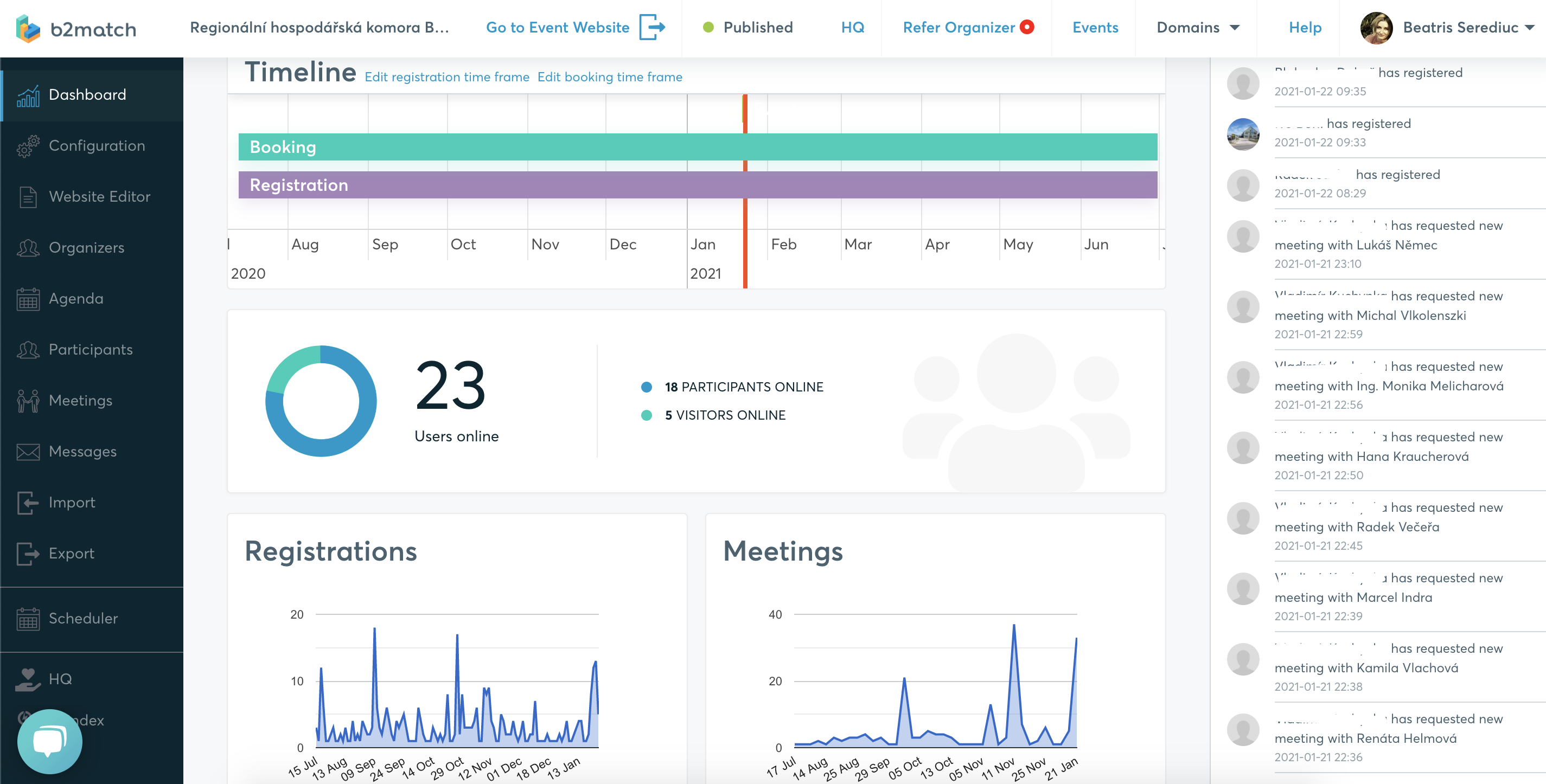
The online participants can be easily accessed by clicking on the mention. You will be redirected to the Participants list and the online attendees will be displayed.
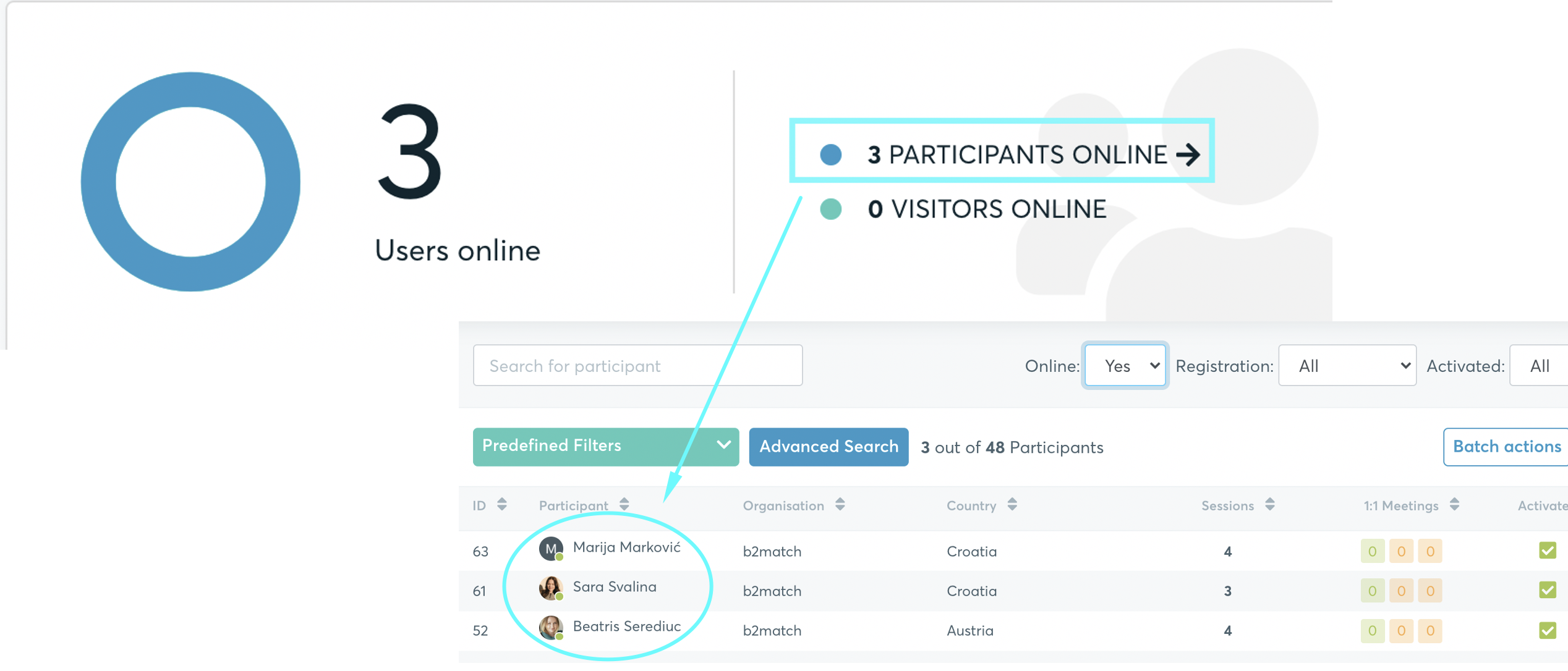
- Participants list in the Organizer's tool
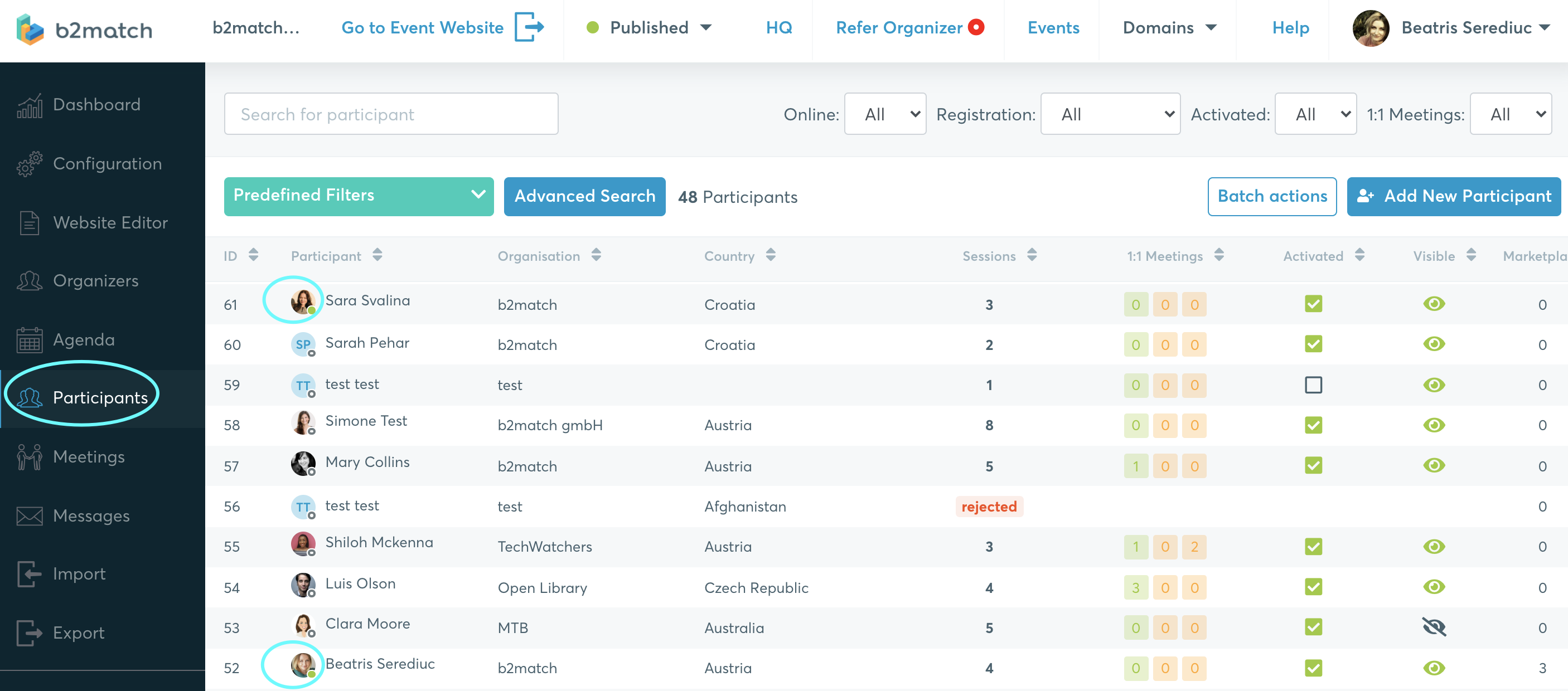
Here, you can also filter participants by their activity: online and offline.
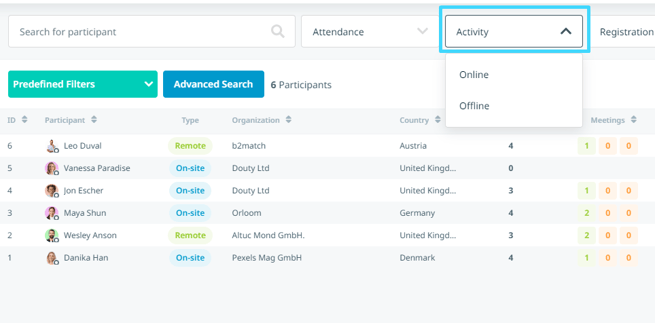
- Participant's profile panel in the organizer's tool

- Meetings list in the organizer's tool - green light indicates that a participant is online, while the grey light indicates that a participant is not logged in to the profile and is not active on the event website

- Participants list on the website - green light indicates that a participant is online, while the grey light indicates that a participant is not logged in to the profile and is not active on the event website
