Long Term Matchmaking
What is long term matchmaking?
Your regular event schedule when it comes to matchmaking is one session in the morning and one in the afternoon, with a lunch break in between, which gives the participants who have back to back meetings a short recreation time. Alternatively, the organizer can build the agenda in a way that allows the participant to attend, let's say, some conferences or workshops in the morning, and schedule meetings in the afternoon (or the other way around).
In general, the matchmaking sessions are restricted to several hours per day, scheduled by the organizer depending on the rest of the agenda, and they are spread through a couple of days, through the duration of the event.
The discussion around how to organize the matchmaking sessions became more complex since events started to turn to virtual events, and this led to the organizers' request of adding the possibility of long term matchmaking.
Long term matchmaking is a matchmaking format that allows virtual meetings anytime throughout an established time frame. Meetings can be managed by the participants at any time, over a time frame of up to one month.
The difference between regular matchmaking and long term matchmaking
Matchmaking sessions - the regular b2match matchmaking sessions usually last for a couple of hours, and they are set for a few days, while the event takes place. Example: Biofach / Vivaness 2020 event had two matchmaking sessions for each event day, set between specific hours.
Long term matchmaking - long term matchmaking usually lasts for a longer time, a time frame when the participants are able to virtually meet anytime they agree on. Example: The Virtual Mission Offshore event allowed the participants to set meetings from July to September 2020.
Request and scheduling modes can be set by the organiser when it comes to regular matchmaking, but they are only possible in a specific way for the long term matchmaking, see How it works for participants section below.
Long term matchmaking is not displayed in the participants' agenda as other sessions are. However, the meetings are displayed in Meetings, regardless if they're set through long term or regular matchmaking.
When it is possible
- Before your regular matchmaking starts
The remaining pending meetings (long term matchmaking schedule), can be accepted even though the long term matchmaking session is archived. Also, those meetings can be rescheduled (in the time-slots of the active regular matchmaking sessions).
- After your regular matchmaking or your event is over
Post Long Term Matchmaking allows participants to have additional online meetings after the event. It is very useful for participants who haven’t found time to book meetings during the event.
- When the event offers long term matchmaking only + the occasional webinars
Long term networking is the best choice offering networking possibilities over several weeks, months or even years to a given community. Typical use cases for long term matchmaking: - finding a partner for an open research call - long term matchmaking platform for a given sector (e.g. Food, Textile, etc)
- Throughout a time frame in which you also offer regular matchmaking sessions (overlapping your regular matchmaking sessions)
Note: If the long-term matchmaking schedule overlaps with your regular matchmaking sessions, the regular sessions will be prioritized as the first option when participants request meetings.
In the image below, there is a regular matchmaking session in the afternoon of 30 March 2021, therefore the system shows it as the first option for the date. In order to choose a different date within Long Term Matchmaking, the participant needs to click on Pick a different time.

This option will open another window where participant can select suitable date, meeting duration (15, 30, 45, 60 minutes) and the beginning of the timeslot.

How to enable it
Contact us, since Long Term Matchmaking is not an option enabled for all events by default. After the feature is enabled for your event, you will notice the Long Term Matchmaking option in your event's Matchmaking Settings.

In order to use this feature, the scheduling mode cannot be set as Organizers schedule meetings manually.
After you set the scheduling mode, fill in the following information:
- Start and end date and hour - this is the actual time frame for the long term matchmaking. The bilateral meetings are possible throughout this entire time.
The participants set their time zone during registration, so the system will always translate the event hours to their time. - Maximum number of meetings per participant.

- Update the booking time frame
Make sure you update the booking time frame to the long term matchmaking time frame, otherwise participants won't be able to request meetings. - Let the participants know about it
Since this will be a newly added option to the agenda, for which the participants haven't opted in, there are two options:
-
- We assign it to all participants by using batch action for Long Term Matchmaking - we assign the new long term session to all the participants; this way, all the participants will be able to send and receive meeting requests;
- The organizer announces participants and they opt in for it themselves - the organizer lets the participants know about the session and they will opt in for the long term matchmaking themselves; this way, only the participants who opted in for this session will be able to send and receive meeting requests.
The participants can opt in for the long term matchmaking session by logging in to their profile, going to Meetings - Availability, and ticking this option.
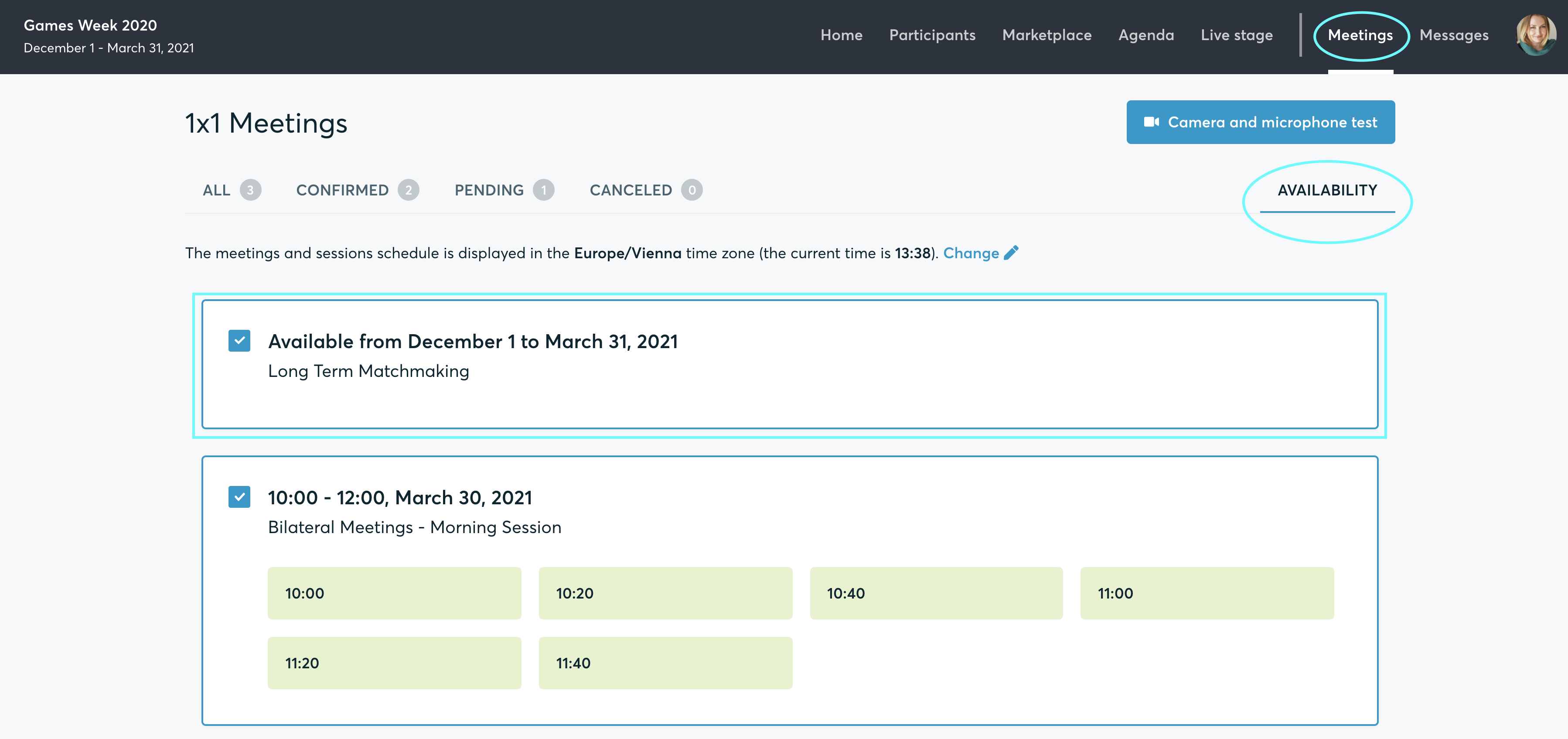
Letting the participants know
For the majority of events, the long term matchmaking is an extra addition to the agenda, usually after the event has taken place, so the participants need to be made aware of it. The organizer can do that by
- Adding a note on the home page of the website and mentioning that the meetings are now taking place in a longer time span; mention that the participants can send and receive meeting requests until the specific date you agreed on;
- Sending participants a message from our platform, in which the organizer adds the link/action button My Availability. Once logged in to their profile, they can opt in/out of this session on this screen.

The participant experience remains the same as for the regular virtual meetings, with one exception: in long term matchmaking, the participants have to choose the meeting length (15, 30, 45, or 60 minutes). In regular matchmaking, it is the organizer who sets the length of the meeting in the organizer's tool.
- Browse the participants' list in order to see the registered participants and select those you want to meet. You will only be able to send requests to participants that also selected the long term matchmaking session. The rest will be marked as unavailable for meetings.
- Click on the participant card in order to see the participant's profile
- Click on Request meeting in order to request the meeting
- Select the meeting duration between 15, 30, 45 and 60 minutes. In the case of the long term matchmaking, the participants are able to choose the meeting length and they have these options for their meeting duration. Select the date and time of the meeting and click Next.
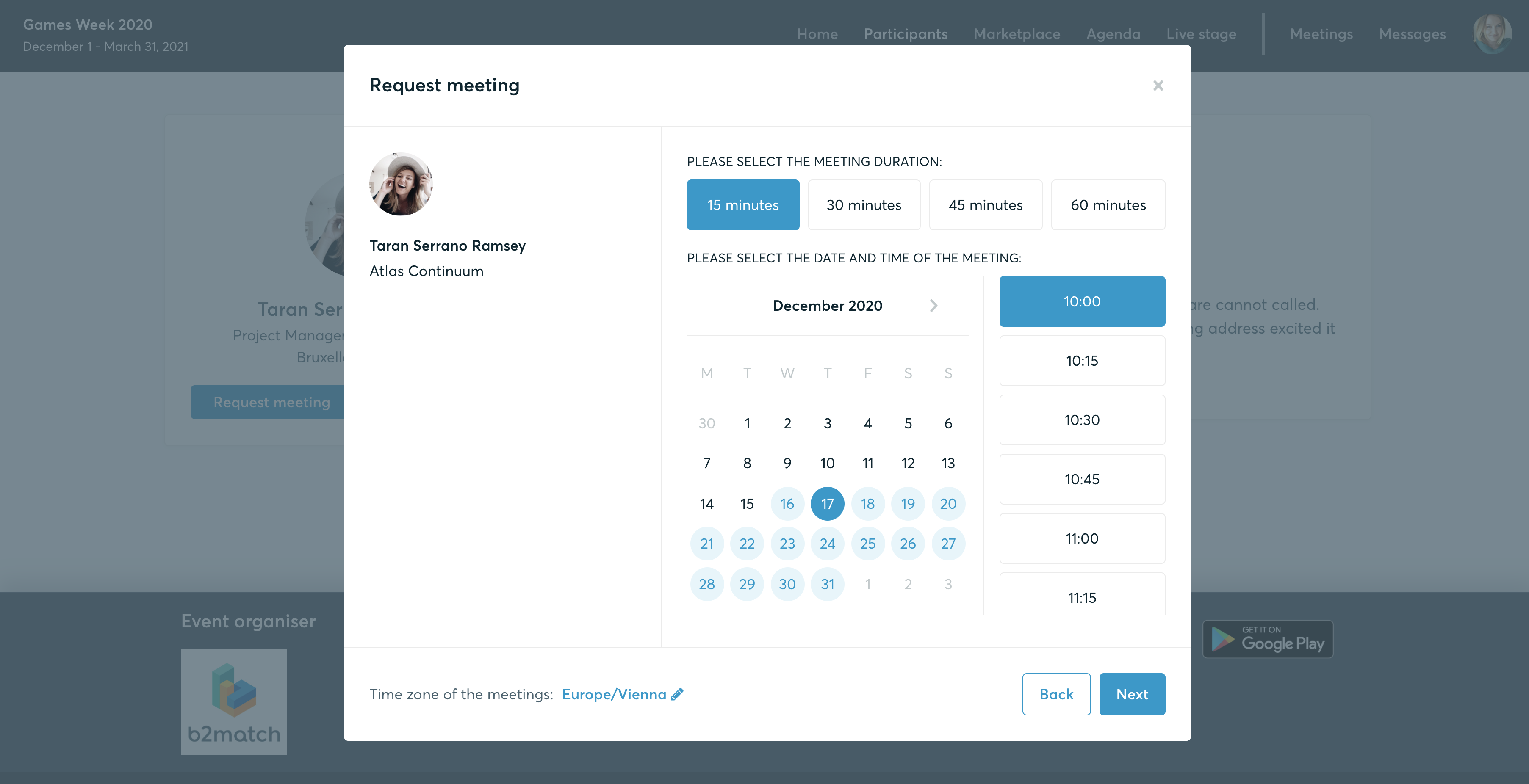 Write a message to the guest and click on Send request.
Write a message to the guest and click on Send request. 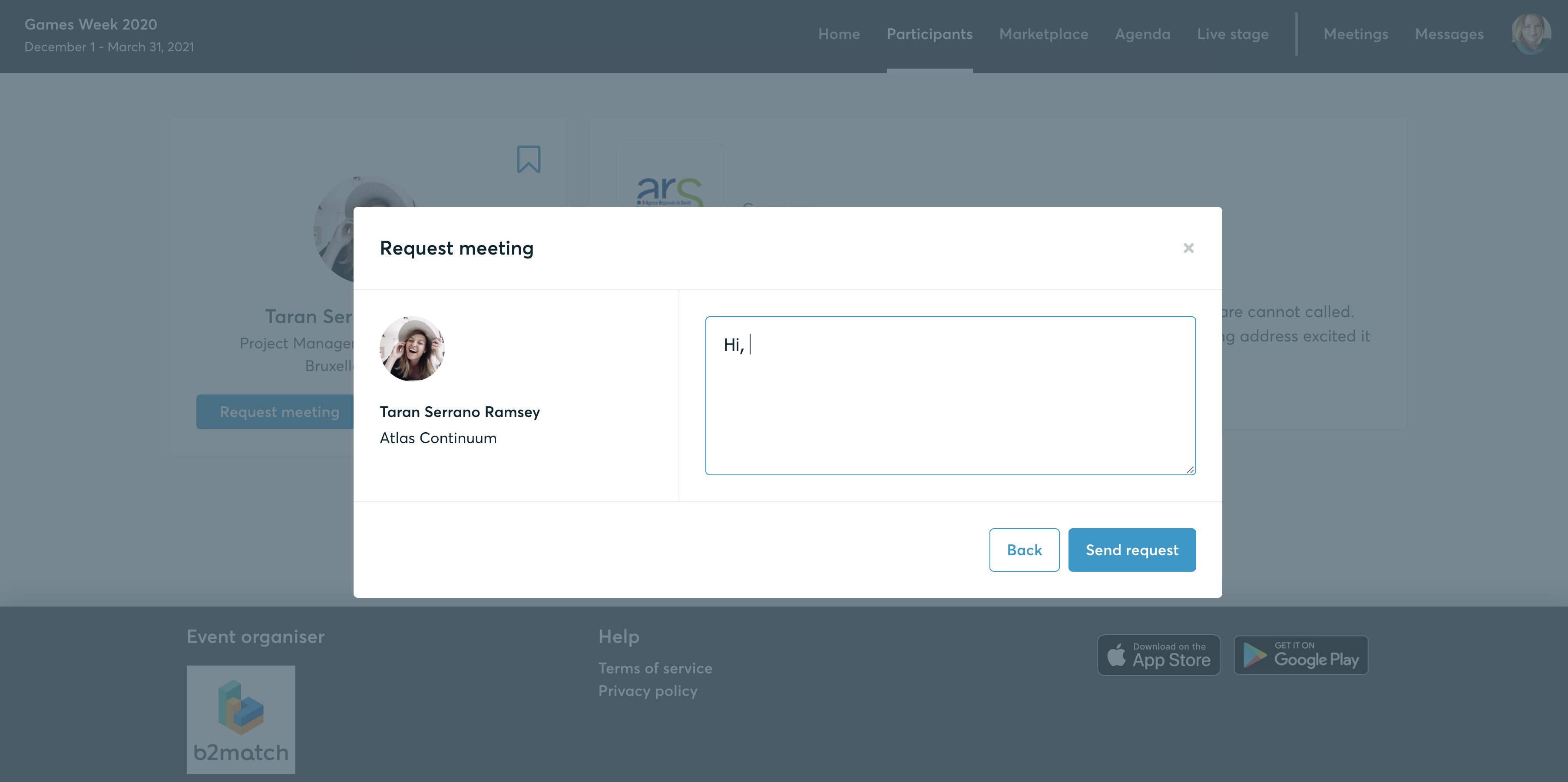
The guest will agree on your proposed time by accepting the meeting.
- Wait for the meeting confirmation from your partner. You will receive it through your email or you can check your agenda or meetings tab in the b2match account.
- Check your agenda and respect the time of the meeting! You can also take a look at the technical requirements for the virtual meetings, to make sure your meeting will run smoothly.
Time zone conflicts - to avoid meetings outside typical business hours (9am - 5pm) b2match indicates warnings whether the proposed time-slot is outside the guest's meeting hours in the moment when the meeting is requested.
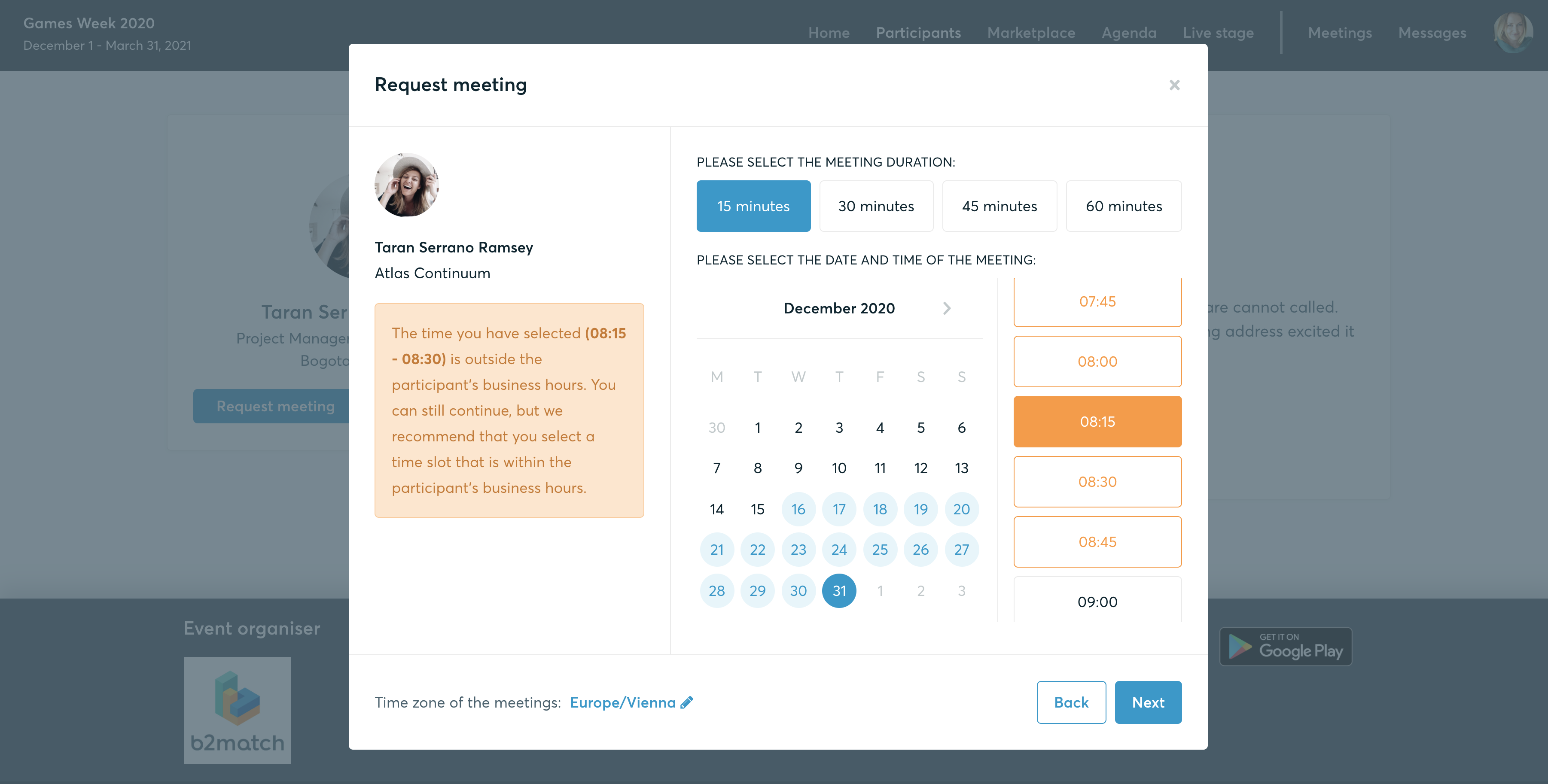
If a meeting is scheduled (a participant proposed a date and time) but it was not accepted until its start time, the pending meeting request will automatically expire if it's not accepted until then.