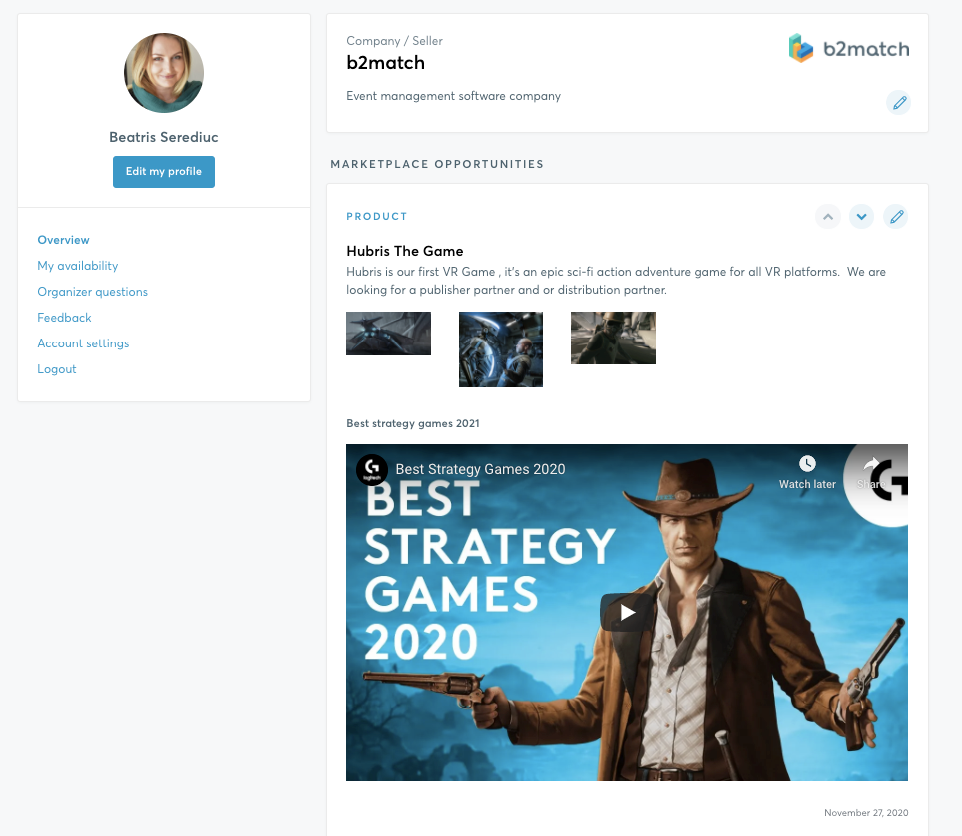Marketplace
The Marketplace enables participants to upload their products, services, or anything that might showcase what they have to offer or what they are looking for.
The registration process offers the participant the ability to add a minimal amount of information about the company they represent (in the Organization description field in Personal information). Therefore, the participants can add more information on their business offers or needs, and specify types of collaboration sought. Each marketplace entry enhances the chances to find suitable business partners.
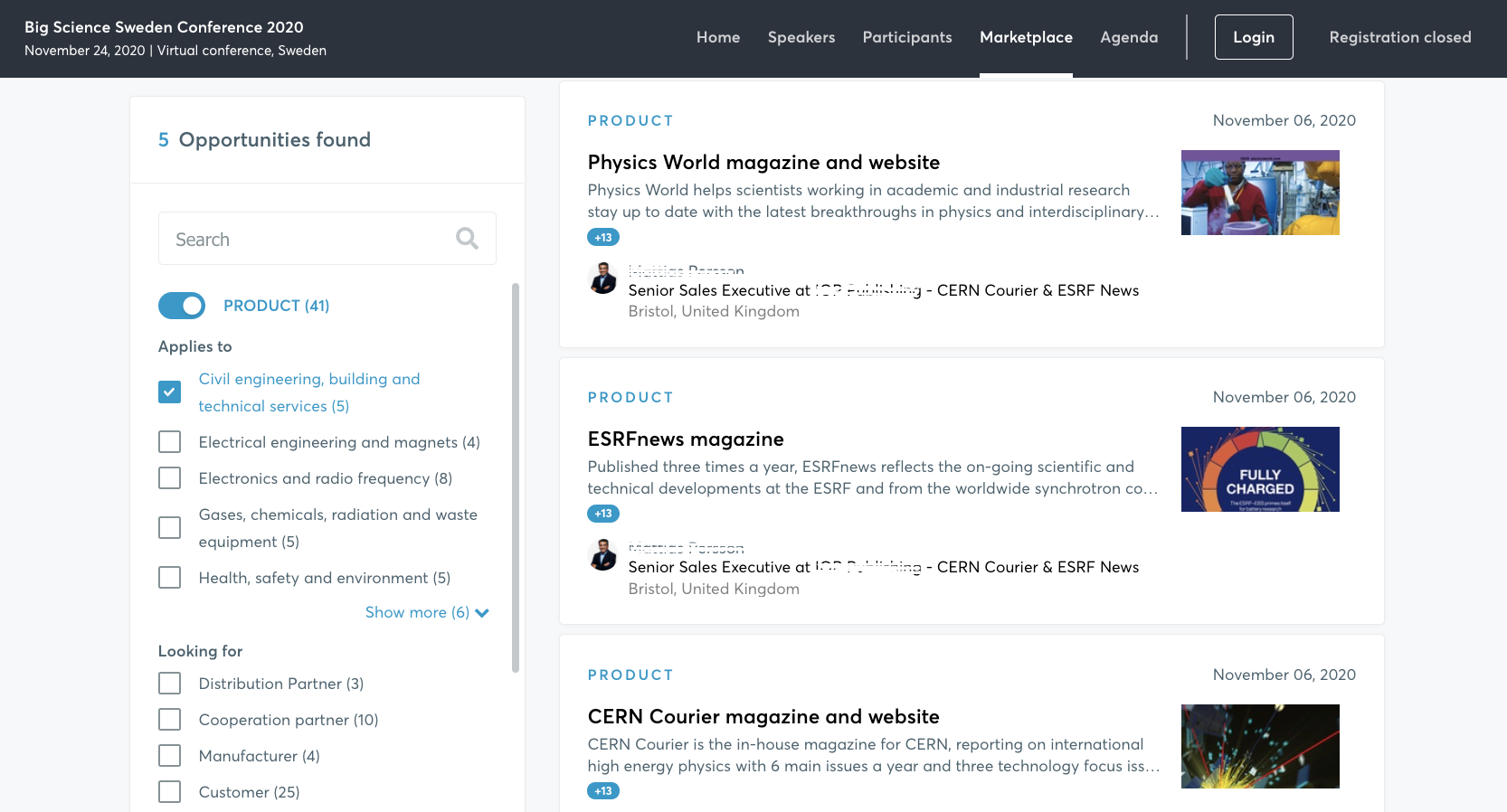
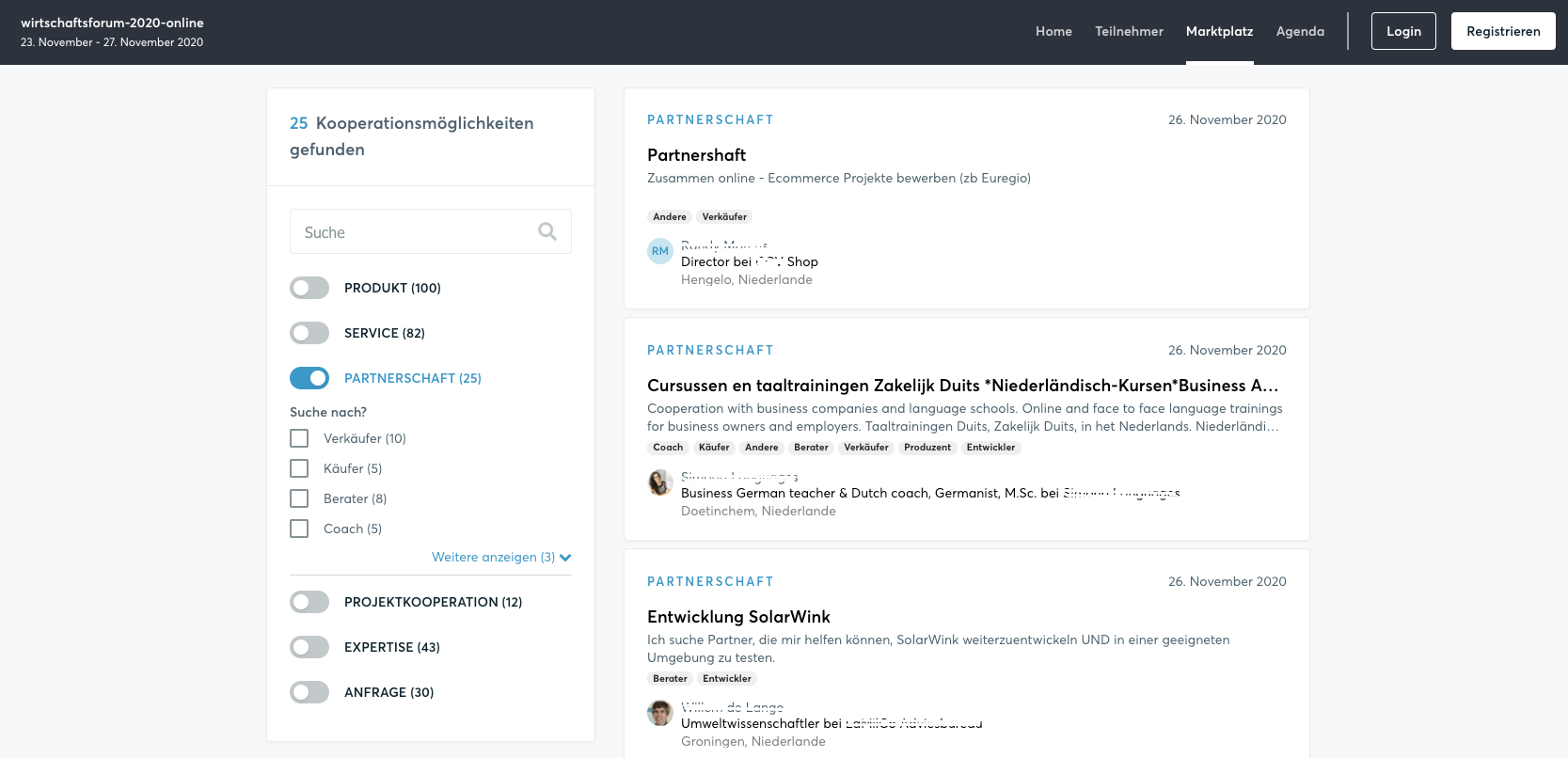
The Marketplace is enabled for every newly created event. If the name "Marketplace" does not fit your event, you can always rename it in the Event Navigation. This allows you to use the Marketplace in any way you want.
If you do not want to us it, disable it in Configuration > Marketplace and remove it from the Event Navigation.
Marketplace categories
The Marketplace enables the participants to present their offer as per the following items:
- Product - participants have the possibility to add and describe the products they're offering and add photos of these products. Tip for the organizers: in order to facilitate the participant search for suitable business partners, you can add the following in the What are you looking for area: Selling, Distribution, Licensing, Demonstration, After-sales Services. The market application keywords are in most cases added as Area of Activities already. It is up to the organizer if they want to add them in the Marketplace Product item again.
- Service - participants can describe the service they're offering. Examples of type of services which you can add in this item: Consulting, Research & Development, Testing & Analysis, Marketing, Maintenance & Supply.
- Partnership - participants can add a partnership Marketplace entry, if they are interested in a partnership. Examples of classifiers to add in the What are you looking for area: Research, Business, Franchising.
- Project cooperation - participants have the possibility to add a cooperation wish if they are looking for a cooperation partner for their project. Examples of types of cooperation: Consortium seeks Partner, Partner seeks Consortium. Examples of stages: Project Management, Research work, Prototype development, Testing the product/application, Performing surveys and statistical analyses, Developing an ICT application, Organizing trainings/webinars, Dissemination/communication activities.
- Investment Opportunity - this item can be added if the participants are seeking for an investment opportunity. Examples of stages: Seed & Development, Start-Up, Growth & Establishment, Expansion, Maturity.
- Expertise - participants are able to describe their expertise.
- Request - participants can describe anything specific they are looking for by creating a Request Marketplace item.
Editing a Marketplace item
The Marketplace opportunity categories (such as Product, Service, Partnership, Project Cooperation, Expertise, etc) can be disabled, but they cannot be edited.
If they do not apply to your event, click on the green toggle button in order to disable the item. However, keep in mind that some items (such as Partnership or Request) can be applied to the majority of the events and it will help participants add valuable information about what they have to offer or what they are searching for.
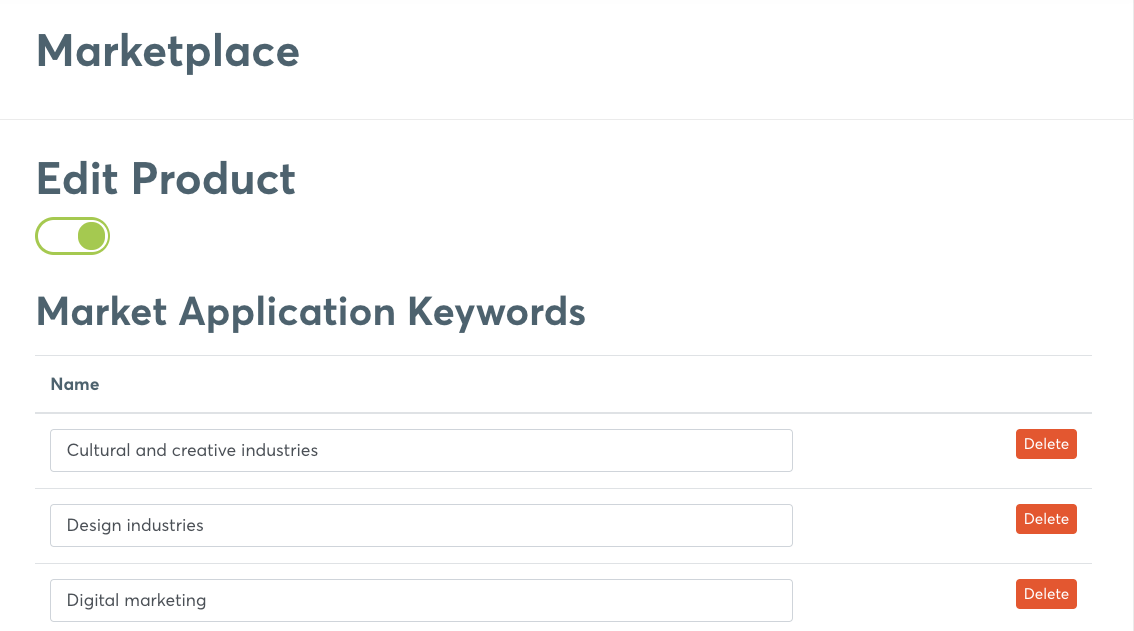 The classifiers inside the categories can be edited and defined according to the organizer's needs, as shown in the examples above.
The classifiers inside the categories can be edited and defined according to the organizer's needs, as shown in the examples above.
Your event's main topics can be the best Market Application Keywords. They are already listed in the Areas of Activities section, however, it is up to the organizers if they want to add them in the Marketplace items.
Marketplace in the organizer tool
The organizers are able to view and edit the participants' Marketplace entries as follows:
- in the Participant list, in the Marketplace column. By double-clicking on the arrow, the participants with the larger number of Marketplace entries will be displayed at the top of the list. Here, the organizer can also filter the participants with no Marketplace entries by using the predefined filters.
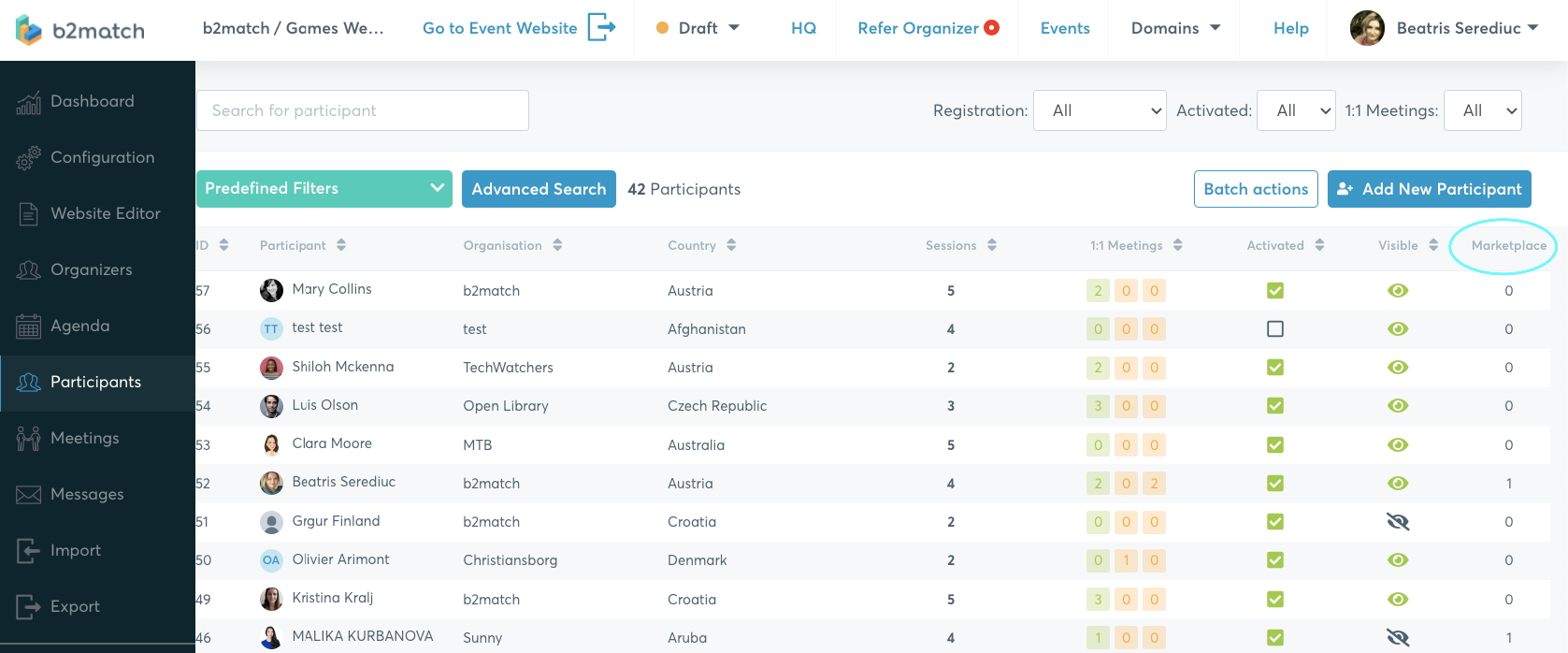
- in the participant's profile panel, scroll down in the Profile tab. Here you can easily edit the participants' Marketplace entries.
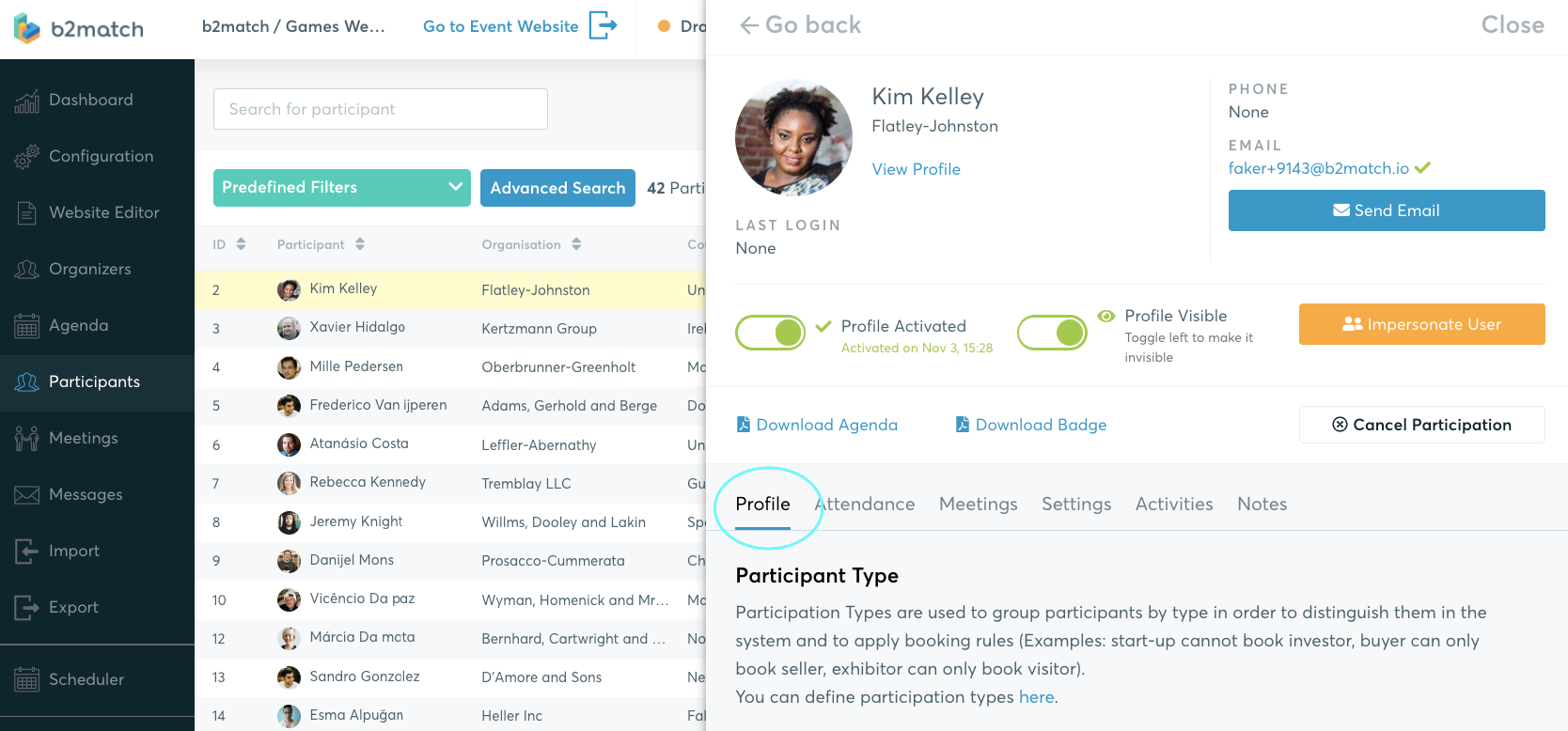
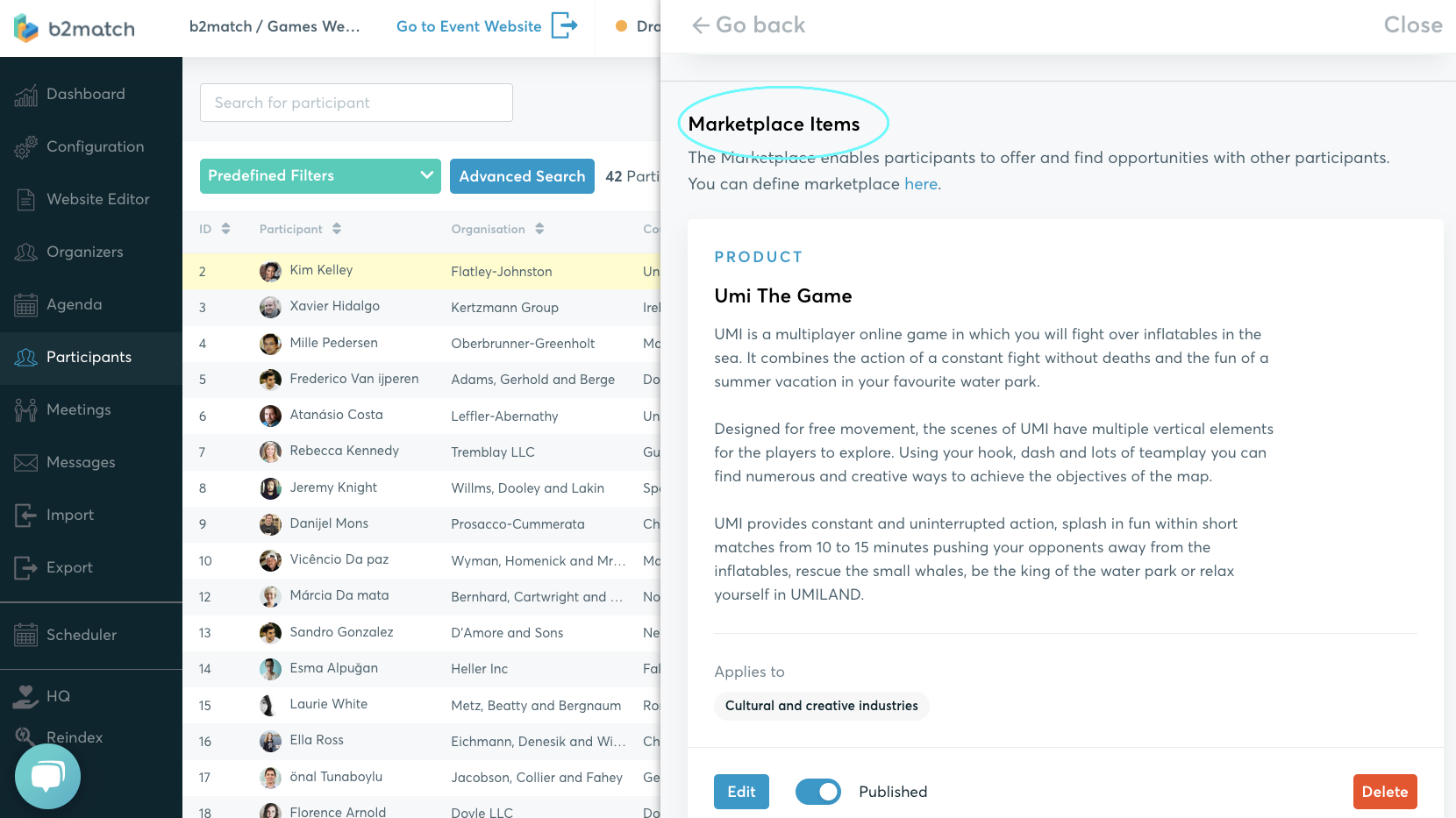
Marketplace in the participant's dashboard
The participants will be able to add their Marketplace opportunities after going through the registration process.
In order to do so, they need to click on one of the available entries, under the company's description and the Areas of Activities. Adding Marketplace opportunities is not mandatory for the participants.
Marketplace opportunities seen from the participant's dashboard after they had been added
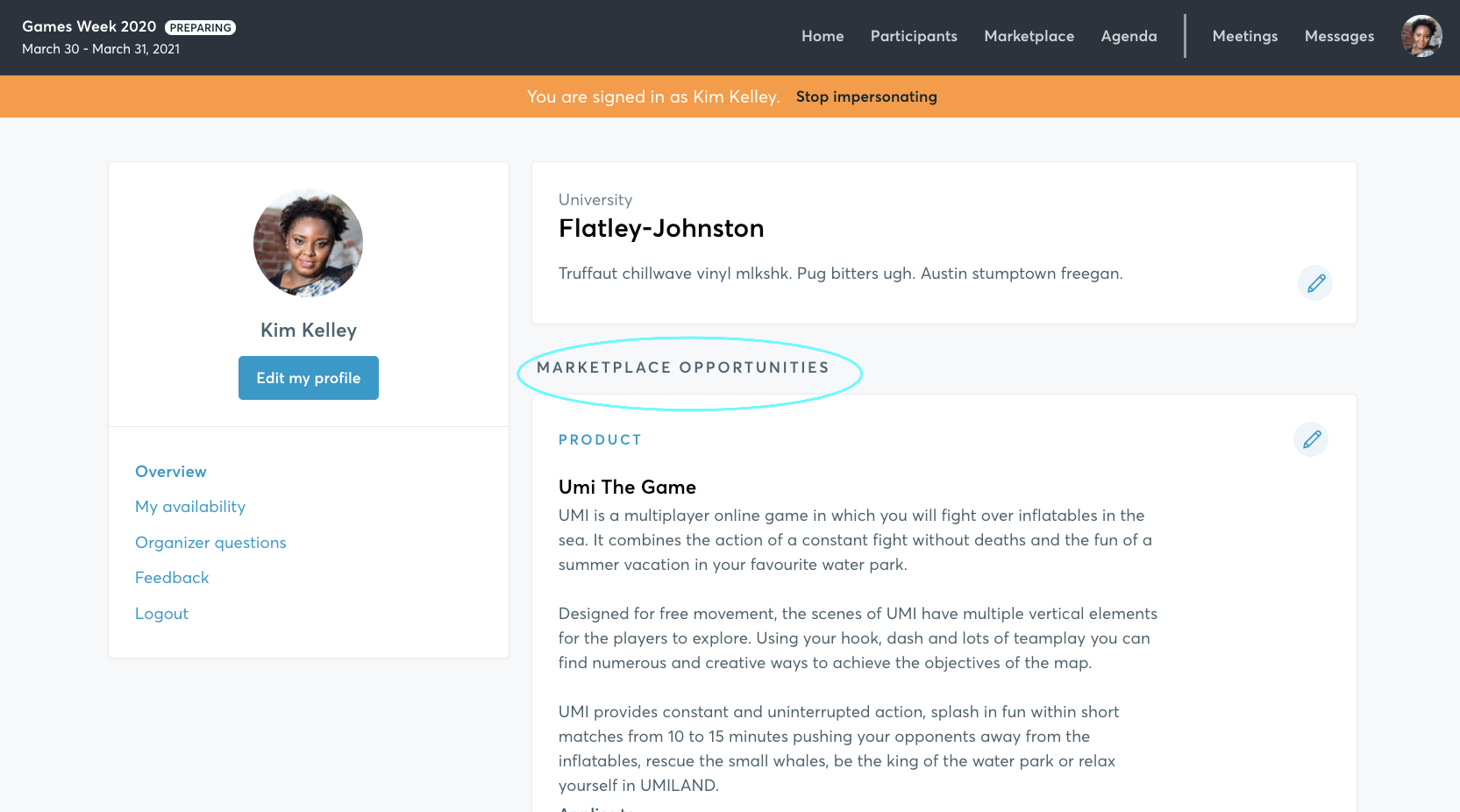
The participants are able to browse through the Marketplace list by searching by keywords in the search field or filtering the items (Product, Service, Partnership, Project Cooperation, etc).
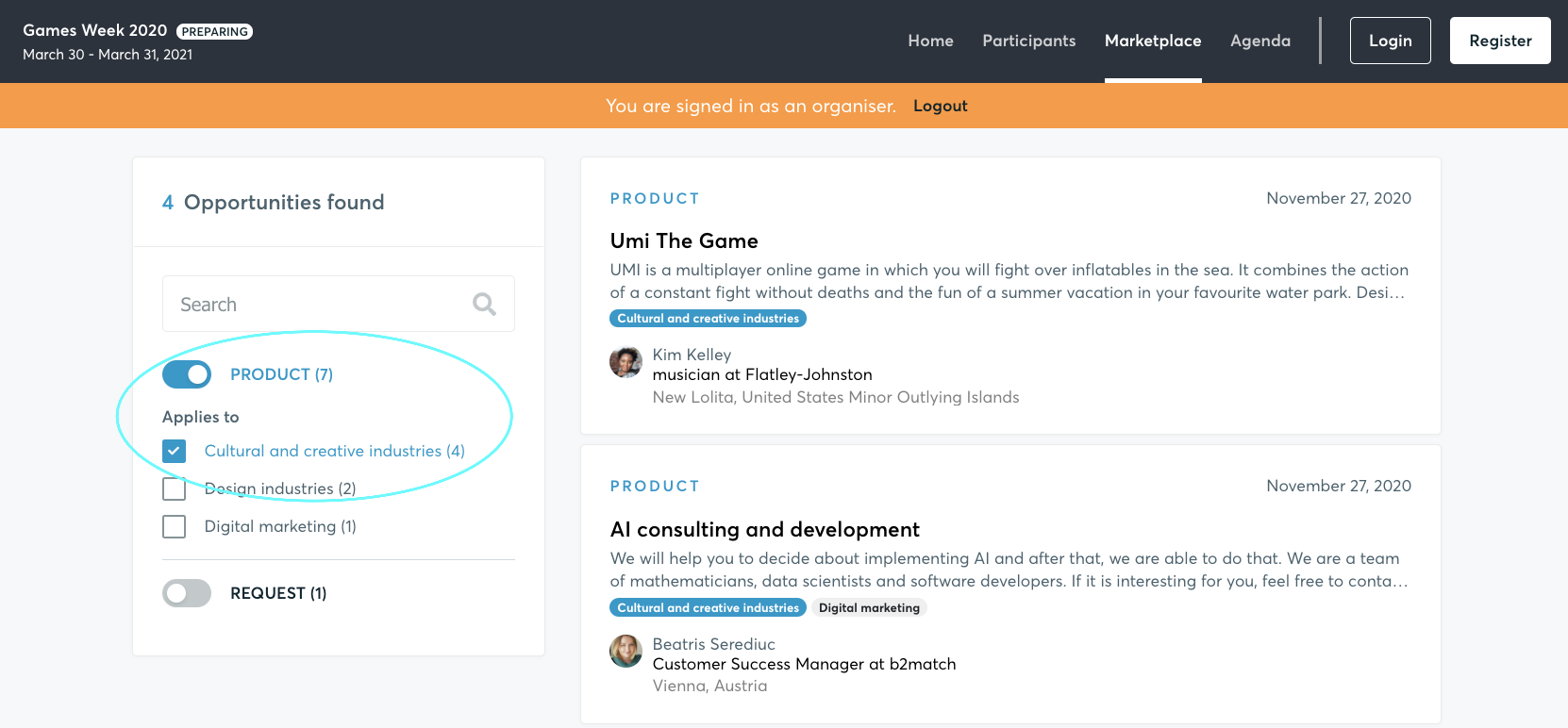 Participants can edit and move their Marketplace entries' positions by clicking on the blue arrow and the edit button on the left of each Marketplace entry.
Participants can edit and move their Marketplace entries' positions by clicking on the blue arrow and the edit button on the left of each Marketplace entry.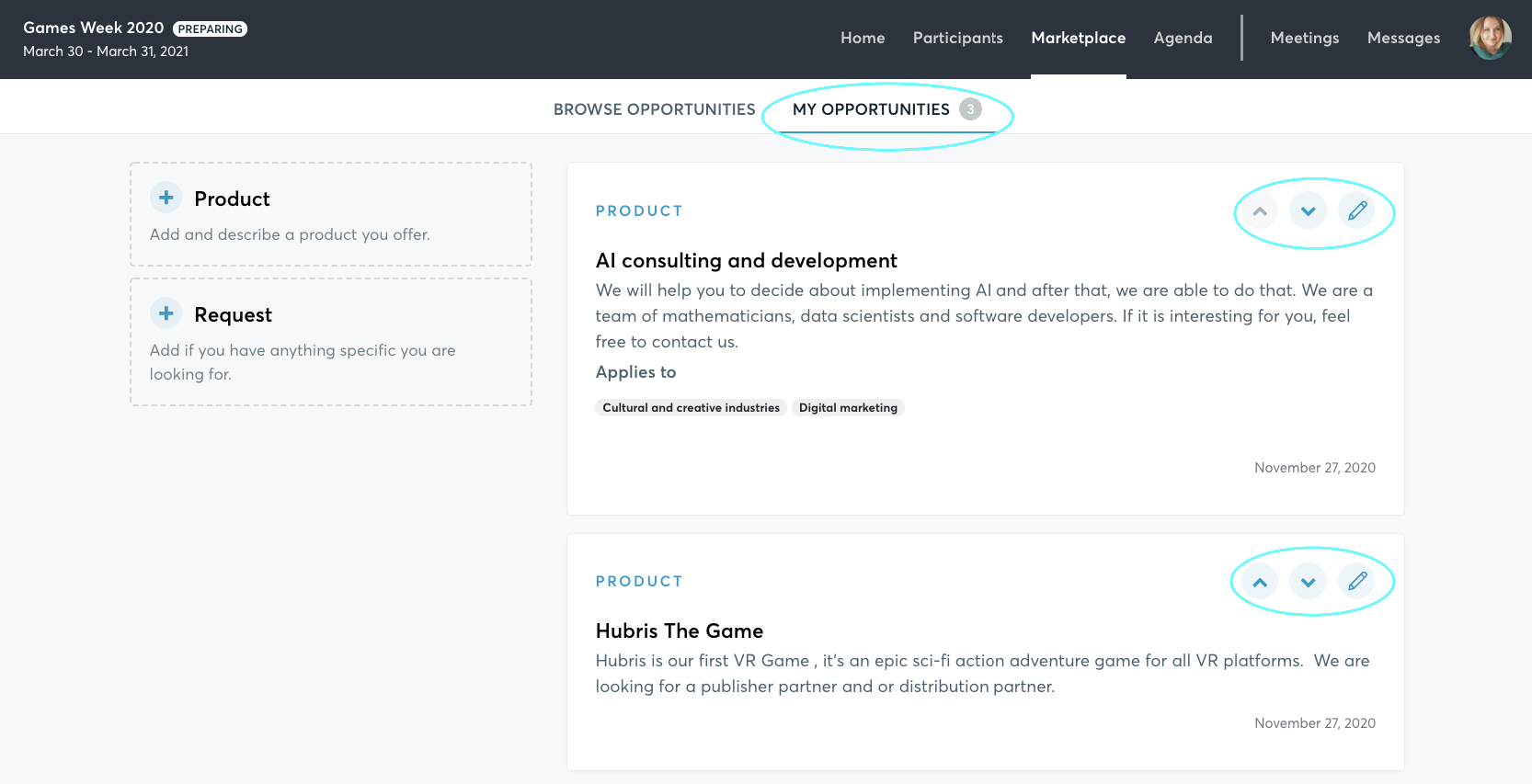
Adding files and videos
- Image upload
The participants have the possibility to add images in their Marketplace entries by using Image Upload button in the Marketplace item body.
- File upload
Files that can be uploaded to the Marketplace: .pdf, .doc, .docx, .xls, .xlsx, .jpg, .gif and .png.
The maximum upload limit for the files added in Marketplace entries is 5 MB.
- Video upload
YouTube videos can be added in the Marketplace opportunity.