Meeting Ratings
Meeting Ratings allow you to get valuable feedback from your participants and gain insight into their meetings.
Contents
|
3. Locations of Meeting Ratings → 3.1. Meetings Page → 3.2. Notifications → 3.3. Online Meeting End Screen → 3.4. Feedback Page → |
Meeting Ratings allow participants to leave feedback for every meeting they had.
When a participant rates a meeting, their meeting partner cannot see the rating. Ratings are only visible to the participant who rated the meeting, and the event organizer(s).
General Meeting Feedback
Meeting Feedback can be found in Configuration > Meeting Feedback.

It is enabled by default for every event, which means that the participants can rate each meeting they had. If you would like to turn off the meeting ratings, disable the toggle button in the upper right corner.

The ratings are available immediately after a meeting takes place. Participants can rate their meetings by using 1 to 5 stars, or indicate that a meeting did not take place.

Participants can also leave an additional comment in text form if they wish.
EEN Meeting Feedback
The EEN Meeting Feedback uses a different set of labels that are standardised for EEN events.
You can enable it by switching the toggle in Configuration > Meeting Feedback.

Once enabled, the ratings will automatically change.

Please note that EEN Meeting Feedback can only be enabled if no meetings have been rated yet. If at least one participant already rated a meeting by using the standard labels, EEN ratings cannot be enabled.
Locations of Meeting Ratings
Participants can rate their meetings in several different places on the event website. This increases the visibility and accessibility of the ratings, which ultimately results in more meetings rated.
Meetings page
Participants can rate all of their past meetings on the Meetings page. They can rate them all at once by clicking "Rate your meetings".

This will provide a list of all of their meetings:

Tip: after the event ends, inform your participants about their unrated meetings. Send them an email and explain how they can easily rate all of their meetings at once.
Participants can also rate individual meetings on the Meetings page:

Clicking on this section will open the individual meeting ratings screen:

After the meeting is rated, the rating and the additional comment will be displayed on the Meetings page:

Notifications
Participants will also be informed about unrated meetings through Notifications. They will get a notification 5 minutes after the meeting ends, provided that they haven't rated it in the meantime:
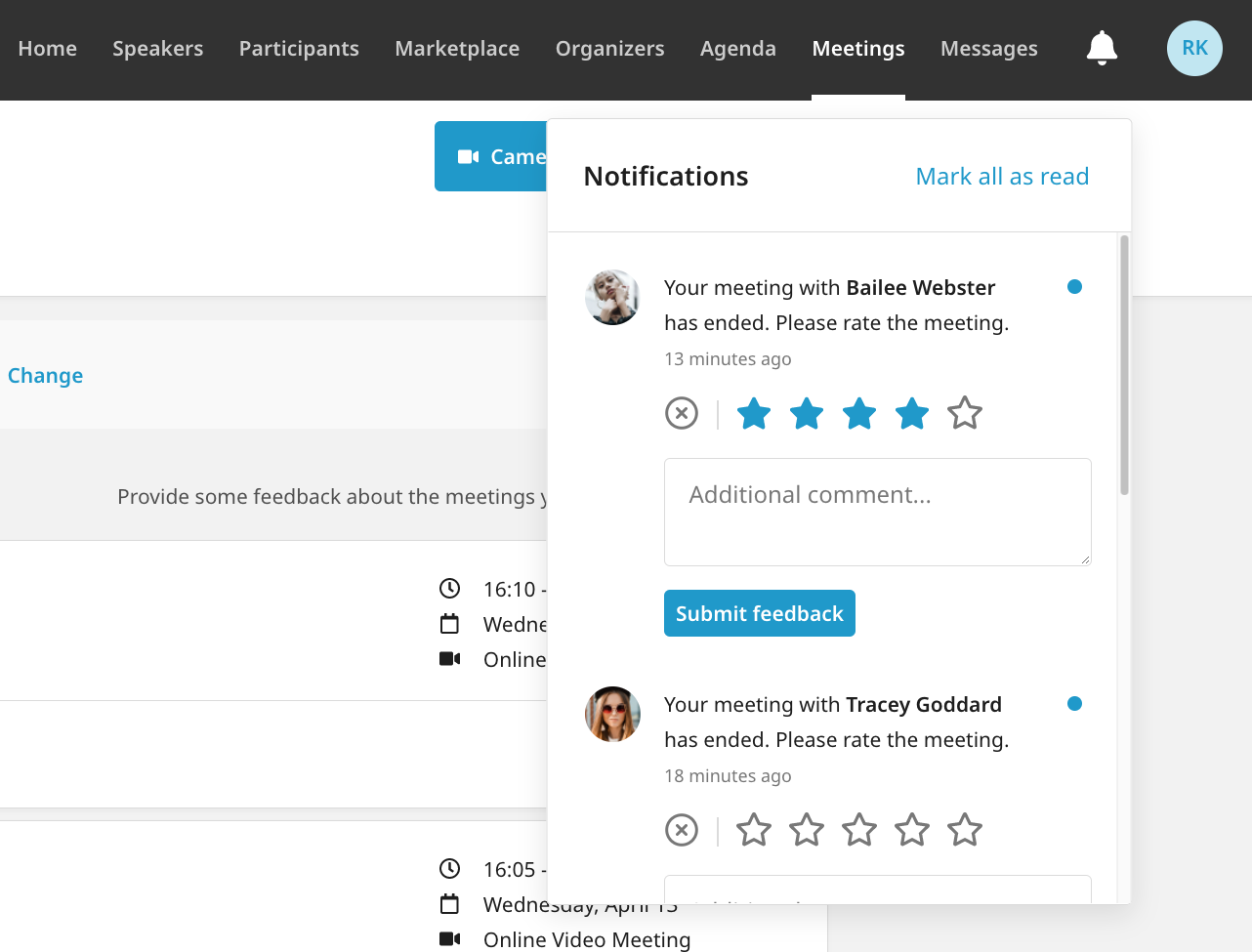
Online meeting end screen
For online meetings on virtual and hybrid events, participants will be prompted to rate their meeting as soon as they leave it:
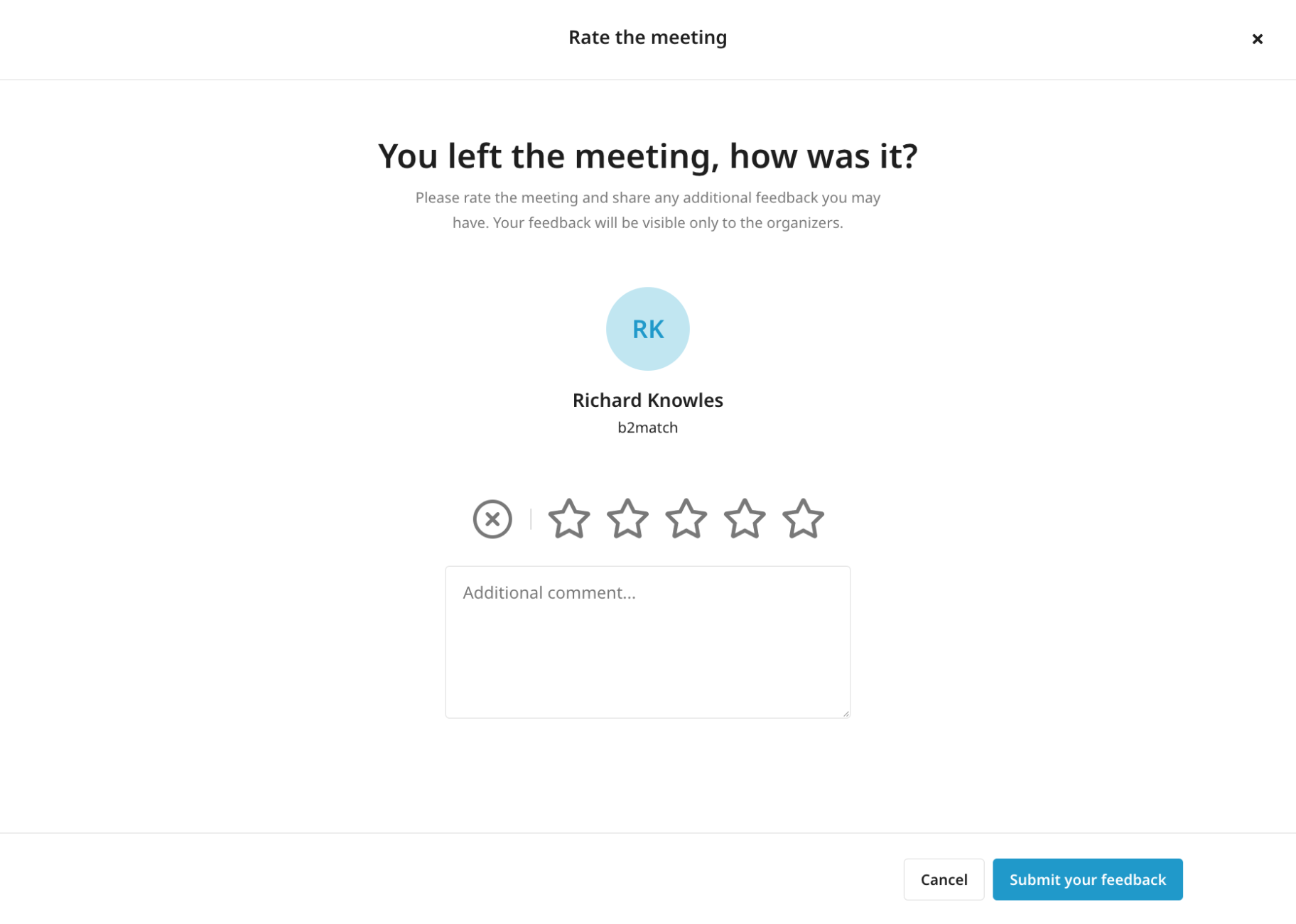
Feedback Page
Participants can access the Meeting Ratings on their Feedback page, where they can also find the Event Survey in case you have enabled it.

Accessing the Meeting Ratings
To see all ratings that the participants made, you can go to Meetings > Feedback in the organizer's tool:

You can also see all the ratings by downloading the Participant Data file from the Export section. The ratings will be located in the "Meetings" sheet.
