Overview of the b2match Version including Organizations
This b2match version brings several improvements that give you even more flexibility in organizing your event.
This option is not enabled by default. To try it out at your next event, please contact your dedicated Customer Success Manager or reach out to our Sales team for license renewal.
The biggest change in this version of b2match is the introduction of Organizations, which exist alongside the participant profiles.
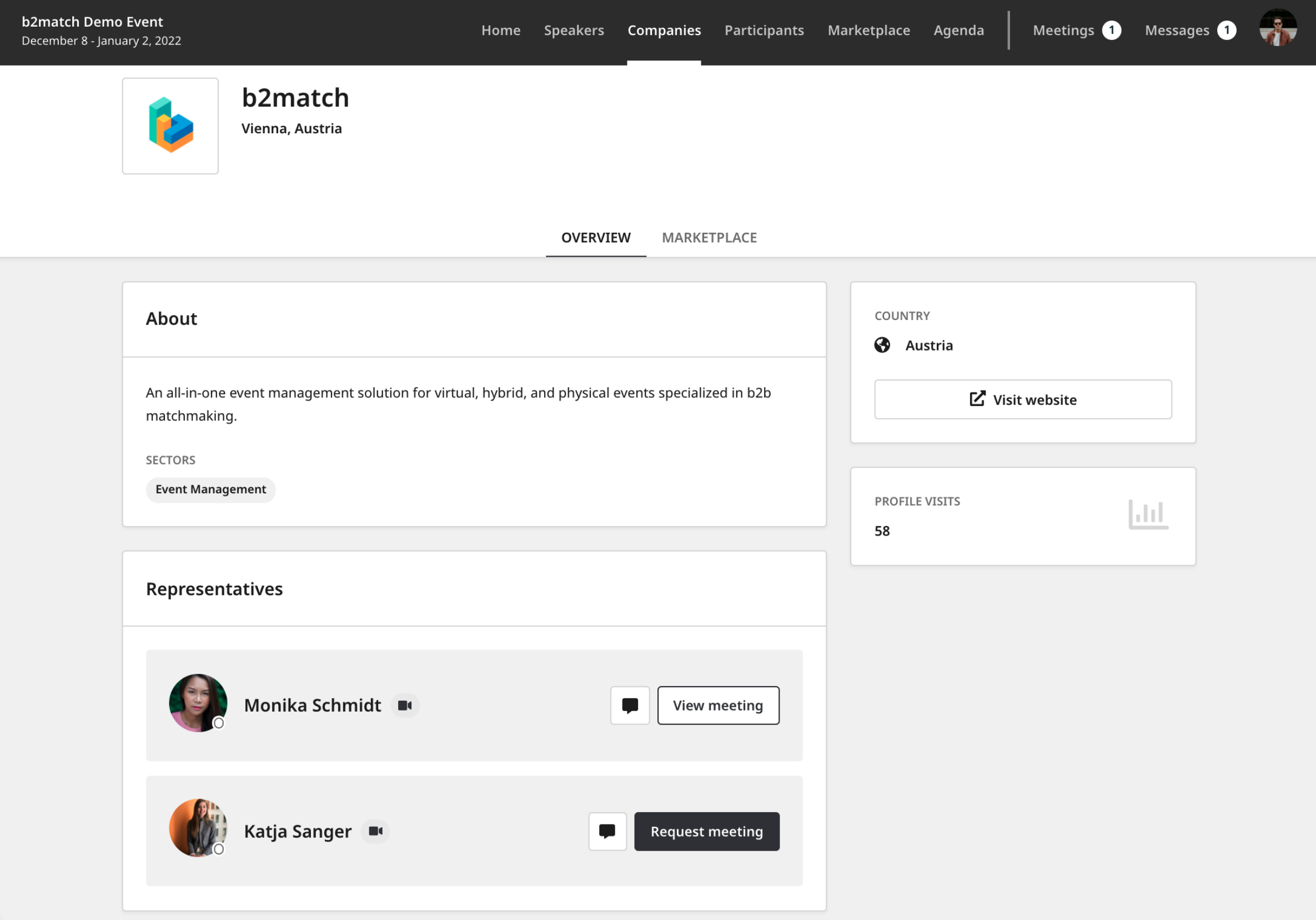
Through organizations, a number of new features will be available on your event. They include:
- Company Representatives - allow participants from the same company to have a single organization profile where all of them will be listed as representatives of that organization
- Company Representations - give your participants the ability to be associated with more than one company profile on the event
- Company Managers - allow participants who created their organizations to create profiles of their colleagues, impersonate them, and manage their meetings
You can enable Representatives and Representations for specific participation types.
Our Marketplace has also been significantly improved and it features a brand new design, a single opportunity page, and the ability to request a meeting directly from the opportunity.
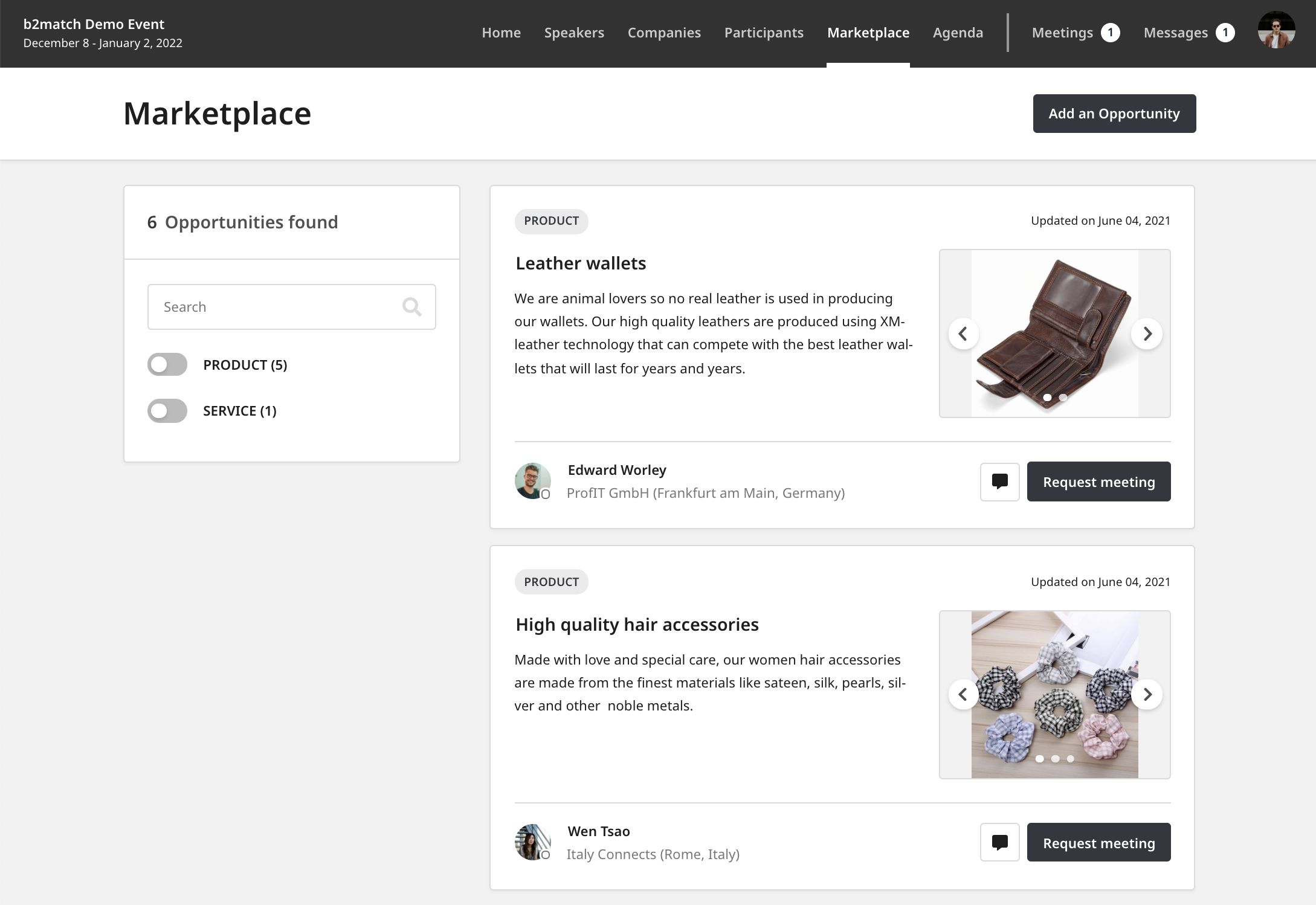
Exhibitor Package
The Exhibitor Package is not enabled by default. To enable it for your event, please contact your dedicated Customer Success Manager or reach out to our Sales team. It contains additional features that only work on the b2match version with organizations. They include:- Lead Retrieval - allow participants to share their contact information directly with Company Managers of other organizations
- Virtual Booths - give participants the ability to join a video call with an exhibitor directly on the organization page
- Hosted Sessions - create an Agenda session which is directly associated with a certain organization
- Exhibitor Page - allow Company Managers to upload a cover photo and add attachments to their company page
- Sponsors Page - display your sponsors on a separate page, giving them increased visibility on the event