Organizations in the Organizer's Tool
This b2match version brings a separate page on the event website dedicated to organizations. This gives the participants the opportunity to build organizational profiles and the organizers the ability to add value to the event website.
All the organizations are listed in Organizations list.

Here you can find all the organizations added by participants and organizers.
Adding an Organization
You have the possibility to add more. Click on Add new organization to add a new one.

The only mandatory field is Organization's name. Other information such as Organization type, areas of activity, website, address etc. are optional.

When manually creating an organization in the Organizer's Tool, remember to add company representatives and assign an Owner in the organization's profile under Event Details. This will ensure the organization is displayed on the event website.
The organization's participation type is based on the participation type of the organisation owner.
The organizer can prevent the participants from creating new organizations through participation types.
Only the participants choosing the participation type with the Organization profile enabled are able to create new organizations.
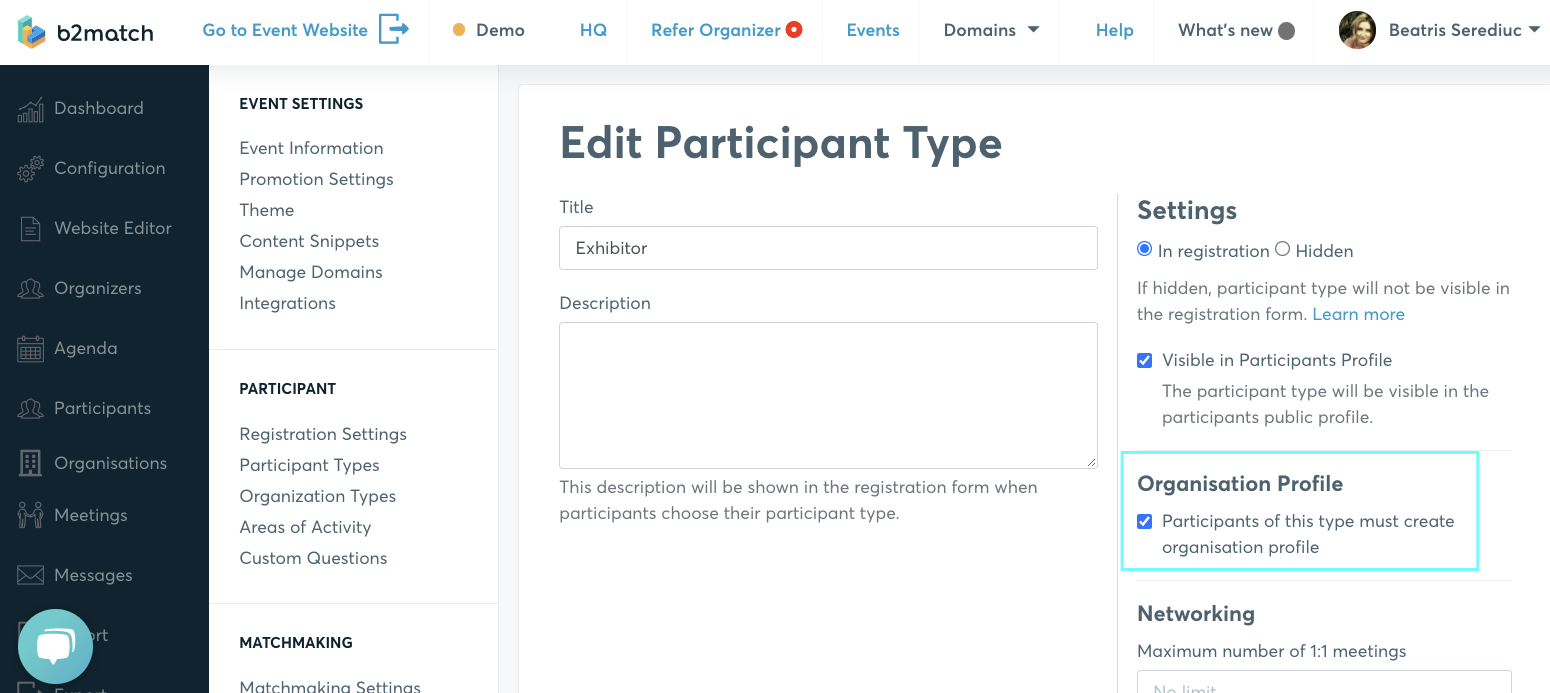
For the participants in the participant type group who aren't allowed to create new organizations, the Organization information section in registration will not be displayed.
Setting up custom questions for Organizations
The organizer can set custom questions by going to Configuration - Custom Questions.

Customer Questions on Organisation Page can as well be configured as required and searchable on the Organisations list.
If Organization page is ticked, the questions will not appear in the registration form. Instead, participants will be able to answer them in the "Organizer Questions" section.

If the answers are not hidden, they will be displayed on the organization page.
