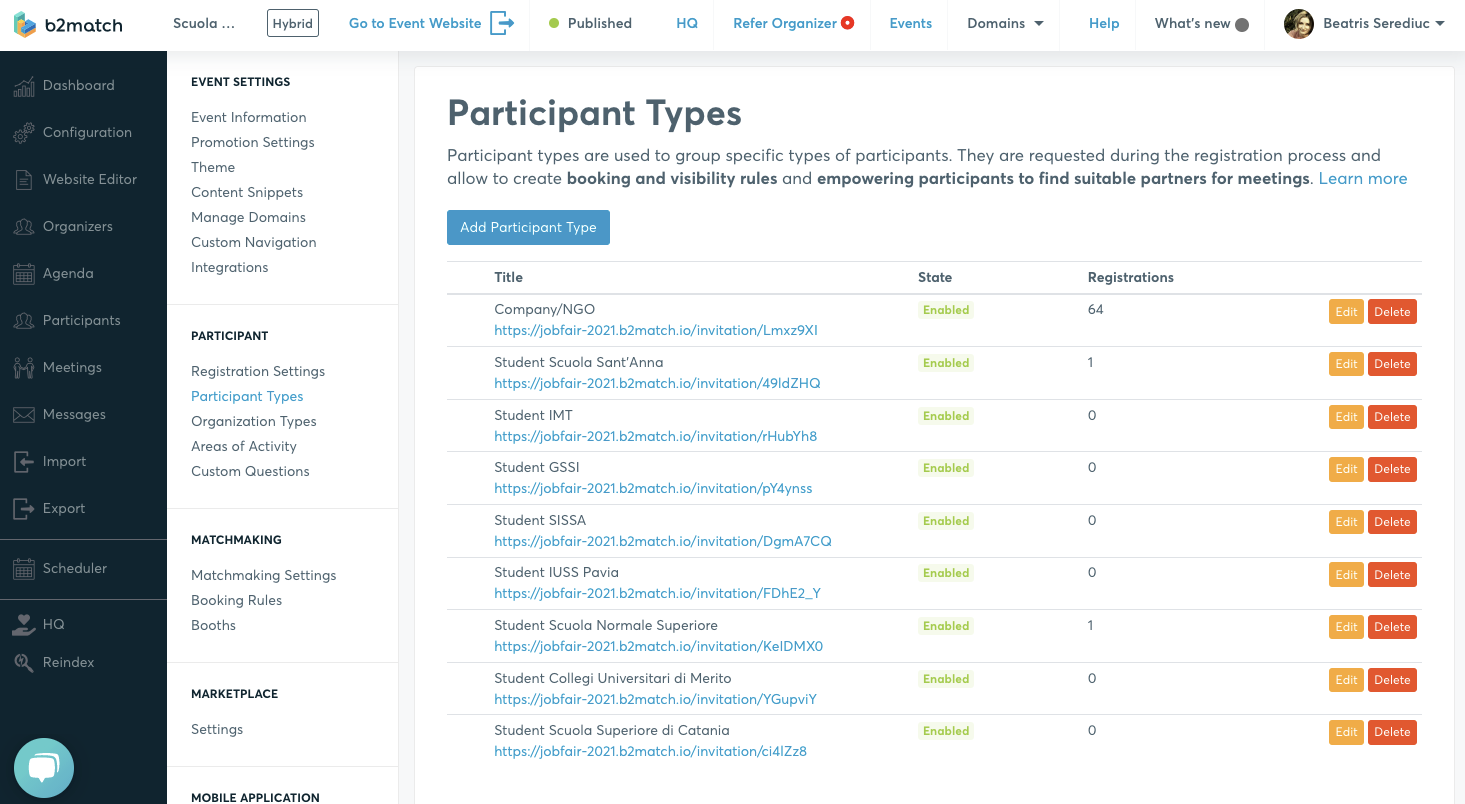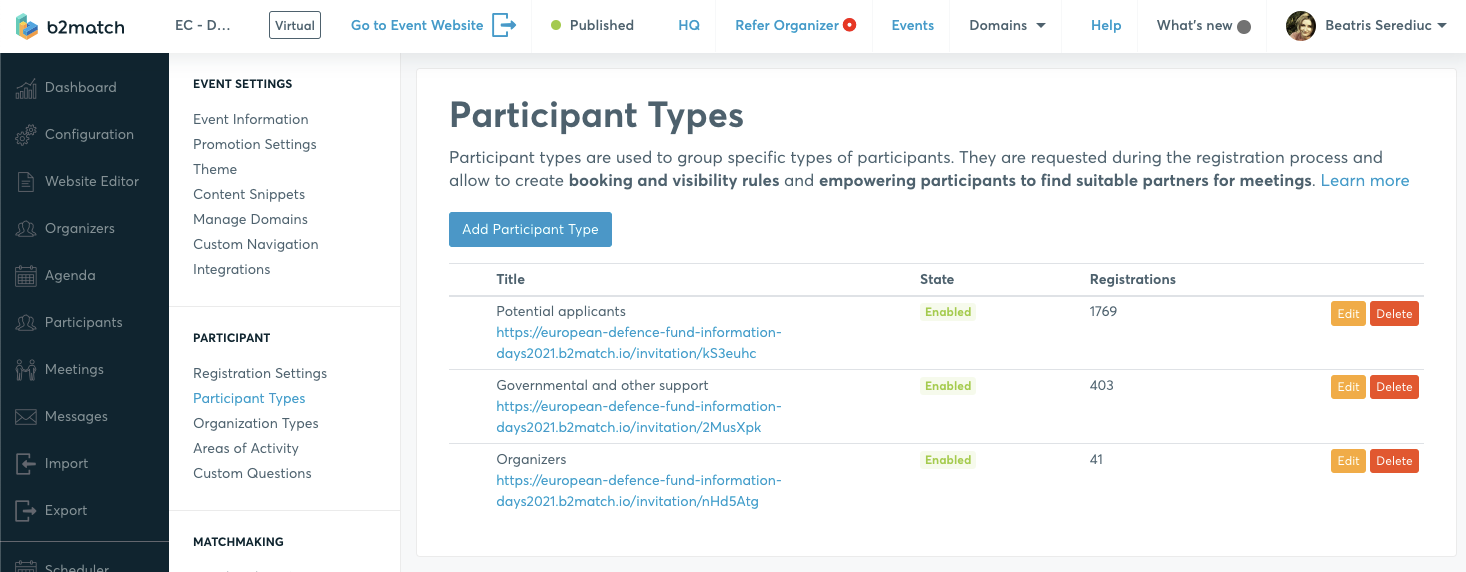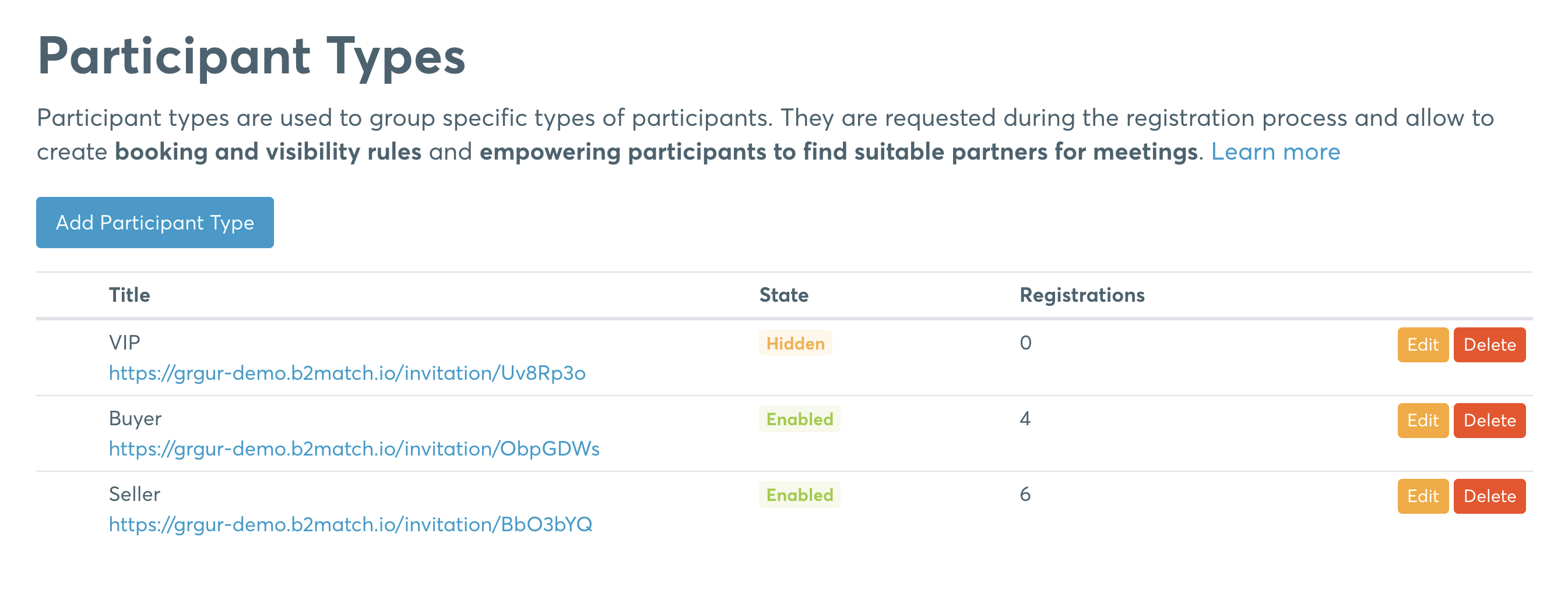Participant Types
Attendees often come to events with different objectives and aspirations. To effectively manage and optimize participant engagement, it becomes crucial to categorize individuals with similar objectives. This is where participant types come into play.
Contents
|
1. What are participant types? 3. Participant types in the Registration Form 4. Participant type invitation links |
What are participant types?
Participant types are categories of participants set by the event organizers, used to group participants with common specific traits. The ability to group participants by a specific type gives the organizer the power to manage them more efficiently, to perform certain actions, to apply certain rules on them, and to address messages targeted for that specific group.
All events created with b2match have a default participant type - Participant.
Organizers are able to create participant types for their events according to the event's specificity.
The participant type invitation link will be created automatically.
Creating participant types
Click on Configuration in the navigation panel, go to Participant Types and click Add Participant Type.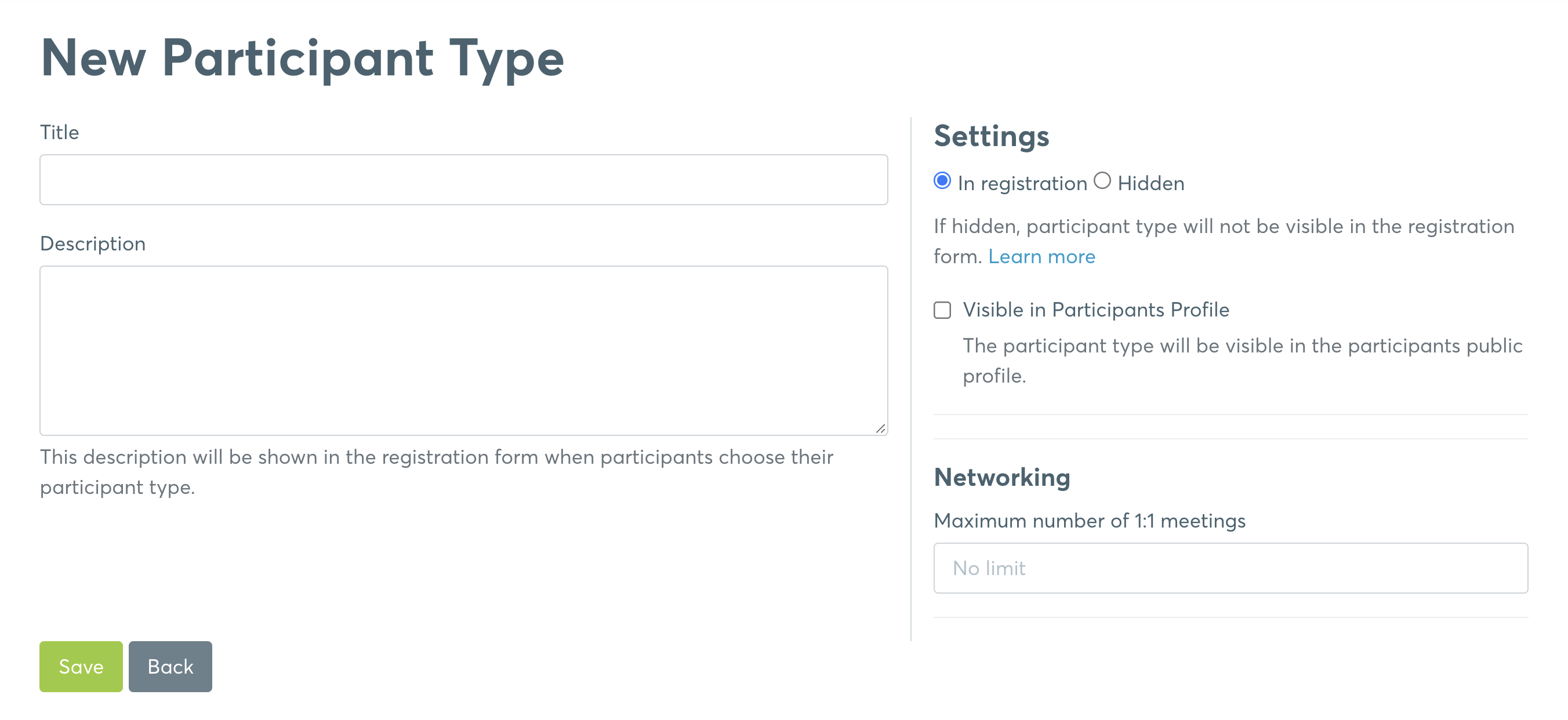
Give your participant type a Title and optionally add a description.
Define whether the participant type will be visible in the registration form or not. If you select In registration, the participant type will be visible in the registration form, while the Hidden - ones won't be visible in the registration form.
When creating participant types, the participant types invitation links are automatically created.
Hidden Participant Types are used when you want to assign a participation type only to specific participants. Participants with access to the invitation link for the hidden participation type will be able to register only under this predefined type. Therefore, the Participation Type step is not visible in the registration form for participants who register via invitation links.
Alternatively, the organizer can use the Add participant feature to create the registration on the participant's behalf and assign the hidden participation type.
If only one participant type is enabled, the participants will not be prompted for the participant type during registration. It will be automatically assigned to each participant.
Visible in Participants Profiles
You can decide if the participant type will be visible in the participant list and on the participant's profile. If ticked, the participant type will be visible.
When the participation type is visible, it is displayed in the participants' profile on the event website.
When there are at least 2 participation types visible, then the participation type filter is displayed in the Participants list on the website.
Participant types in the Registration Form
When participant types are defined, participants are prompted to choose their participant type during the event registration, immediately after they fill in their email address and password.
This is the first step after the participant has filled in their email address and password. There can only be one option per participant for the participation type.
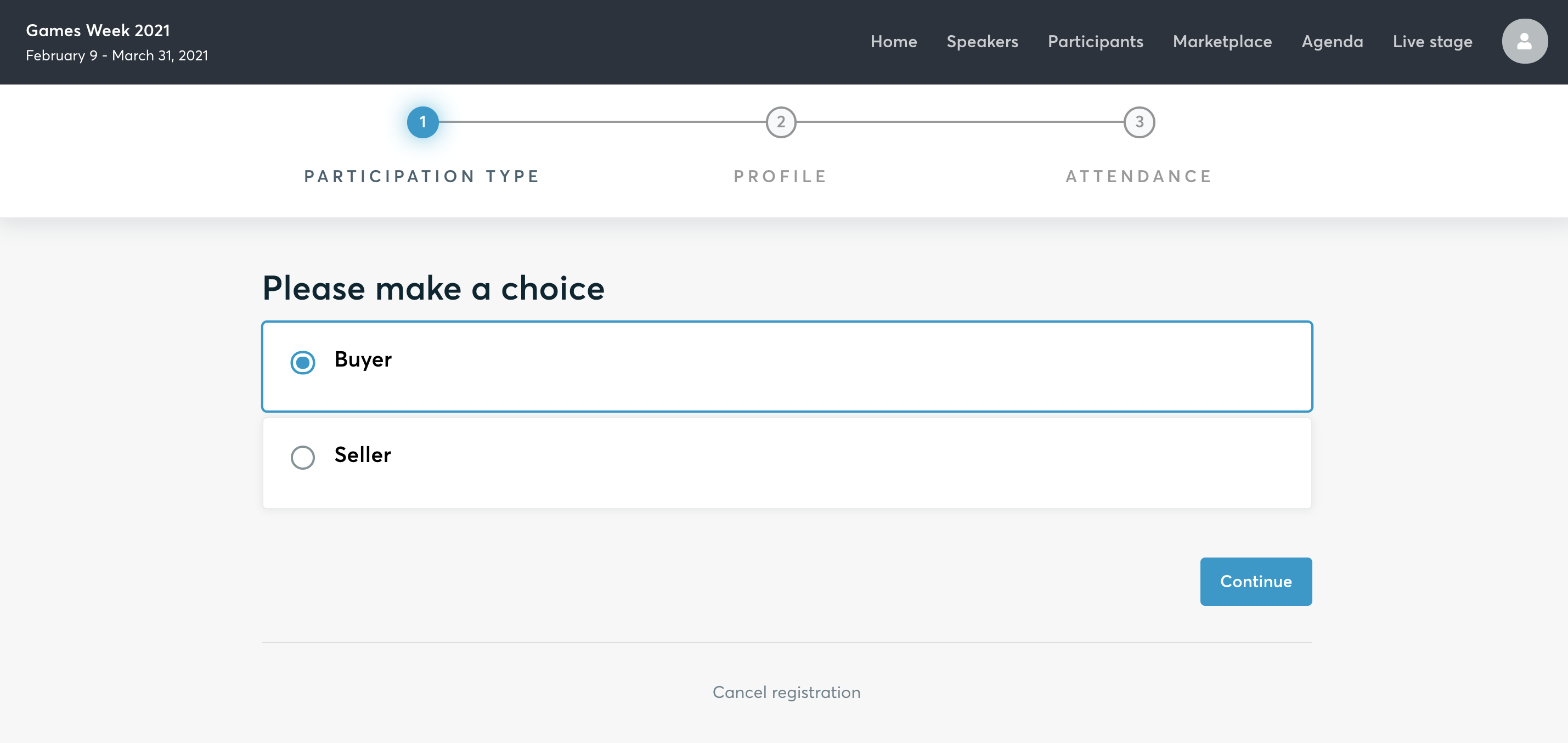
Only the enabled participation types are visible in registration.
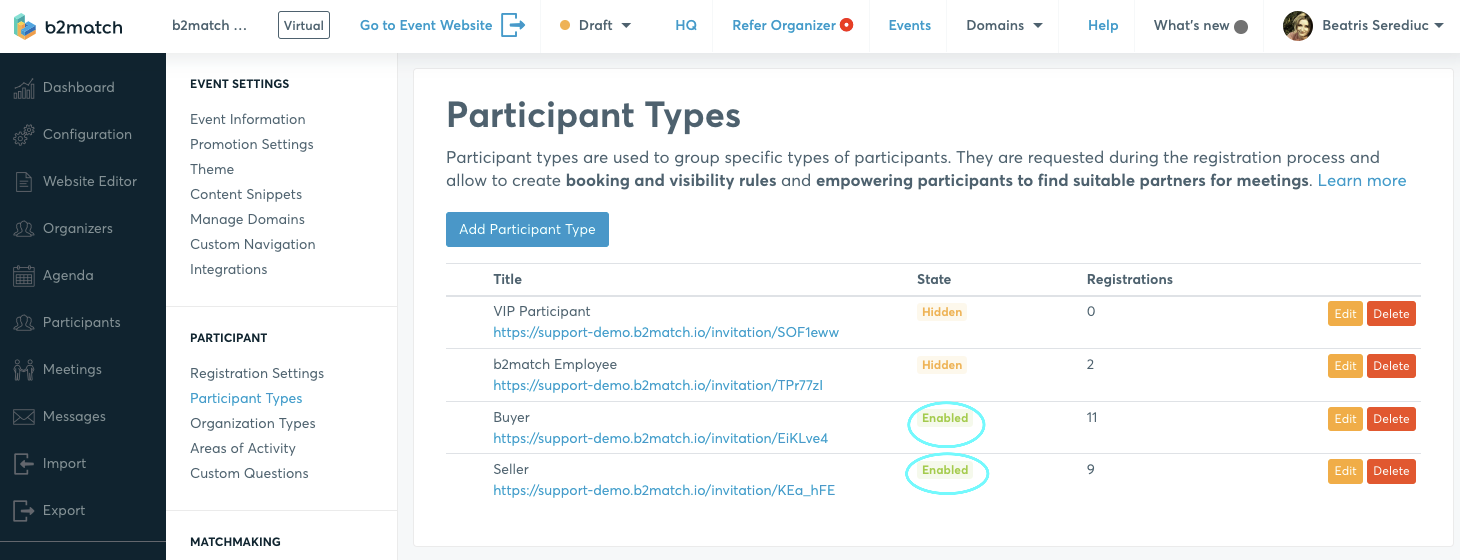
A participation type is enabled when In registration is ticked when editing it.
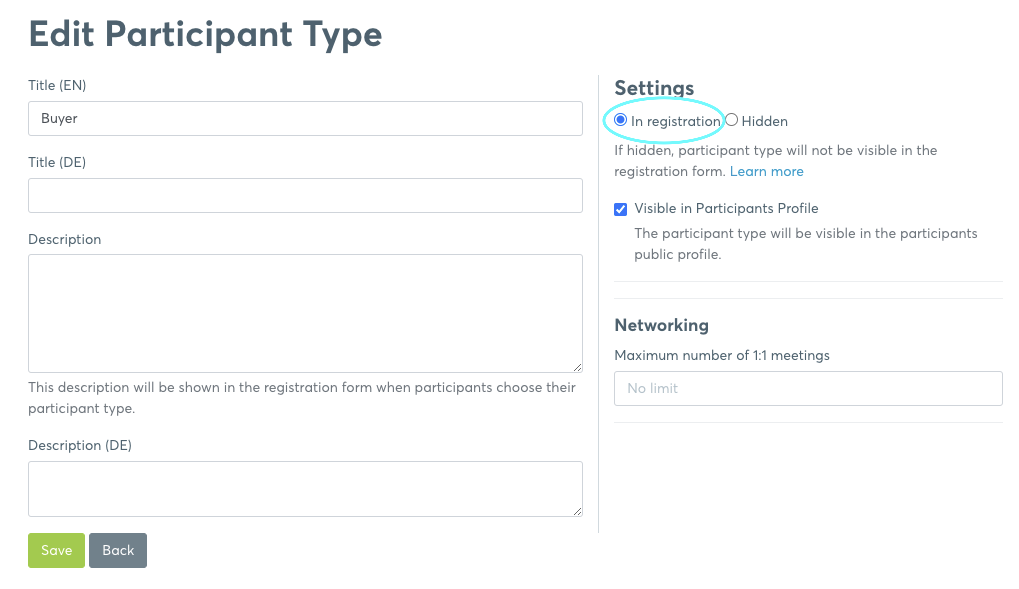
Participant type invitation links
When you create a participant type, the invitation link will be created automatically.

Main purposes for applying participation types
- Booking rules determine which participants can be booked by which participants (examples: only buyers should be able to book sellers, local companies should only be able to book foreign companies) via Configuration - Booking Rules.
- Visibility rules determine which participants can be seen by which participants (examples: visitors can only see the exhibitors, not other visitors) via Configuration - Event Information - Visibility rules.
- Registration rules are related to agenda selection and determine which participants can select specific event sessions (examples: students should not see the Gala Dinner session and register for the matchmaking session) set in Configuration - Registration Settings - Registration Rules.
- Payment - If the payment is enabled for your event, ticket rules can be set based on participation types.
Participation groups empower participants to find suitable partners for meetings by giving them an effective way to filter the participants on the website.
Furthermore, the participation groups can be used to adjust the registration process and payment fees by limiting which tickets are selectable by a certain participation type.
The participation type is different from the attendance type (only present in hybrid events).
Examples of typical participant types
- Buyer and Seller
- Investor and Start-Up
- Exhibitor and Visitor
- Local Company and Guest Company