Forgotten Password
How to reset your password in b2match
Losing track of your many passwords can be frustrating, but it happens to the best of us. Fortunately, you can regain access to your account and get back to what matters. In this article, we'll guide you through the process of resetting your password.
If you have forgotten your password, click on Login in the top right corner, then follow the link that says Forgot password?
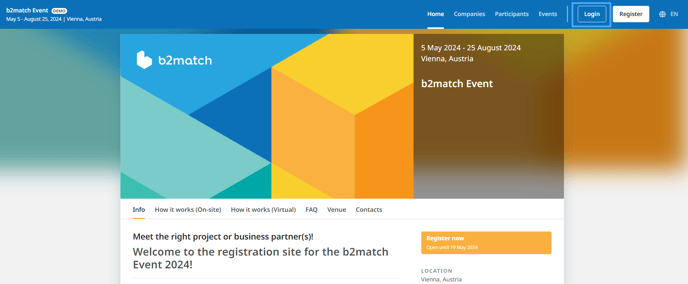 Enter the email address of your existing account you used to register with b2match.
Enter the email address of your existing account you used to register with b2match.
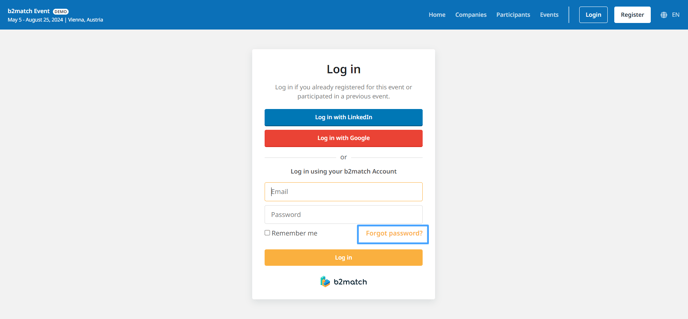
Then click on the Reset Password button.
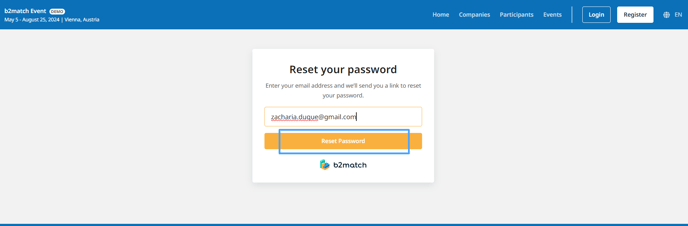 The system will send you an email to the mailbox associated to this email address to reset your password.
The system will send you an email to the mailbox associated to this email address to reset your password.
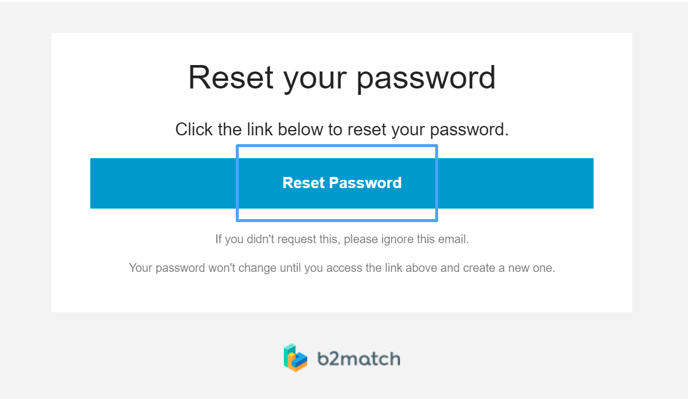
Click the link Reset your password and enter your new password.
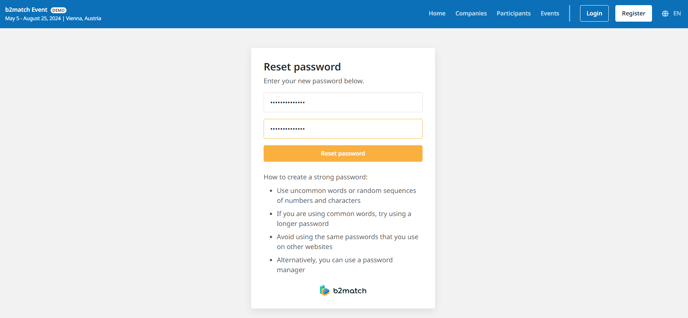
We recommend you to create a secure password with upper and lower case letters, at least one number, and special characters to ensure the security of your account.
More information on how to set up the new password while logged into the participant's profile can be found in the article Participant's Guide: Changing Password.