Participants Inability to Book Meetings
There can be several reasons for which the participants cannot book meetings.
If it’s the case, check the following:
- Attendance:
In order for two participants to be able to meet, they need to have at least one matchmaking session in common. You can check participants' attendance in the Participants’ list in the Organizer’s Tool where you need to click on a participant - Attendance and enable the checkboxes for the sessions they should attend.
If two participants don't have the same session added to the attendance, the following tooltip will be displayed.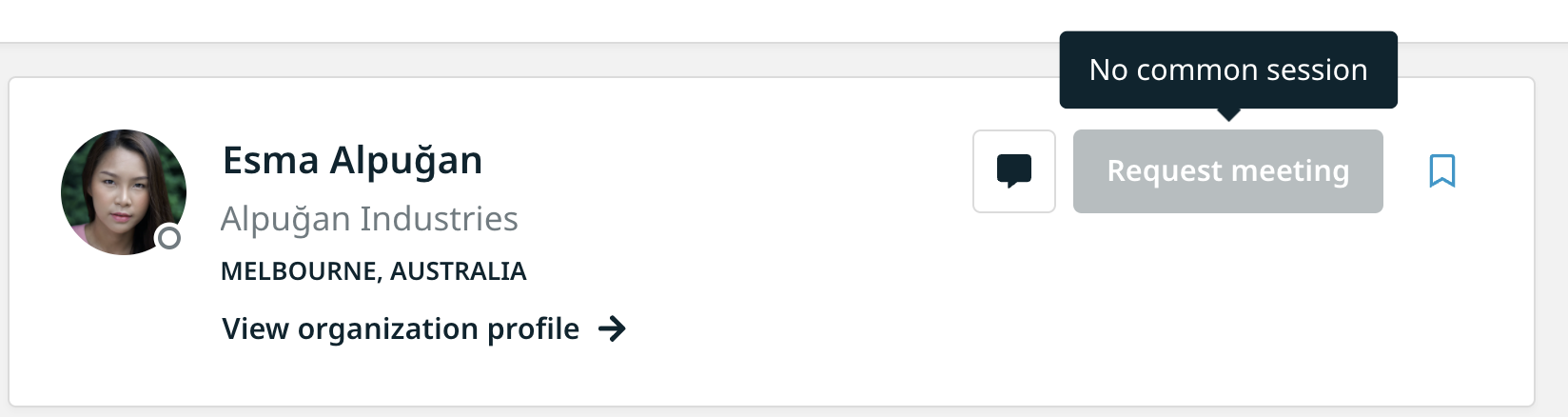
- Booking rules:
Make sure that the booking rules don't prevent the participants from booking meetings. You can do that by going to Configuration - Booking Rules.
- Maximum meetings per participant - make sure you haven’t defined a certain number as maximum meetings per participant. Go to the Participants’ list in the Organizer’s Tool where you need to click on a participant - Settings - Maximum Meetings.
- Maximum meetings per participation type - make sure you haven’t defined a certain number as maximum meetings per participant type. Go to Configuration - Participant Type - Edit - Max Meetings.
- Lack of time-slots available - your event or one of the participants is fully booked. A mean to gain more time-slots is to add tables to the matchmaking sessions. Go to Agenda in the organizer’s tool, edit the matchmaking session and adjust the number of tables in the session options.

- Lack of unreserved tables for on-site events - if you have reserved all the tables and you don't have unreserved tables left, the meetings between participants who don't have a reserved table cannot take place. Make sure you always have at least one free (unreserved) table in the platform.
In all mentioned cases, the participants will be displayed as Not available with greyed and unactive button Request meeting in the Participants' list on the website. To see the reason, click on one participant's profile and check the Meeting Status information box.
Contact us if all the criteria below have been checked and the participant is still unable to book meetings.