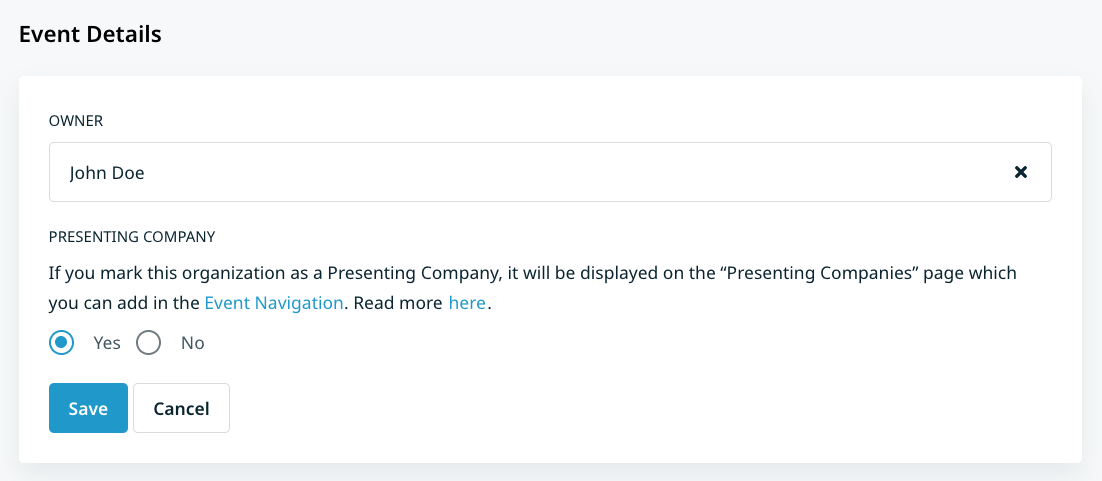Presenting Companies
If you want to highlight the company profiles of participants who are speakers on your event, you can create a Presenting Companies page in the Event Navigation. Please note that this feature is only available in the version of b2match with organizations.

The page contains a list of company profiles with the company logos, a link to their full profile, a link to their company website (if they added one), and a preview of their company description.
The companies will also be automatically categorized according to their Organization Types:
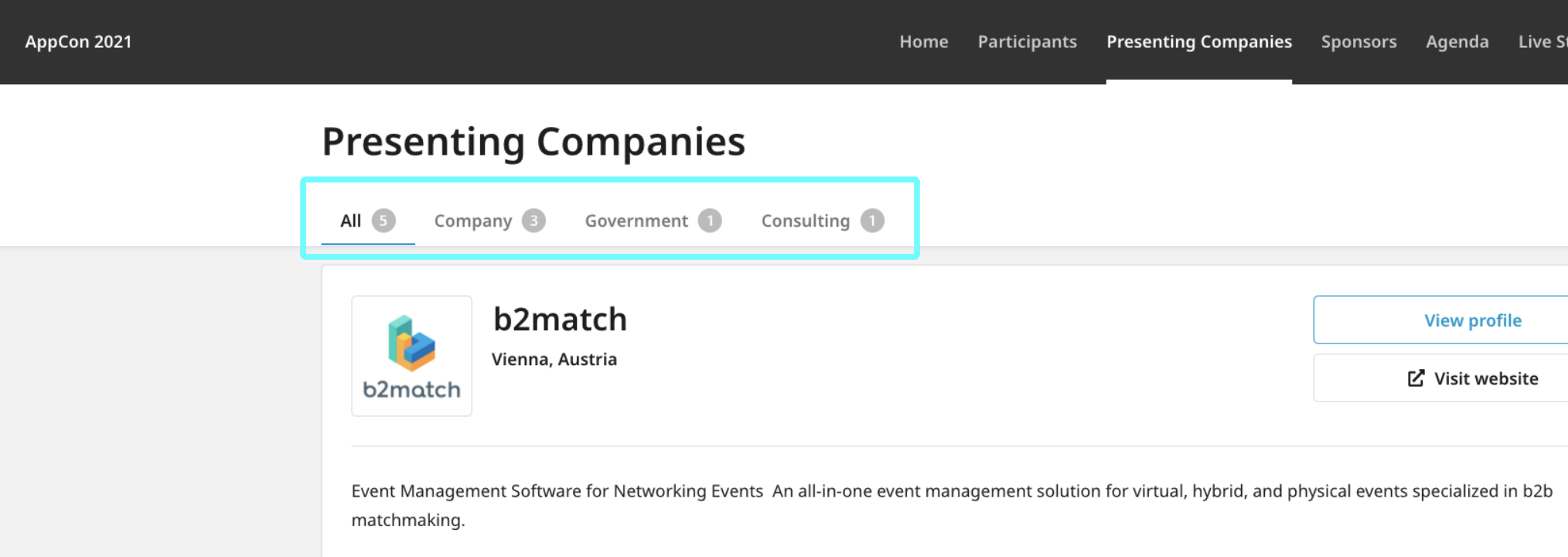
Marking company as a Presenting Company
To mark a company as a Presenting Company, go to a company profile in the Organisations tab in the organizer's tool, scroll down to the "Event Details" section and select "Yes" in the Presenting Company section.