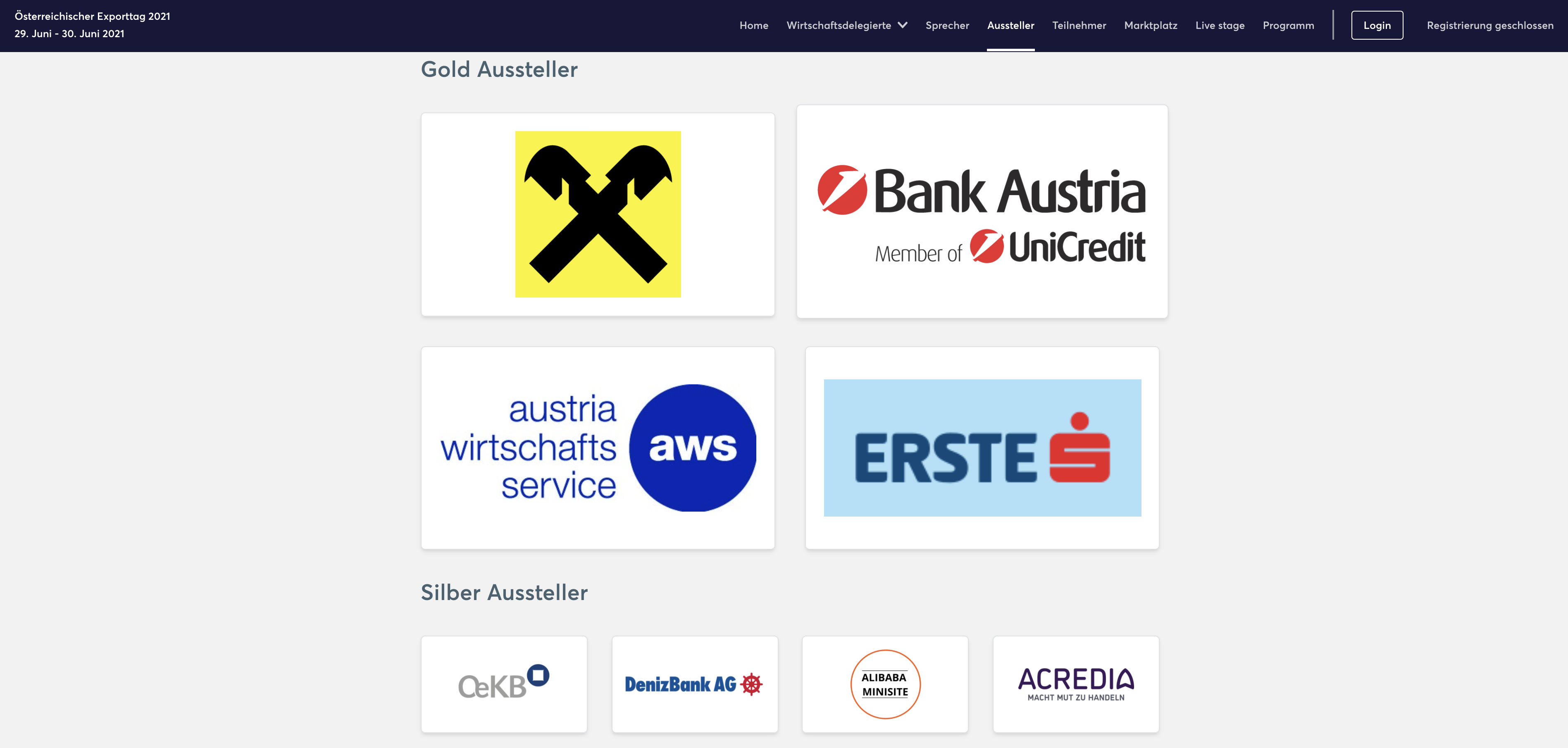Marking Organizations as Sponsors
You can mark the organizations attending your event as sponsors. Once marked, the sponsors will be displayed on a separate page on the event website. You can group them according to how visible their logos should be on the above mentioned page.
How to mark the organizations as sponsors
- Go to Organizations in the organizer's tool and click on the organization's row. The organization's profile panel will open
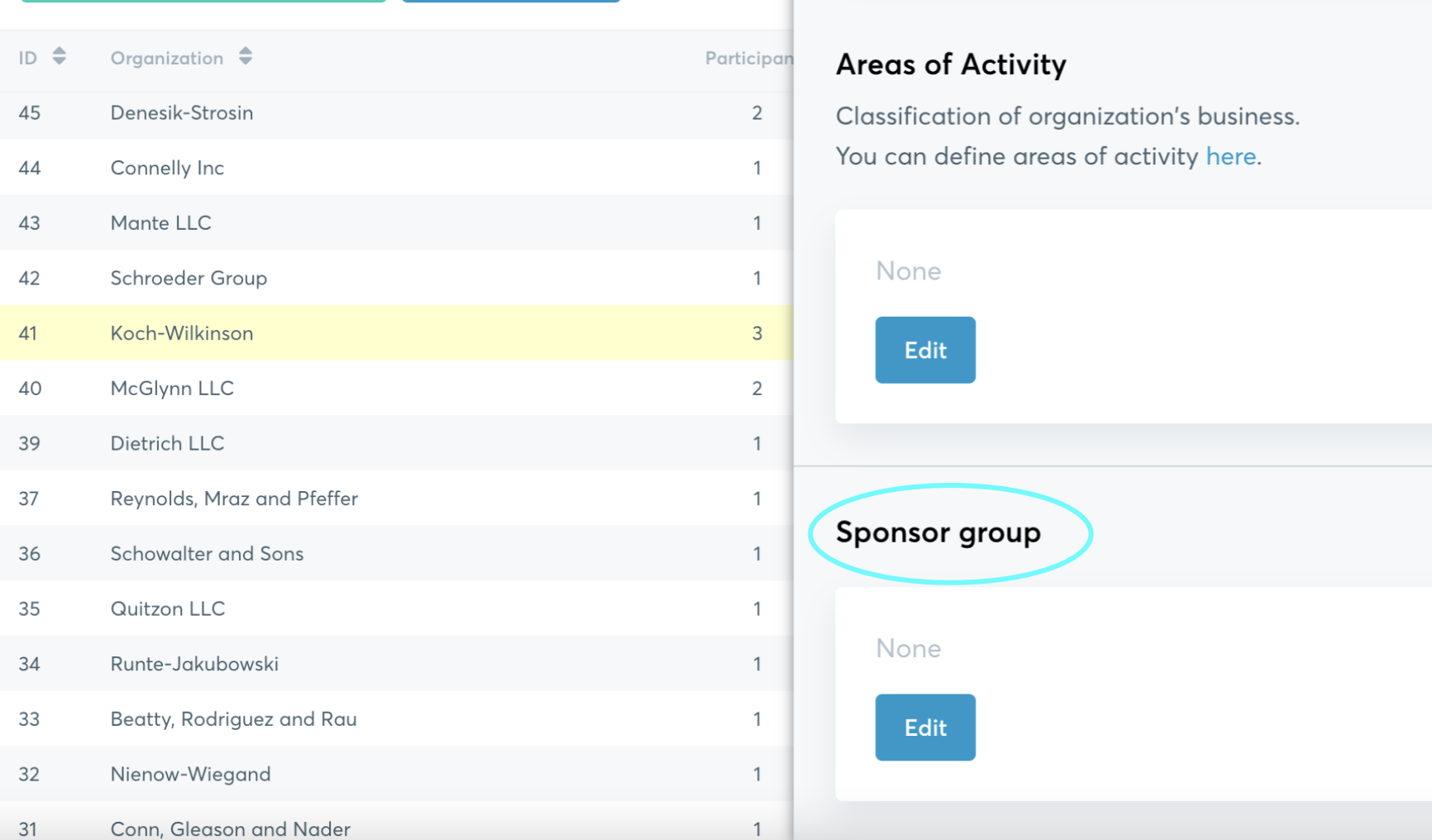
- Go to Sponsor group and edit. Mark your company a primary sponsor, a second group sponsor, a third group sponsor or a partner. Don't forget to save your choices.

How to group the sponsors on the page
- Go to Configuration - Participant section - Sponsor Groups in the organizer's tool

- Create the sponsor group. Give it a name, a headline and a category.
Depending on the category, the size of the logos will be different, with Category 1 having the largest logos. Also, the category determines the number of logos that can be displayed in a row.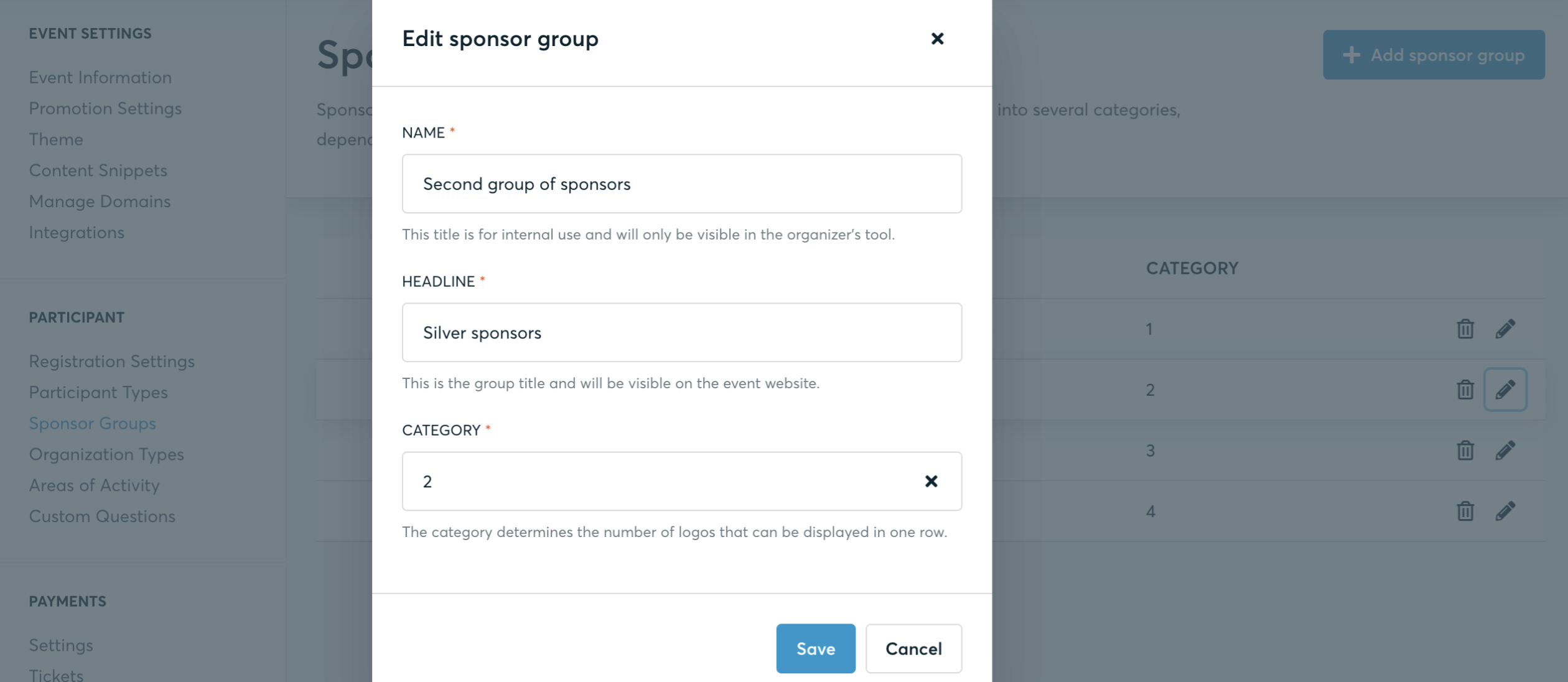
How it's displayed
To create this page, add the Sponsors component in the Event Navigation.
An example of a sponsors page can be found on the Österreichischer Exporttag 2021 event page.