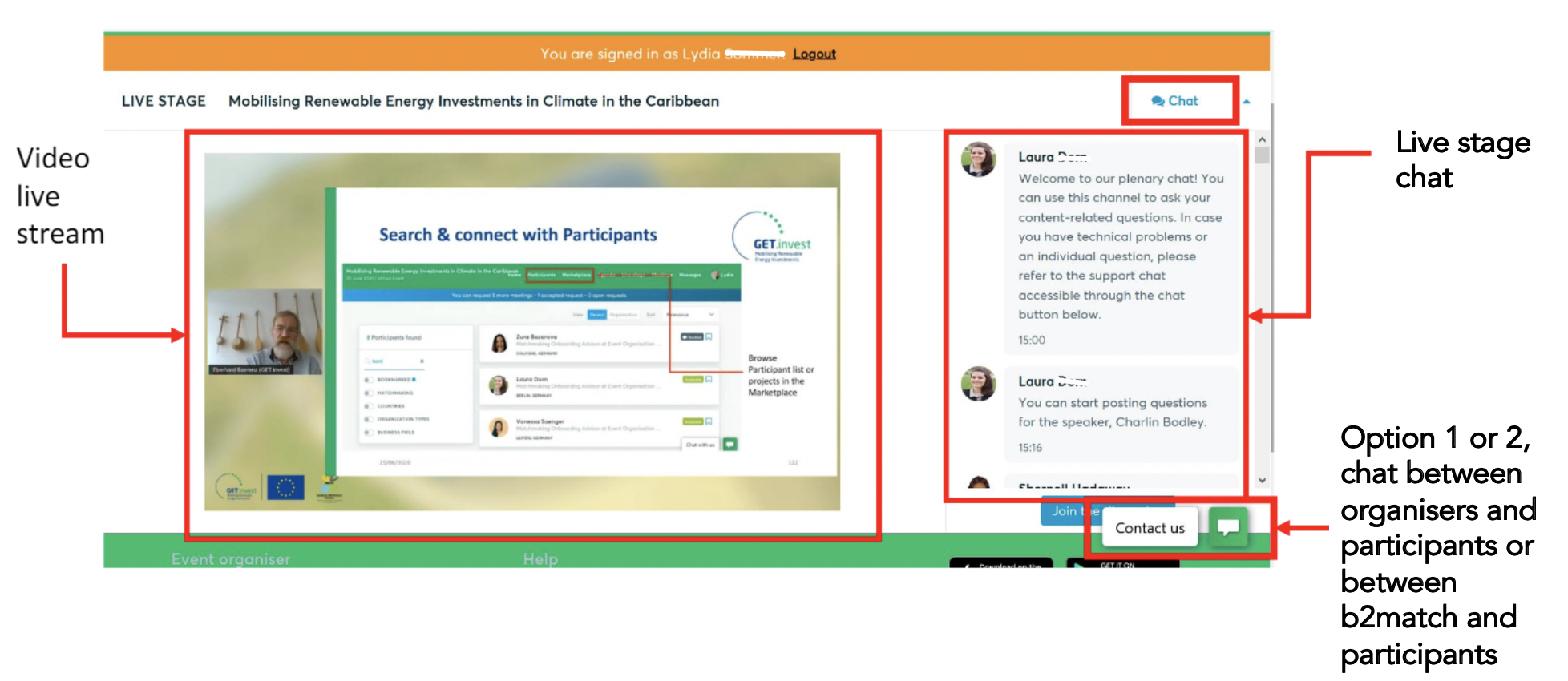Types of Chat on the b2match Website
There are two chat options for the organisers who need support with handling virtual events:
- Chat between the b2match Support staff and participants - for the organisers who do not have the resources to support participants themselves
- Chat between the organisers and participants - for the organisers who don't want to be contacted directly via phone and email and need to handle more requests in a shorter time span.
Both options are subject to additional charges.
The two options above exclude each other, as there can be only one chat for supporting the participants on the website!
1. Chat between the b2match Support staff and participants
The chat option can be activated exclusively by b2match team members and incurs an additional cost. To enable this feature for your event, please reach out to us.
Once enabled, the chat will be accessible to participants upon logging in. All related support will be managed by the b2match Support team.
It looks similar to your regular chat with us, which takes place between organisers and the b2match Support in the Organizer's Tool, and it is still available for you, the organisers.
2. Chat between the organisers and participants
This chat option will be integrated into the b2match website using an external provider, making it accessible to all site visitors. This allows organizers to offer direct support to participants.
To implement this chat option, please provide the b2match team with the HTML code required for integration with your event. Our team will handle the integration process from there.
The chat functionality between organizers and the b2match Support team remains available through the Organizer's Tool.
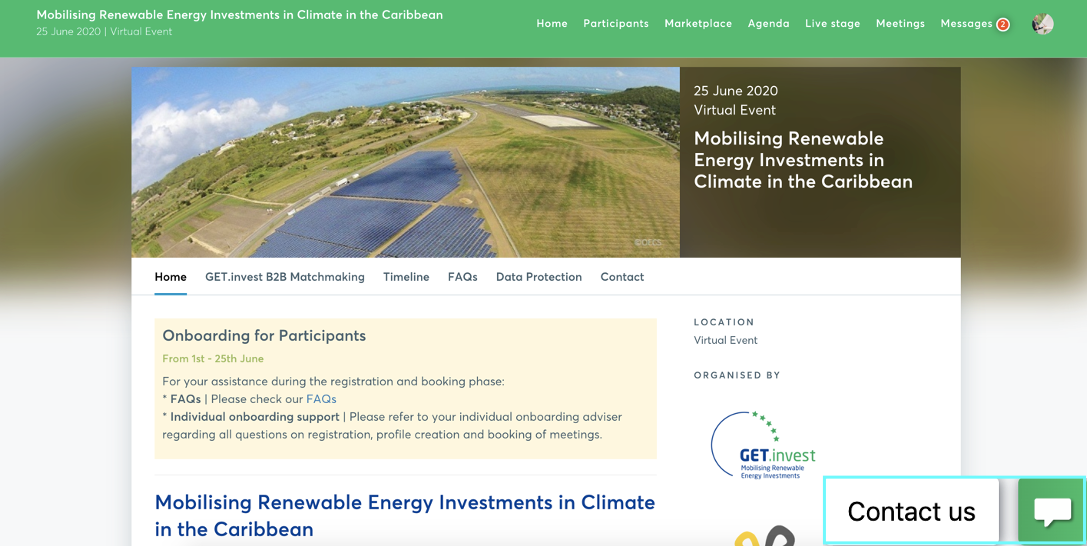
The live stage integrated chat and how both will look like on the page
The live stage integrated chat is the chat which is available for organisers and participants once the Live Stage location and page is created in the b2match platform.
The purpose of the live stage chat is to engage the audience in the live conference's topic, as opposed to the chat options presented above, which should be used for technical inquiries. The organisers can act as moderators in the live stage chat, they can participate in the discussions and also delete messages from the chat.
In the cases where a live streaming is set and one of the chat options above is selected (regardless if it's 1 or 2), both chats will be active and the page will look like in the picture below.