- Help Center
- V6 Participant Guide
- Participant's Attendance
-
V7 Organizer Guide
- Getting Started With b2match: Your Organizer Account
- Getting Started With b2match: Managing Organizers
- Getting Started With b2match: Workspace Management
- Getting Started With b2match: Event Management
- Home Page Editor
- Event Settings
- Event Components
- Branding
- Registration Settings
- Custom Questions
- Participant Types
- Ticketing
- Agenda: Sessions
- Agenda: Session Locations
- Agenda: Tracks
- Agenda: Topics
- Agenda: Live Streams
- Participants: Managing participants
- Participants: Participant Types
- Participants: Speakers
- Organizations: Managing Organizations
- Organizations: Organization Types
- Organizations: Areas of Activity
- Organizations: Sponsors
- Meetings
- Meetings: Settings
- Meetings: Meeting Blocks
- Meetings: Meeting Locations
- Marketplace
- Emails & Notifications: Outbox Emails
- Emails & Notifications: Automated Email Notifications
- Emails & Notifications: Announcements
- Advanced Search
- Data Import & Export
- In-Person Participant Management: Badges
- In-Person Participant Management: Check-In App
- In-Person Participant Management: On-Site Support
- Mobile Event App
- Community Management Platform
-
V7 Participant Guide
-
V6 Organizer Guide
- Organizer Account
- Managing Organizers
- Workspace Management
- Event Setup
- Configuration
- Website Editor
- Badges
- Registration Settings
- Custom Questions
- Agenda
- Meetings & Matchmaking
- Participants
- Messages & Notifications
- Feedback
- Ticketing & Payment Processing
- Analytics
- Importing and Exporting Data
- Mobile App
- Virtual Events
- Hybrid Events
- Organizations
- Exhibitors
- Marketplace
-
V6 Participant Guide
Receiving Invitation for Registration
As a participant invited from previous events, you will receive an email containing a customized invitation from the event organizer and the personalized Open invitation button.
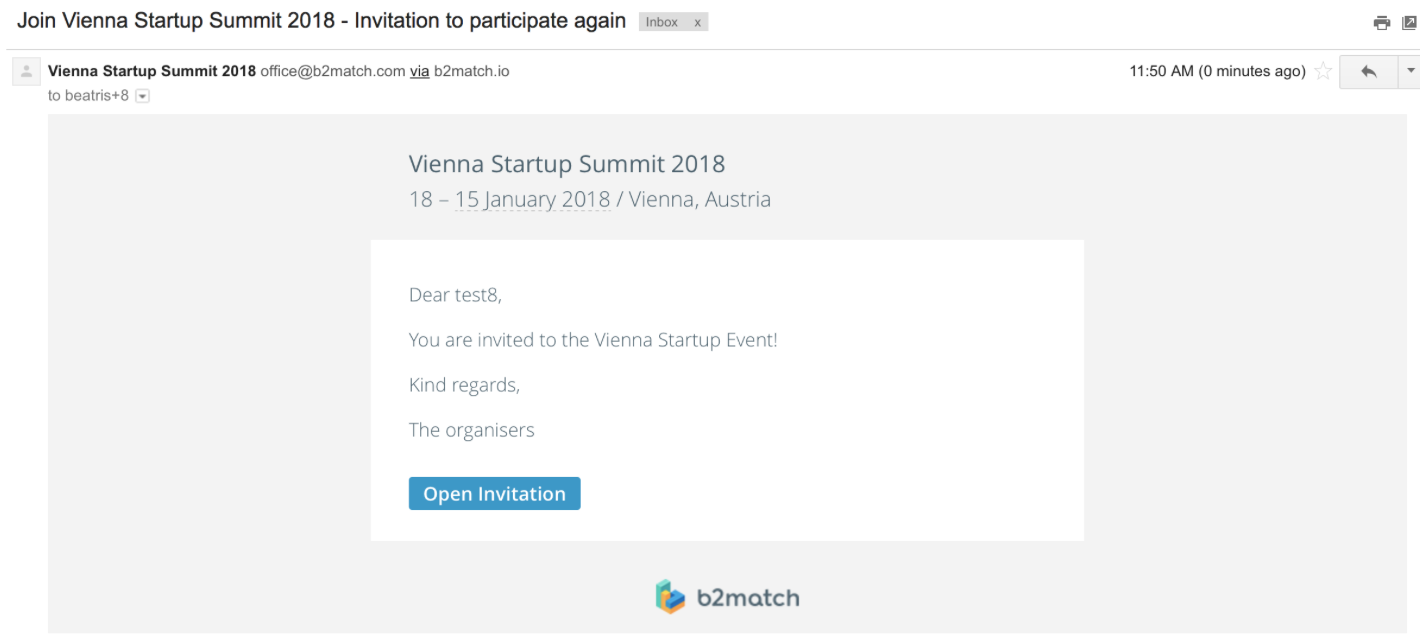
When clicking on Open invitation the participant will be prompted to accept the invitation.
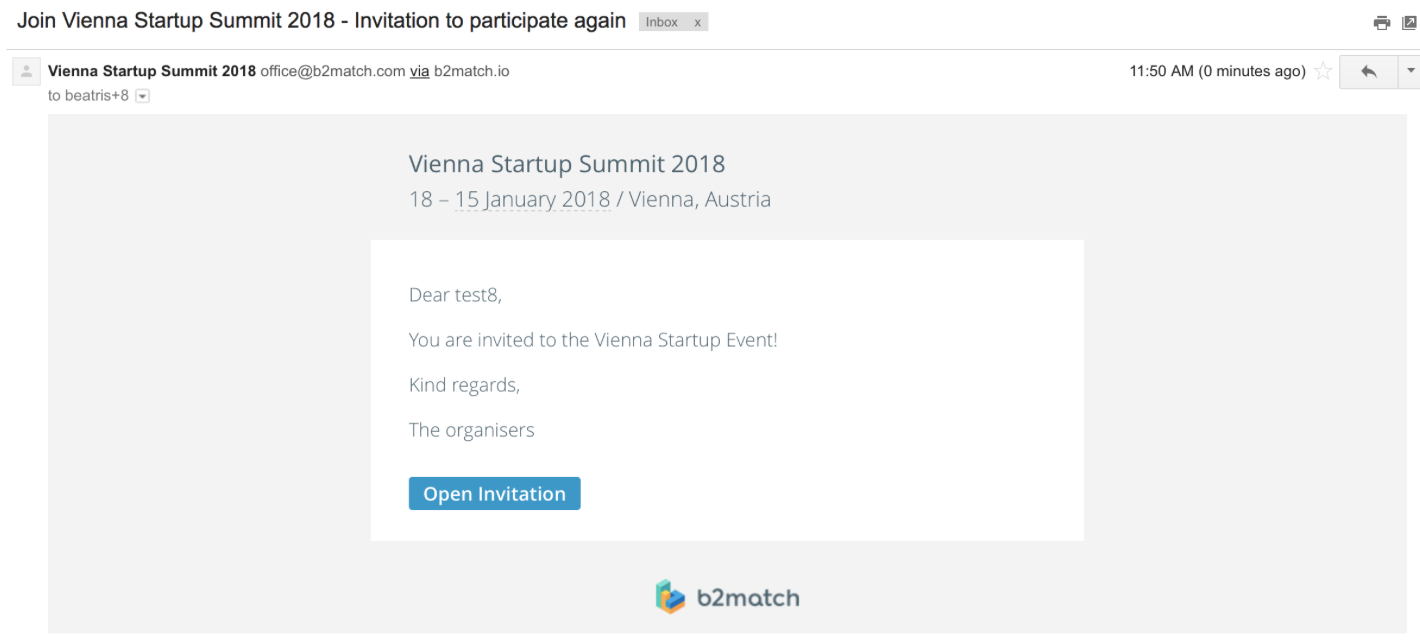
The participants has the choice to accept or decline the invitation.
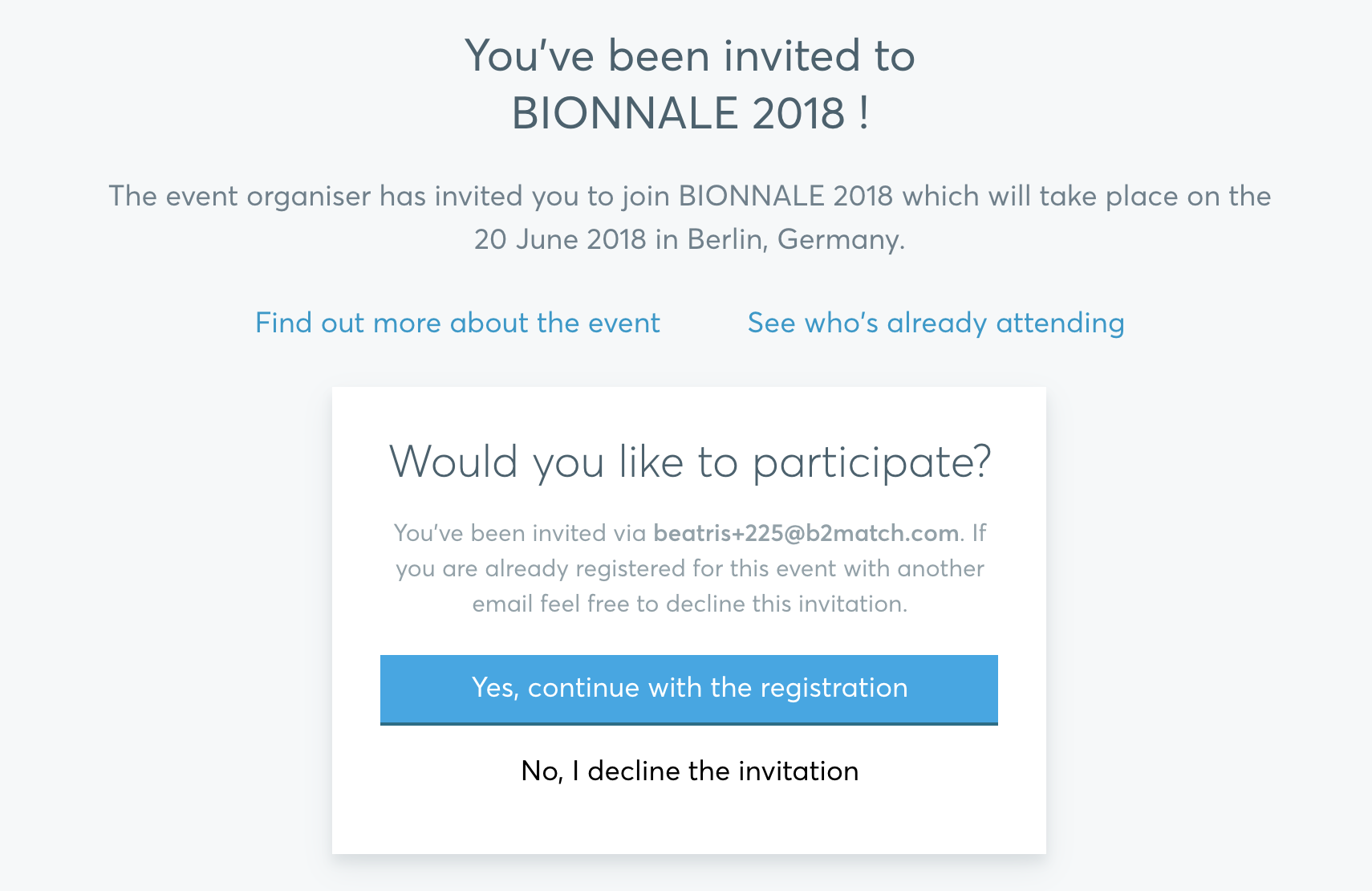
If the participant accepts the invitation, the email address will be pre-filled in the Registration step.
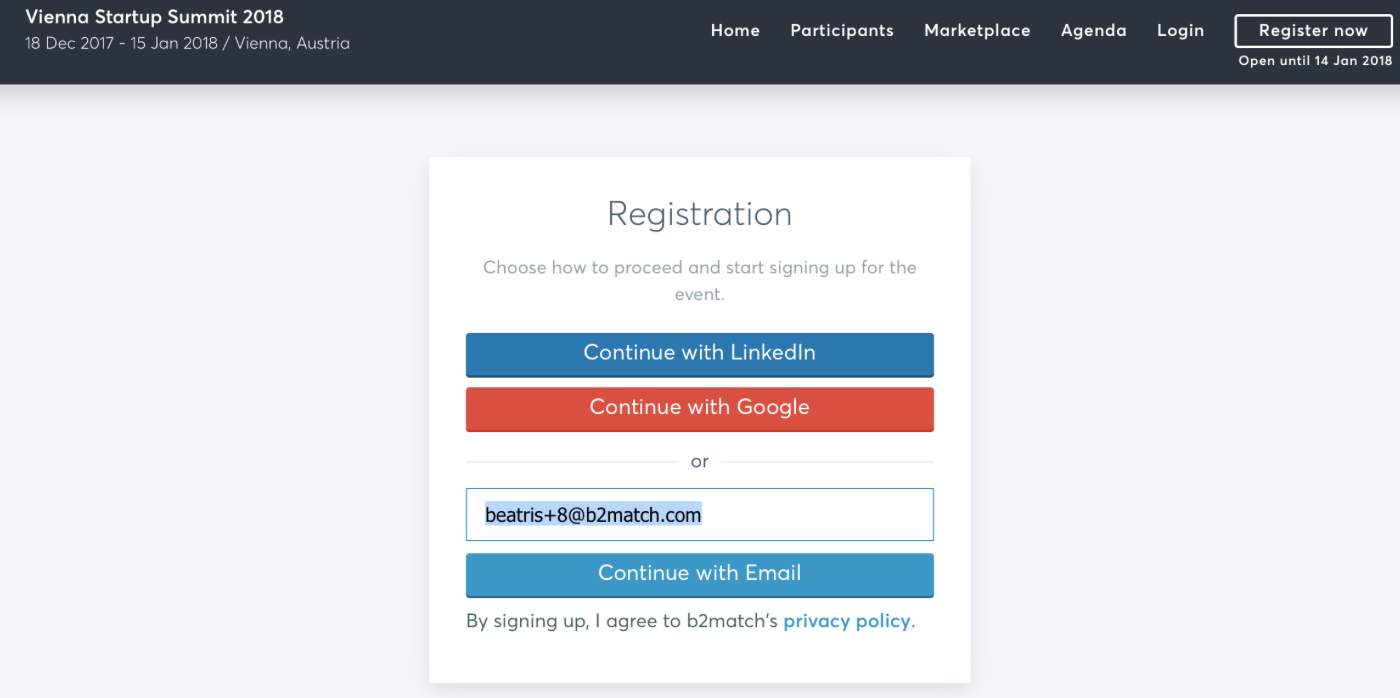
The participant needs to enter their password in order to login to the b2match account.
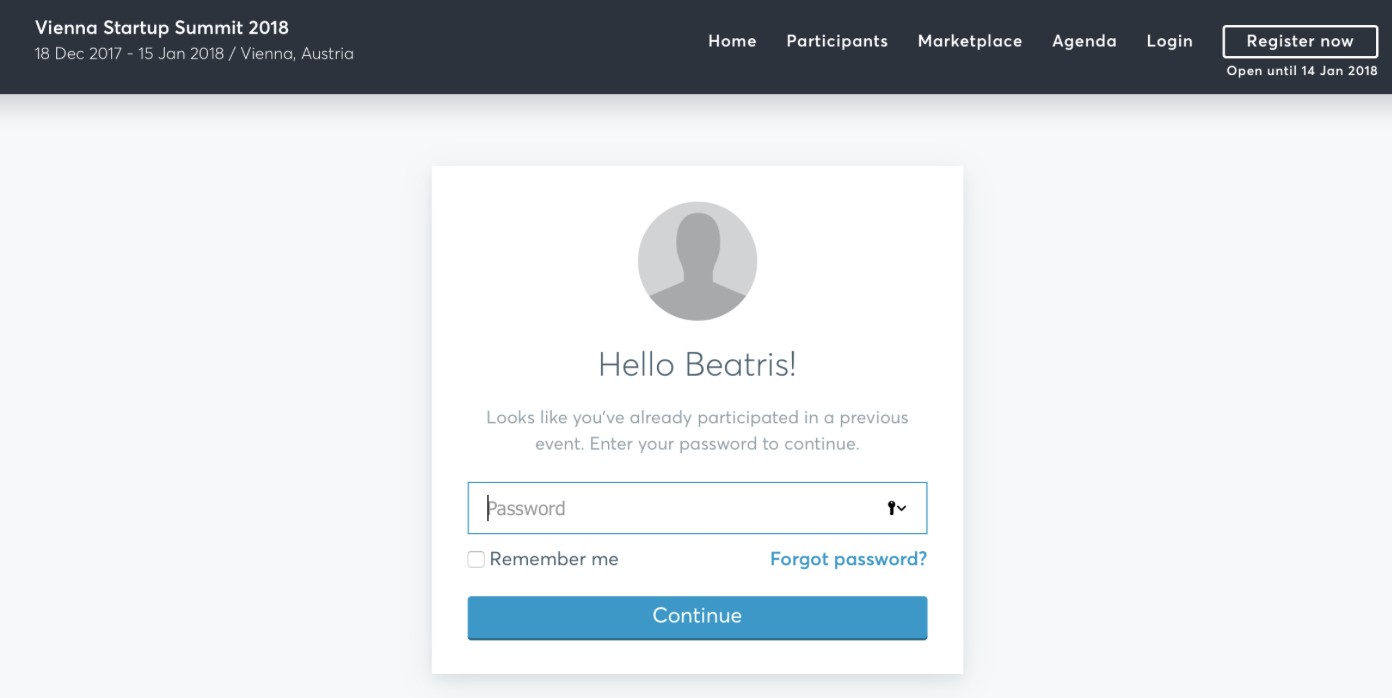
If the participants do not remember the password, they need to click on Forgot password? and to check their email for further instructions. Learn more about resetting password for your account.
It is possible that some of the information will be pre-filled in the registration form, depending on the amount of details which the organizer imported in the event database.