In this article, we will explore how to effectively utilize the export function and discuss the various types of data that can be exported.
When it comes to event organization, two indispensable features go hand in hand: import and export functionalities. While importing data helps streamline the initial setup, exporting data plays a vital role in extracting valuable insights and enhancing on-site event management. Whether you need to analyze data from an Excel spreadsheet or provide participants with their agendas in PDF format for easy navigation, the export feature becomes your key ally.
How can I export event data?
With the b2match's Organizer's Tool, you have the option to export event data for either all participants or only for specific participants.
Exporting data for all participants
To export participant related data, schedules or badges go the Export menu.
Here, you will find a variety of export options available. You can export certain documents in Excel format, while others can be exported as PDF files.
Locate the document you need exported and click on Prepare next to it.
 Once the preparation is complete, click on the Download button to obtain the exported file.
Once the preparation is complete, click on the Download button to obtain the exported file.

Exporting data for specific participants
If you configure and save a filter in the advanced search, you have the option to export the Participants data Excel spreadsheet and PDF files specifically for those participants included in the custom filter. To export data for specific participants defined by your filters, click the drop-down field next to the Prepare button and select the desired filter.

After that, simply proceed with the same steps as you would when exporting data for all participants.
Excel Documents
Participants Data
The exported Participants Data Excel document will consist of four spreadsheets: Participants, Meetings, Meeting Members, and Feedback.
The Participants spreadsheet contains various details about participants, including Participant ID, activation status, email, first and last name, job position, picture, attendance type, participant type, organization information, profile URL, contact details, location, registration/validation dates and times, session attendance, messaging activity, answers to custom questions, bookings, and meeting statuses.
The Meetings spreadsheet provides information about each meeting, such as Meeting ID, host details, guest details, meeting status, transnational meetings, date, time, location, attendance, meeting duration, host and guest ratings, and meeting updates.
The Meeting Members spreadsheet contains details about meeting participants, including Meeting ID, Participant ID, role, name, organization, participation type, attendance, meeting rating, and comments.
The Feedback spreadsheet includes participant feedback, including ID, Participant ID, name, organization, question, answer, and creation timestamp.
Event Summary
For an overview of participant and meeting statistics, you can export a spreadsheet that showcases registered and activated participants, matchmaking participation, meeting attendance, transnational meetings, and meeting ratings. The participants are categorized by country, support office, and participation type.
Attended Online Sessions
This document contains the list of online attendees per session - in case your event is a virtual event platform. Each sheet shows the participants details for each online session: ID, first name, last name, organization, email, phone, country.
Marketplace
The Marketplace Excel document consists of multiple spreadsheets, each corresponding to a specific opportunity type. Each spreadsheet contains details about the opportunity, such as Opportunity ID, Participant ID, title, description, creation/update timestamps, expiration date, embedded video, files, images, market application keywords, and "looking for".
Promotion Codes
The data regarding promotion codes can be exported here.
Check-in statistics
This Excel Document will provide an insight into participant check-ins at the event or specific session locations. It displays the number of participants who checked in, along with the corresponding date.
PDF Documents
All Schedules
The participant schedule is a PDF document that provides an overview of a participant's agenda. It includes all the event agendas for every participant.
Traditionally, event organizers often print these agendas on the day of the event and distribute them to participants upon arrival. This PDF includes crucial information such as the participant's name, along with details about each session or meeting they are scheduled to attend, including the date, time, and location.

Table Schedules
This PDF document presents the table schedules, organizing meetings based on their meeting locations. It offers information about each meeting, including the meeting time, date, location, meeting point, host, and guests. Some event organizers prefer to place table schedules on each table, allowing participants to verify their correct spot and timing.Time-slot Schedules
The timeslot schedules PDF document groups meetings by specific timeslots. It provides information about the meeting location corresponding to a particular timeslot, along with the names of the host, guest, and their respective organizations. This document serves as a convenient reference to quickly identify which participants should be seated at each table.
Tip: This document is useful to quickly check which participants should sit on which table. If one meeting partner is missing, it contains also the mobile number to inform him to show up as soon as possible.
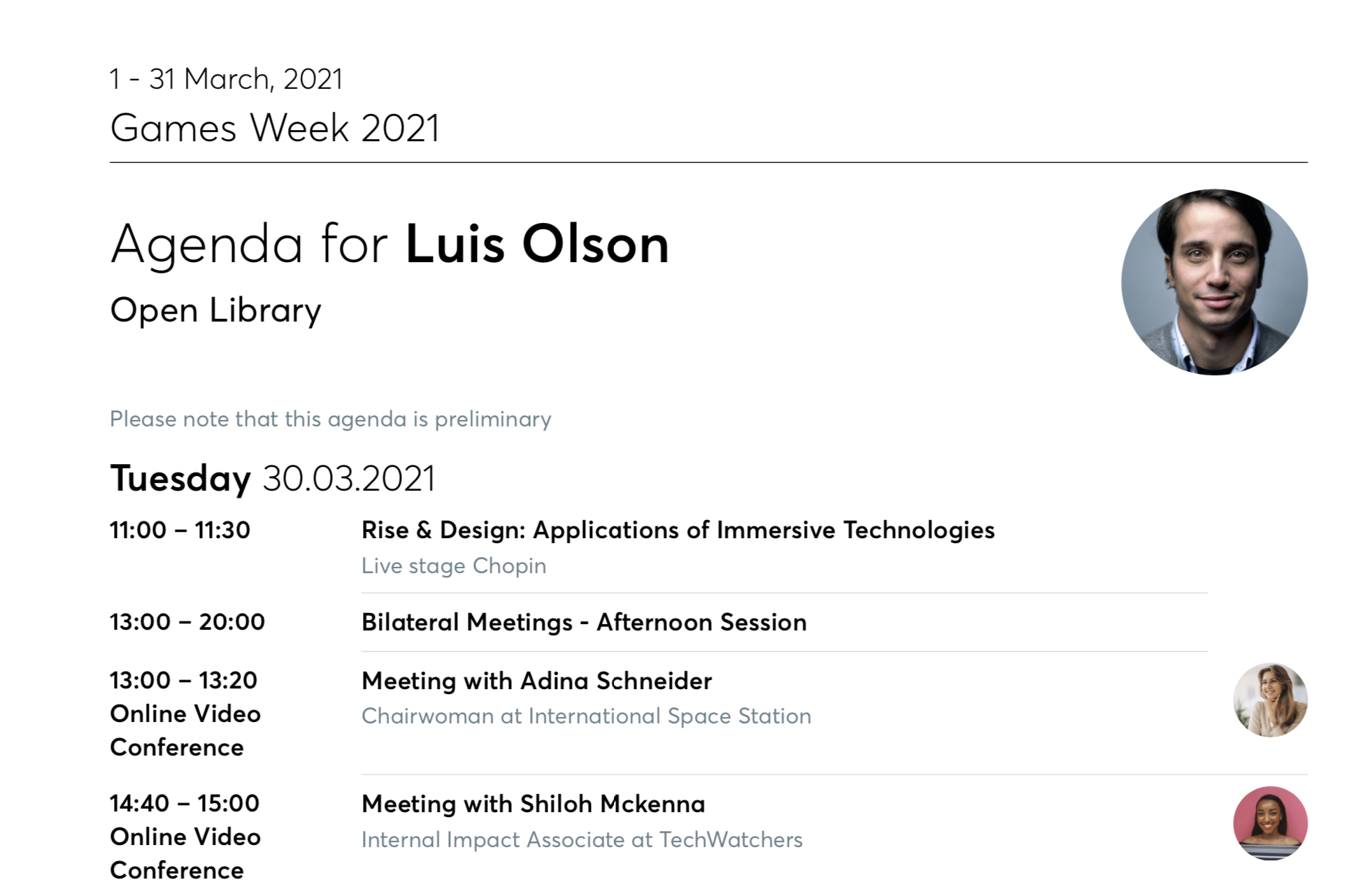
Participants Catalogue
The Participants catalog is a comprehensive collection of information about each participant, presented in a catalog format. It includes essential details such as the organization's name, organization type, location (country, city, street), and website. Additionally, it provides individual participant information, including their first and last name, biography, areas of activity, and details about their marketplace opportunities, such as opportunity type, name, and description.
Invoices
The Invoices document contains all the invoices for participants who issued a ticket for the event.