- Help Center
- Knowledge Base
- Website Editor
-
Organizer's Guide
-
Knowledge Base
- Organizer Accounts
- Event Setup
- Configuration
- Custom Questions
- Registration Settings
- Agenda
- Meetings & Matchmaking
- Participant Types
- Messages & Notifications
- Participants
- Website Editor
- Feedback
- Analytics
- Importing and Exporting Data
- Badges
- Ticketing & Payment Processing
- Mobile App
- Virtual Events
- Hybrid Events
- New b2match Version
-
Participant's Guide
How to change the content of 'How it works' and 'FAQ' pages
- Select the page to which you want to add content, then make sure you click on it. The text editor will appear on the right
- Switch to HTML mode by clocking on the <> icon
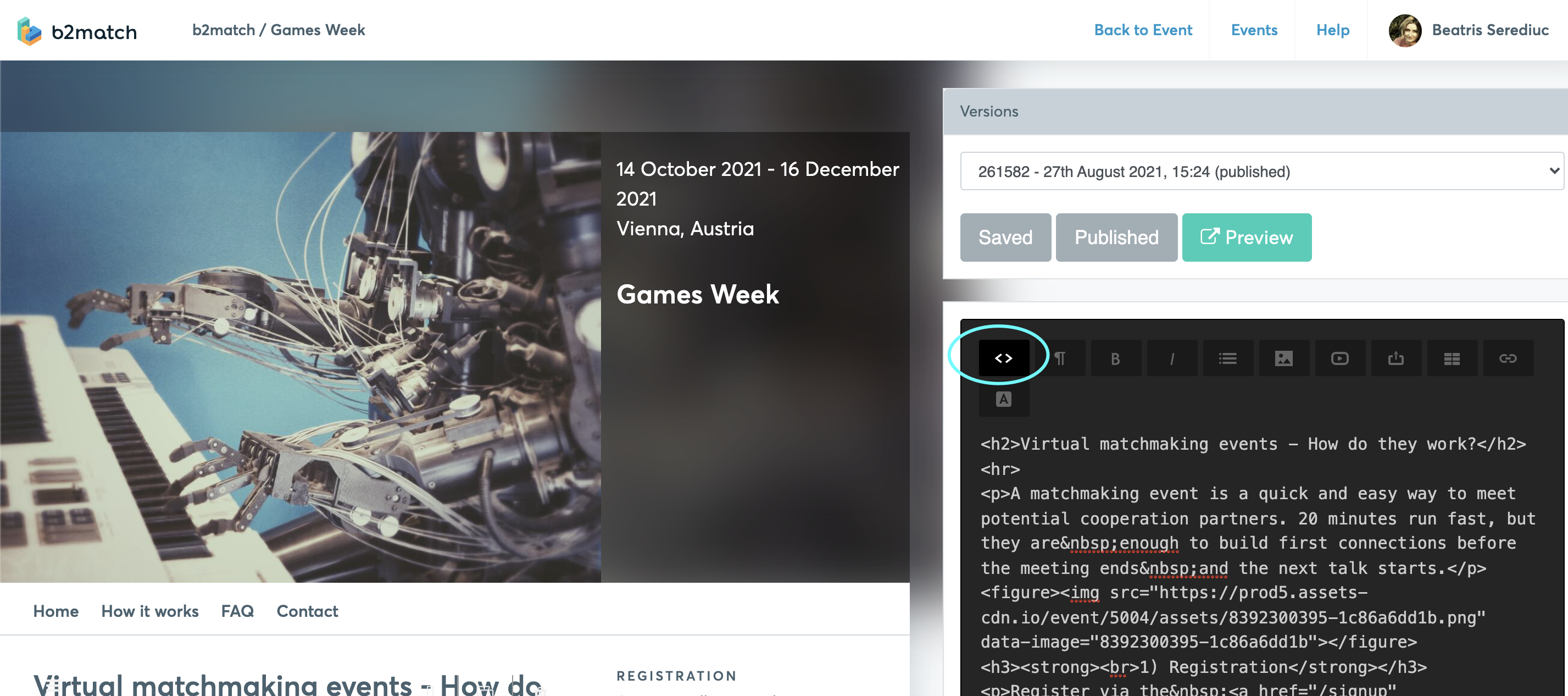
- Copy paste your content in HTML
- Switch the window back to text mode via the <> icon and save.
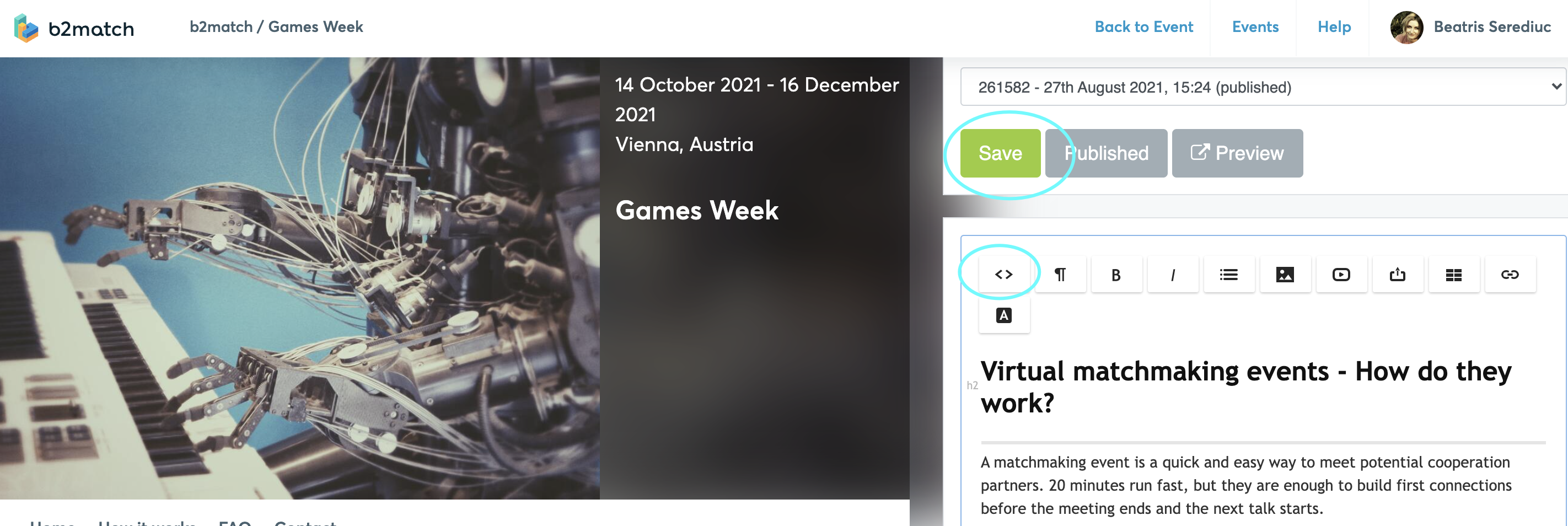
Download the How it works and FAQ texts in German and French